Project and Client Management for Photographers
Being a freelance photographer is hard. Turning a passion into a career is challenging and it takes a lot of dedication, sacrifice and willingness to learn. Yet, taking photos is only part of it. Being a freelance photographer means that you are also the accountant, the project manager, the intern and the boss.
You might have heard of other project management tools like Monday, Asana or Trello. But Hassl is the ultimate project management tool for photographers. Why? Here’s why:
Hassl is an app that helps you manage projects, photoshoots, clients, invoices, file sharing, marketing and everything else there is when running your own photography business.
If you are a photographer, here are some reasons why you should give Hassl a try:
- Easily set up client, projects, and business admin in one place.
- Plan projects create tasks and never miss a deadline.
- Easily share files with clients.
- Accurate quotes, time tracking and invoicing.
- Plan projects with timelines.
- Simple To-do list.
- Notes to write notes about whatever you like.
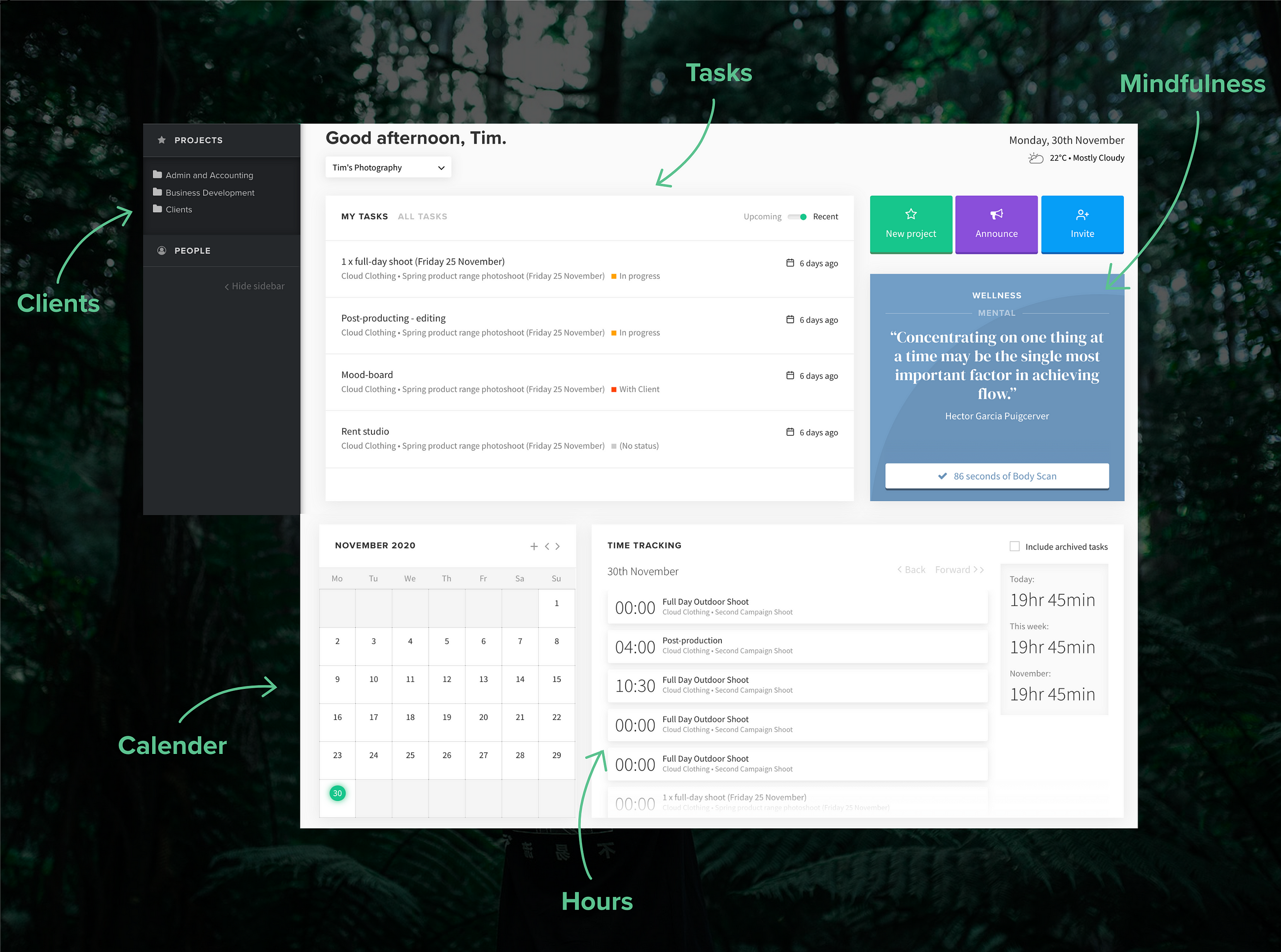
What is Hassl and why is it great for photographers?
- It’s a web and mobile app used to manage your tasks and business.
- It’s on the cloud so you never have to worry about losing your files.
- It’s super simple to use.
- You will spend more time actually doing work rather than planning what to do.
- It’s customisable to suit your own workflow and goals.
Here are some examples of how photographers use Hassl features to plan projects, manage clients and grow their freelance photography business:
1. Create folders for clients and projects.
Simple file structure and workflow.
Folders keep your projects in one place so that everything you need (tasks, files, invoices, details) are all in the one folder. Just like how you set up folders on your computer.
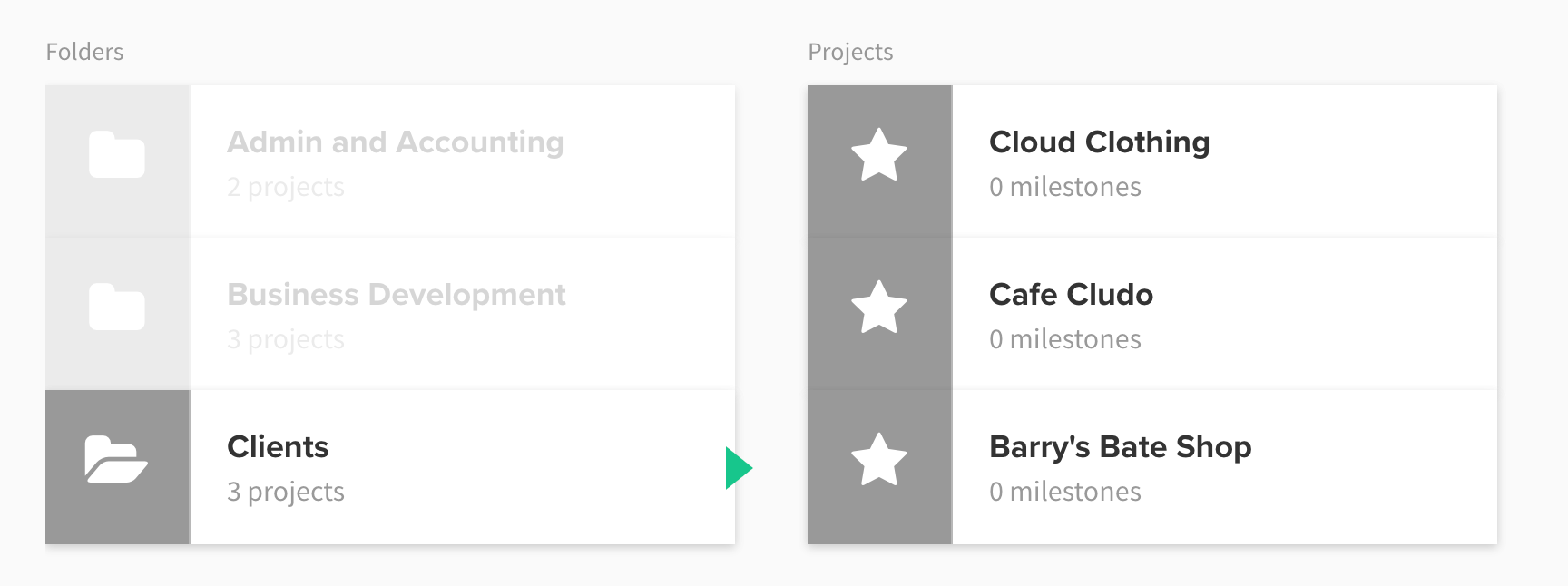
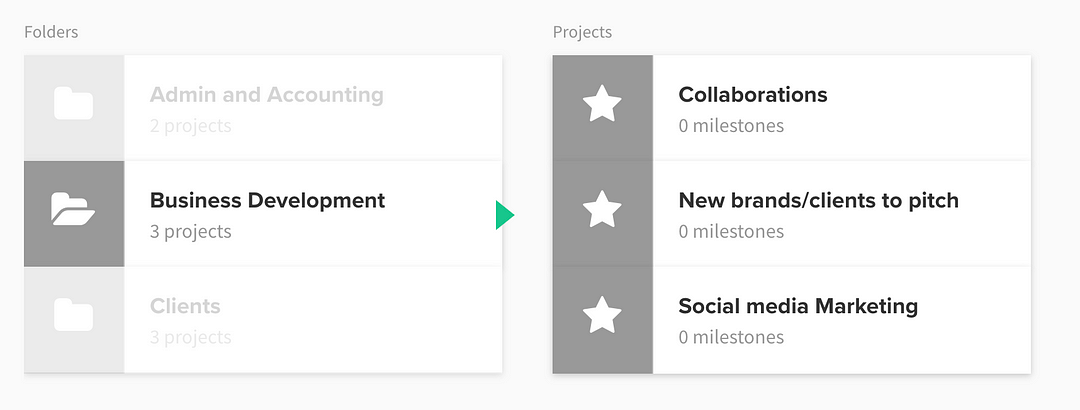
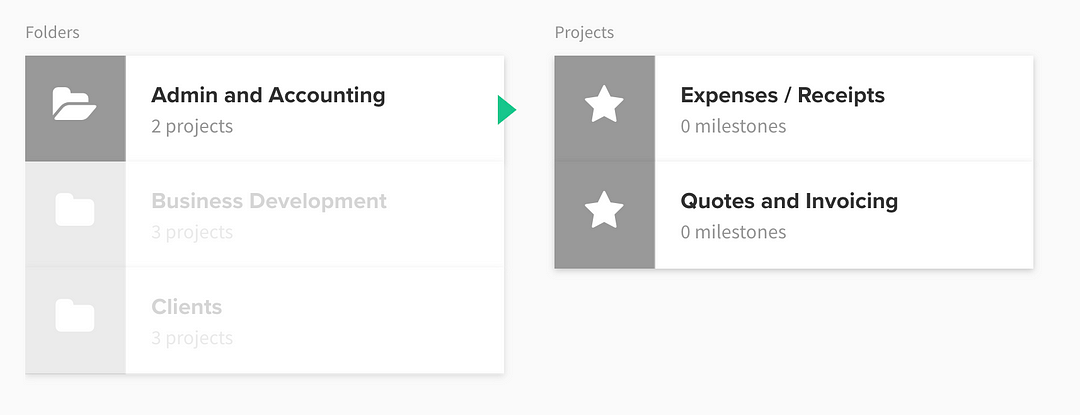
- Clients — For all of your active clients and projects. Within each folder, there are tasks, milestones, notes and files. Folders keep your workplace clean and easy to navigate.
- Business and Development — for tasks and activities to grow your own business such as collaborations, marketing and pitching.
- Admin and Accounting — Invoicing, bills, expenses, accounts etc. All the important stuff that keeps your business running smoothly (and all the stuff that you usually forget about)

2. Create Tasks and plan projects.
Simple file structure and workflow.
Within each project, there are tasks, milestones, files, notes and reporting.
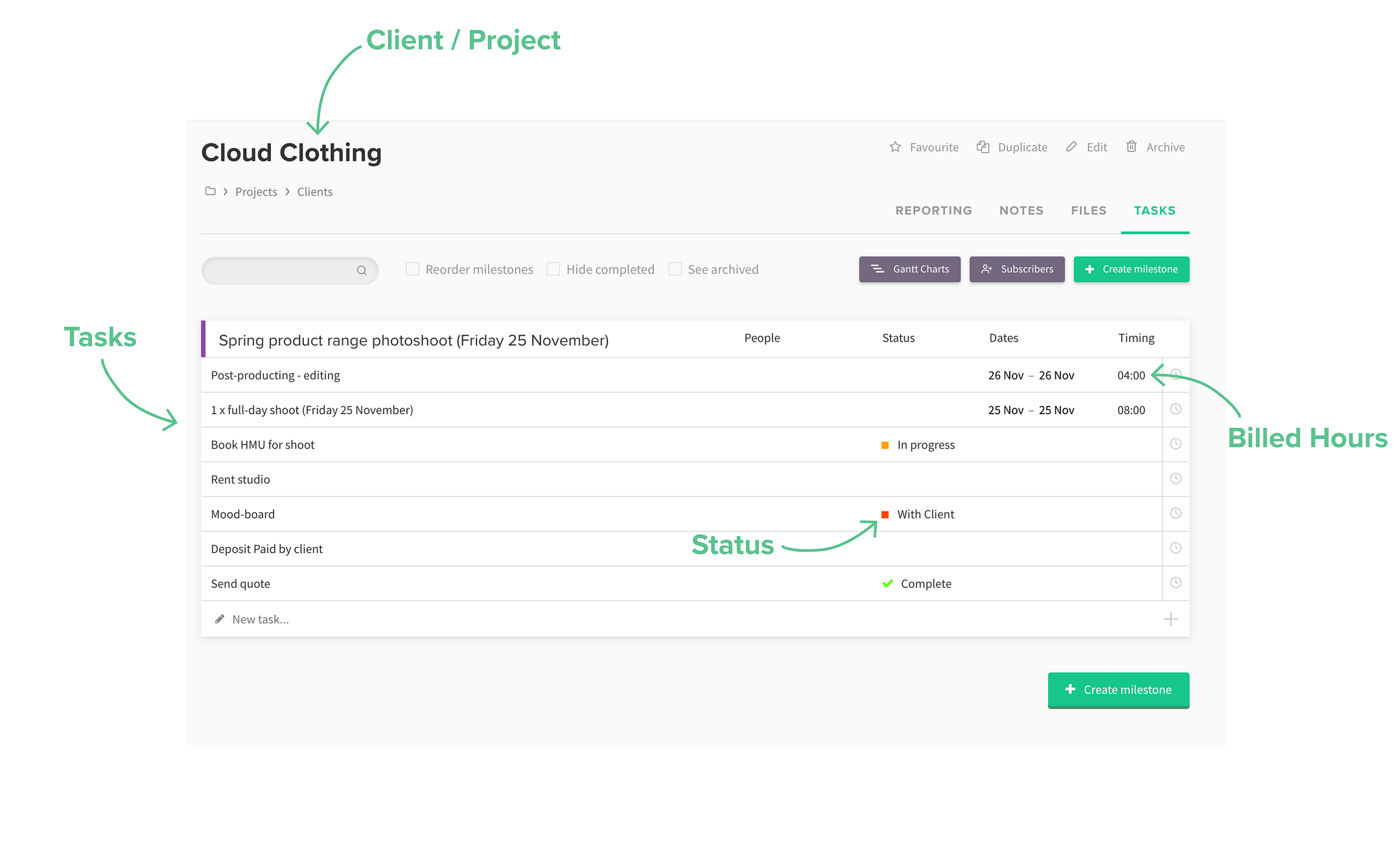
Tasks — tasks you need to do. You can set a due date, custom statues, timing and assign to people (if you have others in your team — otherwise just assign to yourself). You can also create custom columns to suit your workflow.
Status — Statuses show you at a glance what stage you are at with the task or project. This can all be customised to suit your needs.
Billed Hours — This is the time-tracking function. Enter in the allocated time you have quoted for the certain task. This will provide you with an accurate schedule for your week and will ensure you stay on top of invoicing for your time.

3. Upload and Share photos and files with Clients.
Files uploads and sharing allows for easy and quick access to all your project files.You can also send files to clients within Hassl. No more email attachments! You can still use Dropbox, Google Drive or WeTransfer for larger folders but Hassl makes it super easy to send across a folder with recent photos from a shoot.
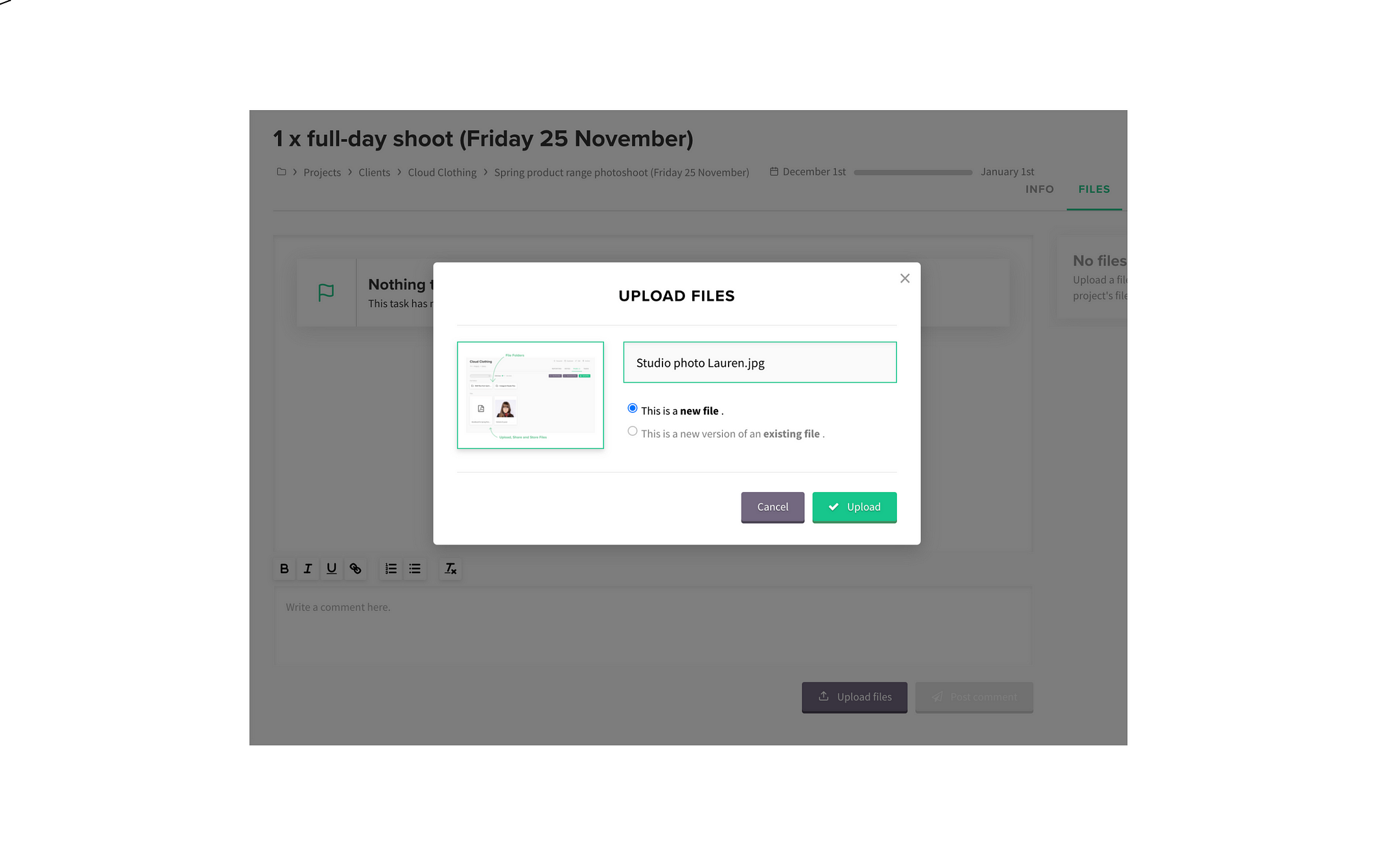
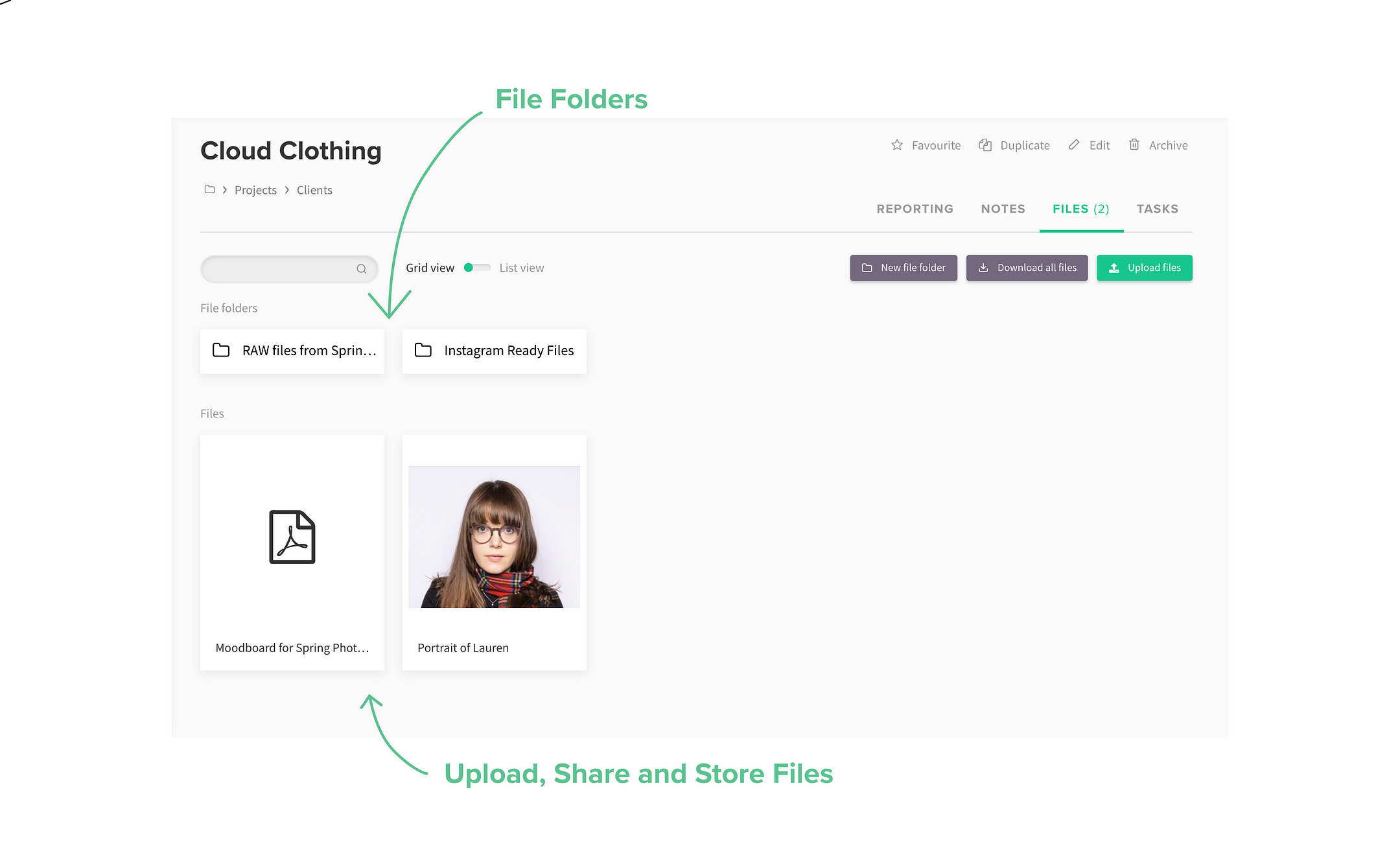

4. Time tracking and invoicing as a freelance photographer
Use time tracking to accurately invoice and plan pre-production and post-production.
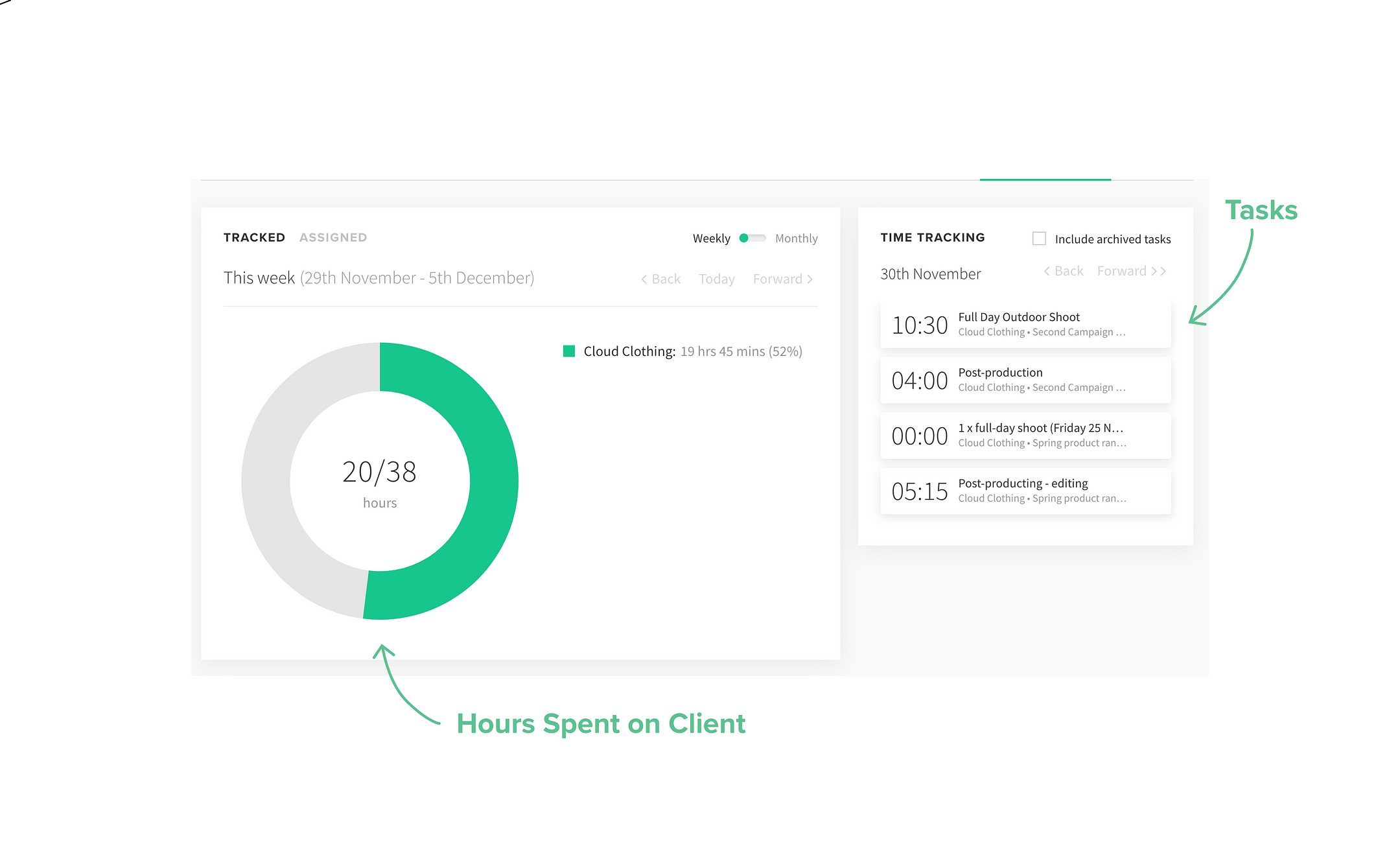
Quoting and invoicing is a pain. But it’s the reality of the businesses and it can often be the breaking point for many businesses and freelancers. If you get on top of your cash flow, you’ll have more time focusing on your actually photography.
Use the estimated time tool to plan a project or a shoot. You can then export those hours and send a quote or invoice for your work.
You can also track time by clicking the little stopwatch icon. This is super handy when you are working in post-production and you want to know exactly how long you spent on a certain project. It’s also a great way to work out how to price your work by understanding how many hours you are really putting into a task.

5. Plan your projects with the timelines.
Timelines are a great way to give an overview of your workload and to see the project landscape. Often when we are working on a project, we can only see one step ahead, which ends up with a closing deadlines, too much coffee and a stressful workflow.
With Hassl, you can create timelines in one click. Simple add your tasks, set due dates and click go! Project timelines also help you plan for bigger projects that might take several weeks or months. By planning ahead, you can see your workload and what you need to do first before you can move onto the next stage of a project.
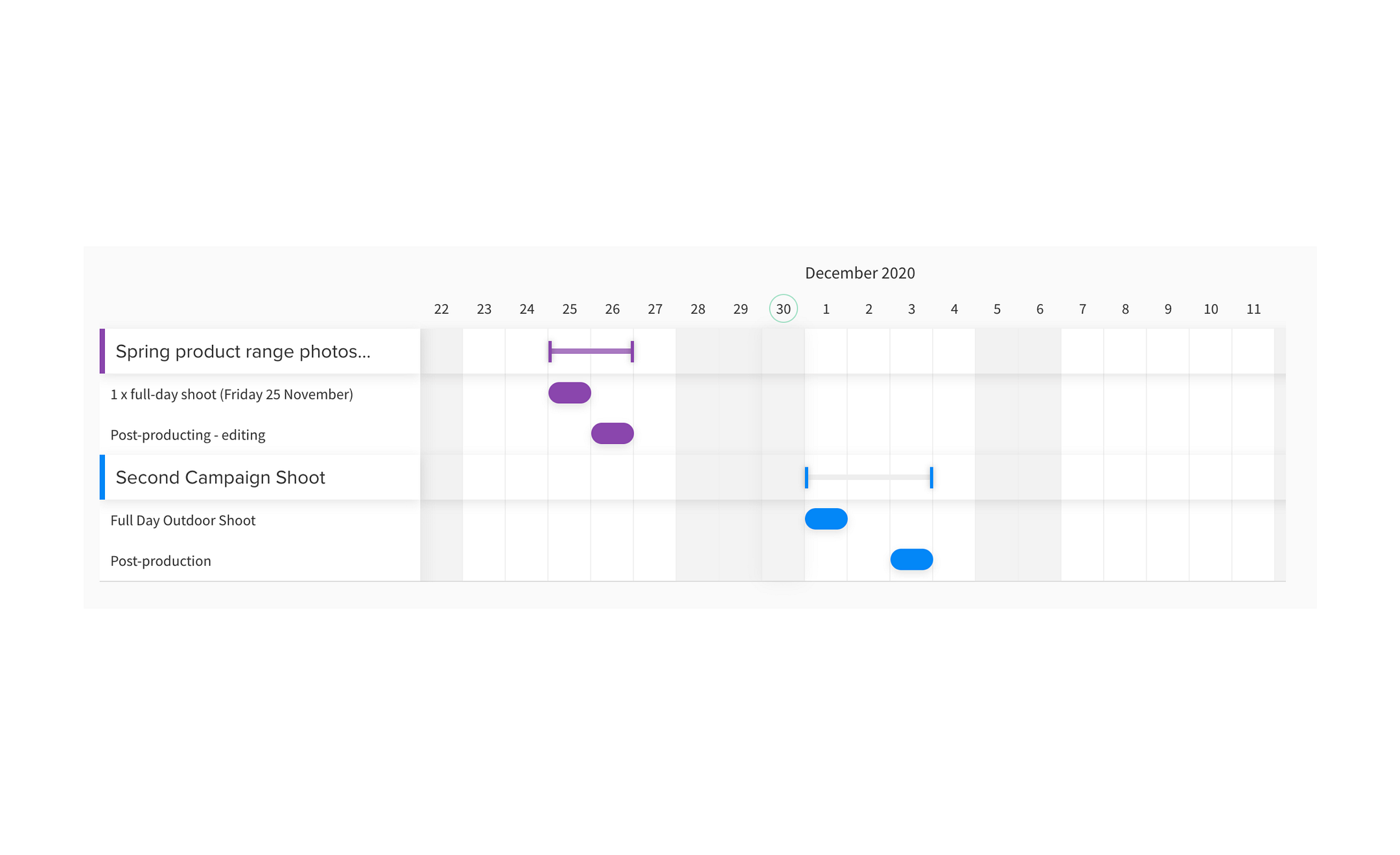

6. To-do list
A very simple list with a checkbox — nothing fancy. This can be used for anything from reminding yourself to charge batteries, check the weather for an upcoming shoot or to set smaller tasks for your day.
The best thing about Hassl is that it can be used however you like it. There are no set rules or boundaries. You could use the to-do list for your grocery shopping or you could completely ignore it. It’s up to you.
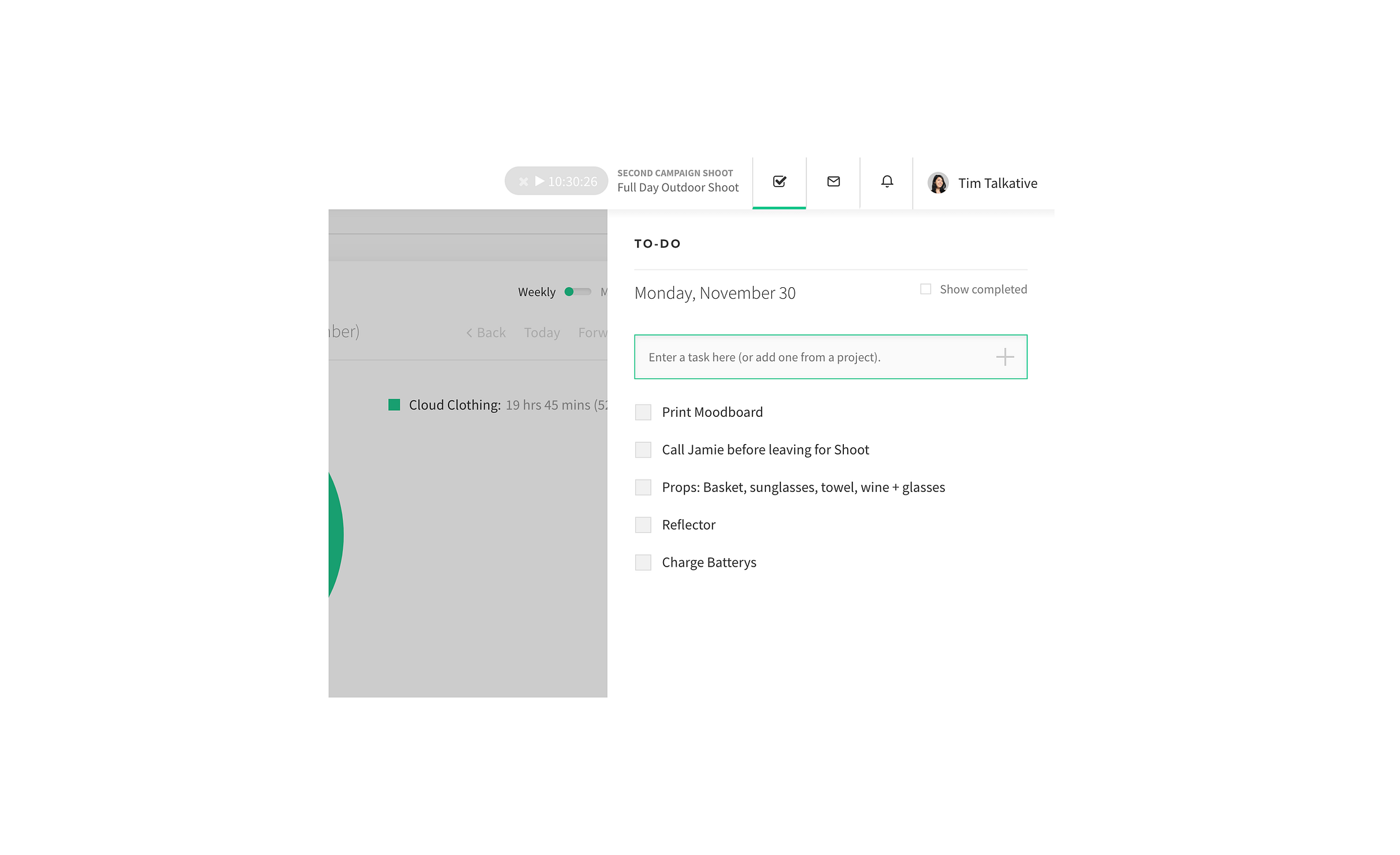

7. Notes for whatever you like to note about.
Notes are fantastic. If you are used to writing in your phone notes or in a word document, this is your saving grace. You can create as many notes as you like, export them as PDFs and you can also work on them collaboratively with a client or team member at the same time! You can also add links or client details so they are all in one place.
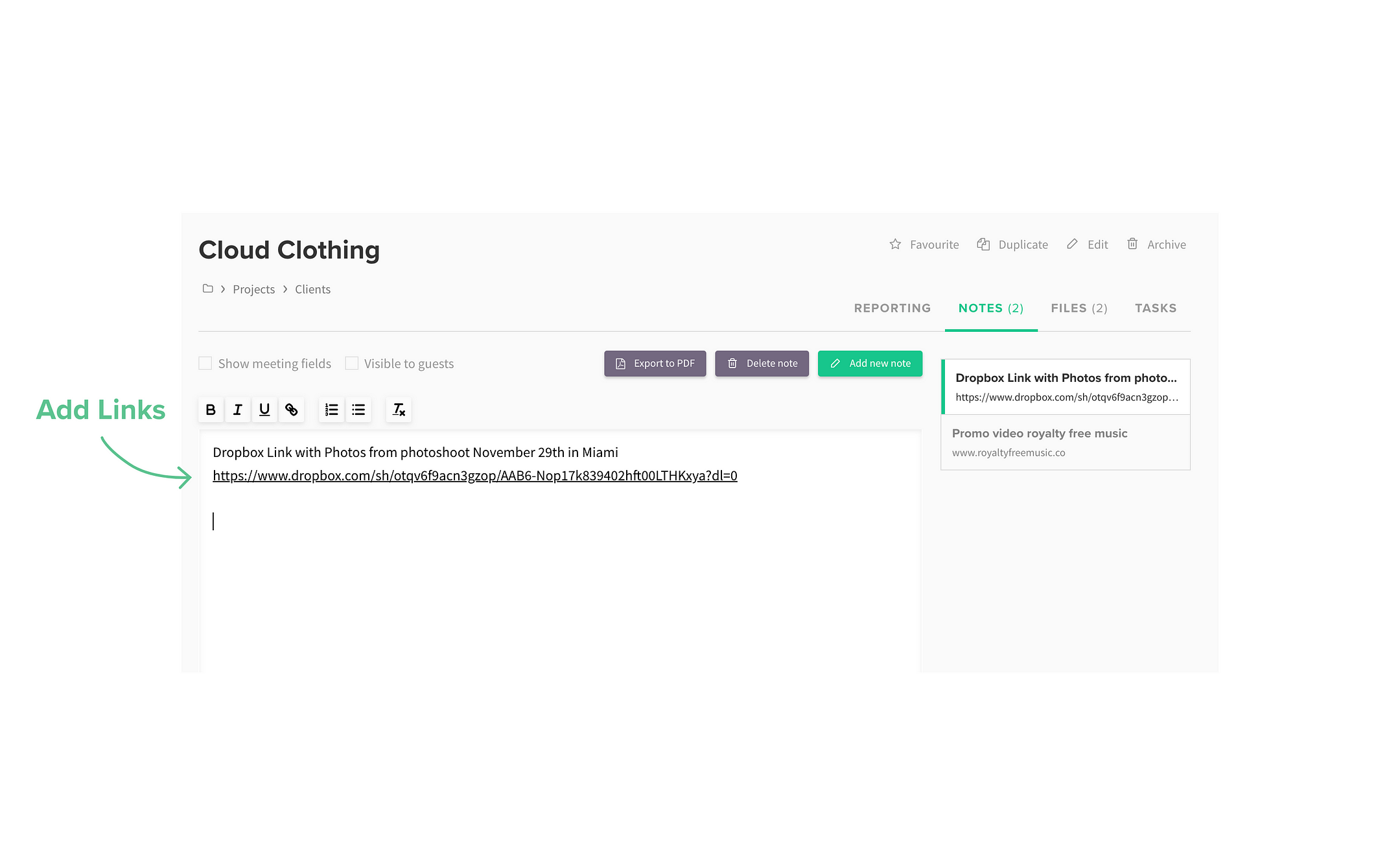
In Summary
There is no single app, ebook or course that will make you a great photographer and business owner. But there are tools that can help you get there. Hassl is a simple, easy to use app with everything you need to excel in your freelance photography business. If you want to see more features, head over to our website.