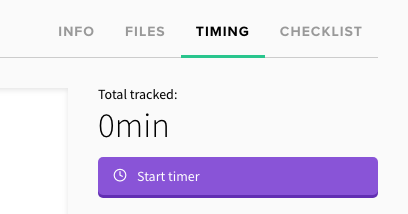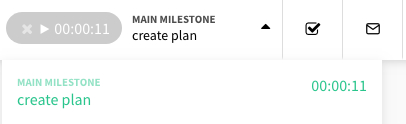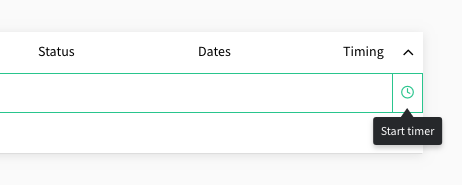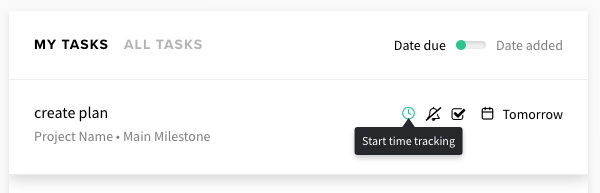Track any task, from anywhere with Hassl’s time tracking feature. Manage projects and deadlines with ease.
Keep on top of your tasks, and see what’s taking up your time. Hassl’s time tracking feature can help keep an account of employee work hours, budgeting, invoicing, preventing employee burnout, planning projects…the list goes on! A time tracking tool can change your entire work dynamic — and it’s integrated into the Hassl platform. No extra fees, no added integrations or chrome extensions. Just one platform for everything you’d ever need in a project management tool.
It was built to be an intuitive, one-click time tracking tool that any team would enjoy using due to its sheer simplicity.
As a team member, to maintain a time management log, the process is quite easy. With the click of a single button, a task assigned to you can be tracked.
For project managers or anyone overseeing a project, spotting an anomaly or simply preventing task overload becomes easy when employee hours are well accounted for. An in-depth understanding or project report of the whole team’s time log is provided, when necessary.
How to use Hassl’s Time Tracking feature
When you first create a project you will see a list of toggled options on the right-hand side. To enable time tracking for that project, simply turn it on. It’s really that easy.
![]()
How to estimate time for projects
To estimate and quote a specific amount of time for a task, hover to the left of the clock icon on your task and enter the amount of time. This time management log is only for your reference and will not stop the timer once it reaches the estimated time.

How to track time for tasks
There are a few options to start tracking the time spent on each task. You can either select the task from the top menu, from your dashboard or from within the individual task.
On your Hassl dashboard, you will see an overview of your time log of the current day and of previous days. At the bottom of the dashboard, you will see your total hours tracked per project. If you have a task with time tracking enabled, you can immediately start tracking from your dashboard task list. Otherwise, you can access the timing button on the individual task when you go into the project.
- Task
- Menu
- Project
- Dashboard
Time management for reports
If you have enabled time tracking for a certain project, it will be visible within your project report. This will help you analyse and understand what tasks took the most time and highlight areas to improve. If managing a remote workforce, this feature is immensely useful to understand what tasks are a ‘time sink’ and also, to help maintain a steady workflow.
Why should I use it?
As mentioned above, time tracking has many advantages. Our time tracking tool can be used as:
- An employee time tracking software
The best employee time tracking tools can come at steep price points — even if they’re doing all of one task i.e. maintaining a work log. When you work on Hassl, the time tracking feature is meant to work as an added bonus to productivity. Calculate work hours in advance, plan projects and meet every deadline on time. With estimation on hand and our compiled project reports, optimise a seamless workflow for your business.
- A tool to prevent burnout
Whether working from home, working remotely or working in an office, employees can be prone to burnout. Setting time aside at the end of every week to plan your employee’s week ahead of time, allows both, the employee and you to understand where priorities are. Estimating tasks by the hour gives you an idea of what tasks are a time sink and which ones are a quick fix — maintain a balance between the two for efficiency. Better allocate your team and resources, consistently.
- An invoicing and budgeting aid
Project reports are a great way to show your client exactly what your team has been doing. Time tracking can also help account for additional hours you might have missed. On Hassl, you can even invite guests (your client) for free with limited access, to oversee tasks and the allotment of time, if needed.
Do I have to use time tracking?
Of course not. If you do not need it for your tasks and projects, you can simply turn it off from within a project. The choice is entirely up to you.
Interested in learning more about our features? Have a read on how to use Hassl’s Folders and Templates.
Like what you see? Start your free trial on Hassl today or join our standard plan.