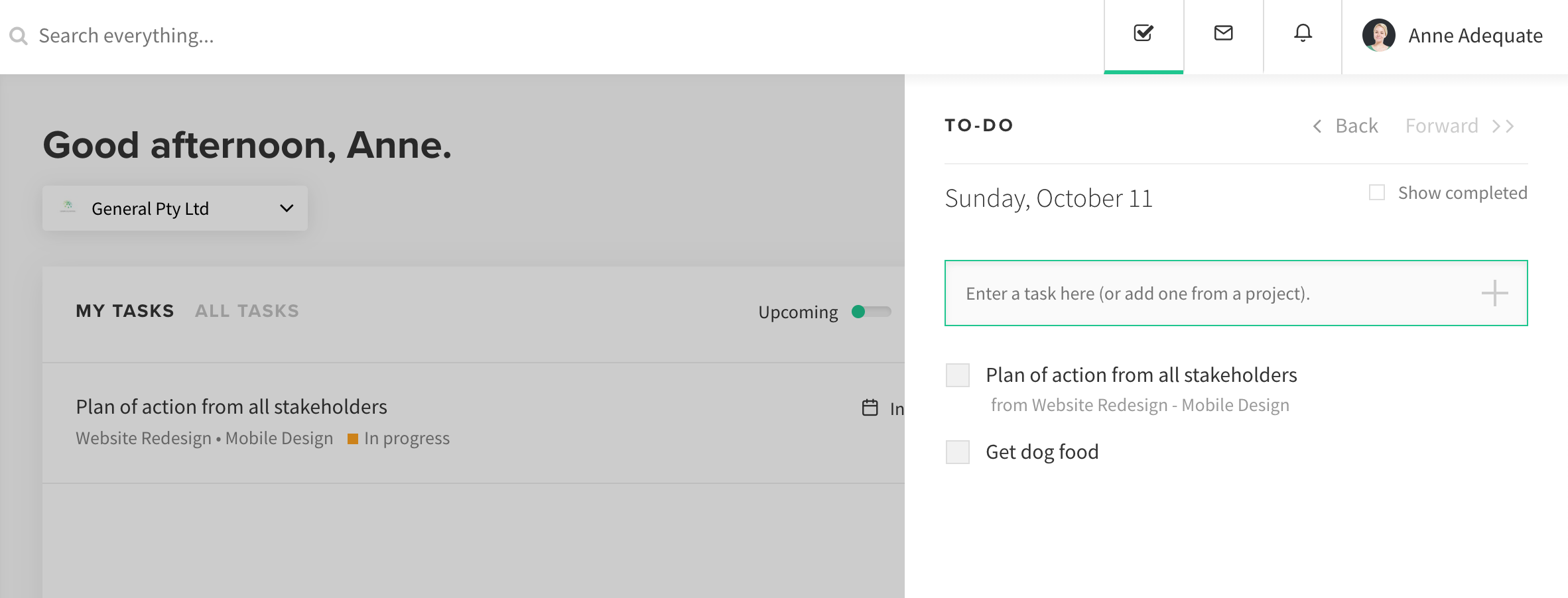Stay accountable and on-track with Hassl’s to-do list online. Add from tasks assigned to you or your own personal list.
Hassl To-Do Lists & How To Use ‘Em
On Hassl, you gain access to a free to-do list that is entirely personal. You can list anything in there, as needed to plan out your day. It could even relate to things beyond work — it’s entirely up to you. Have a vet appointment you need to remember to keep track of? Throw it in. No one else has access to your personal to-do list on Hassl.
Why do I even need a to-do list online?
Well…if you’re one of those people who can recall every task assigned to them instantly, without an additional reminder, kudos to you. But for the rest of us mere mortals, noting down things to get done throughout the day is pretty damn handy. Especially if it’s already part of your work’s project management tool!
Keep your day on track
Have a daily morning catch-up with your team? Keep your task list open and simply jot down tasks that come your way so you have an idea of what your day is going to look like. Then, readjust based on priority and you’ve got a good personal workflow going!
Connect your assigned tasks to your to-do list
The ‘My Tasks’ dashboard conveniently ties into your to-do list (and so does every other task on Hassl)! If you hover over some of the icons located next to each task, you gain the ability to immediately add a task in to your personal to-do list. When you tick it off your to-do list, it automatically updates the relating task’s status to ‘complete’. Ah, the beauty of automation.
Keen to try it for yourself? Start your free trial on Hassl or jump on our standard plan today.
Learn about more of our features on our blog here.