

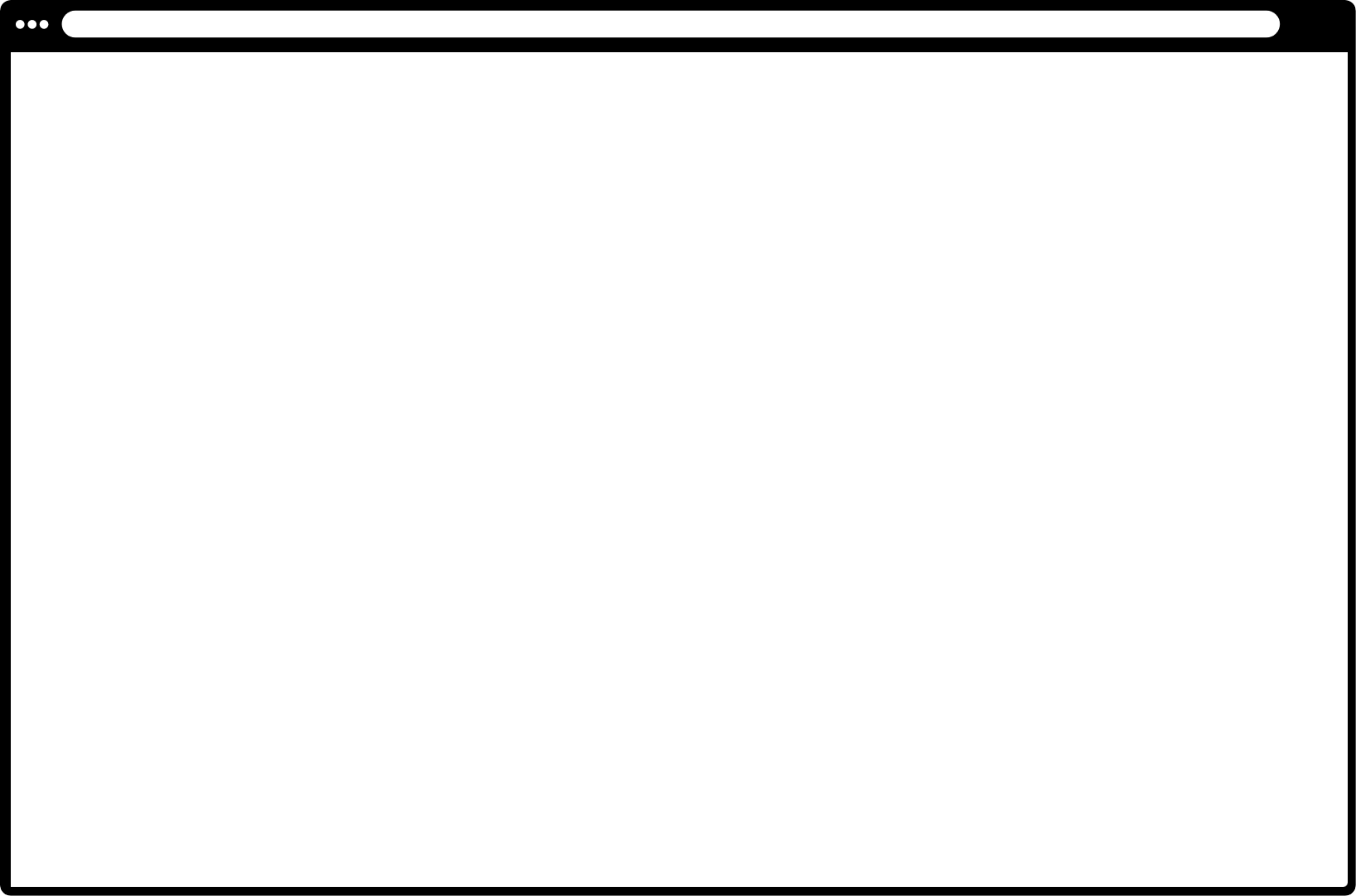
Store, share and collaborate to your heart’s content – there’s plenty of room. Upload images, documents, videos – with version control, you’ll never have to worry about duplicate files either.
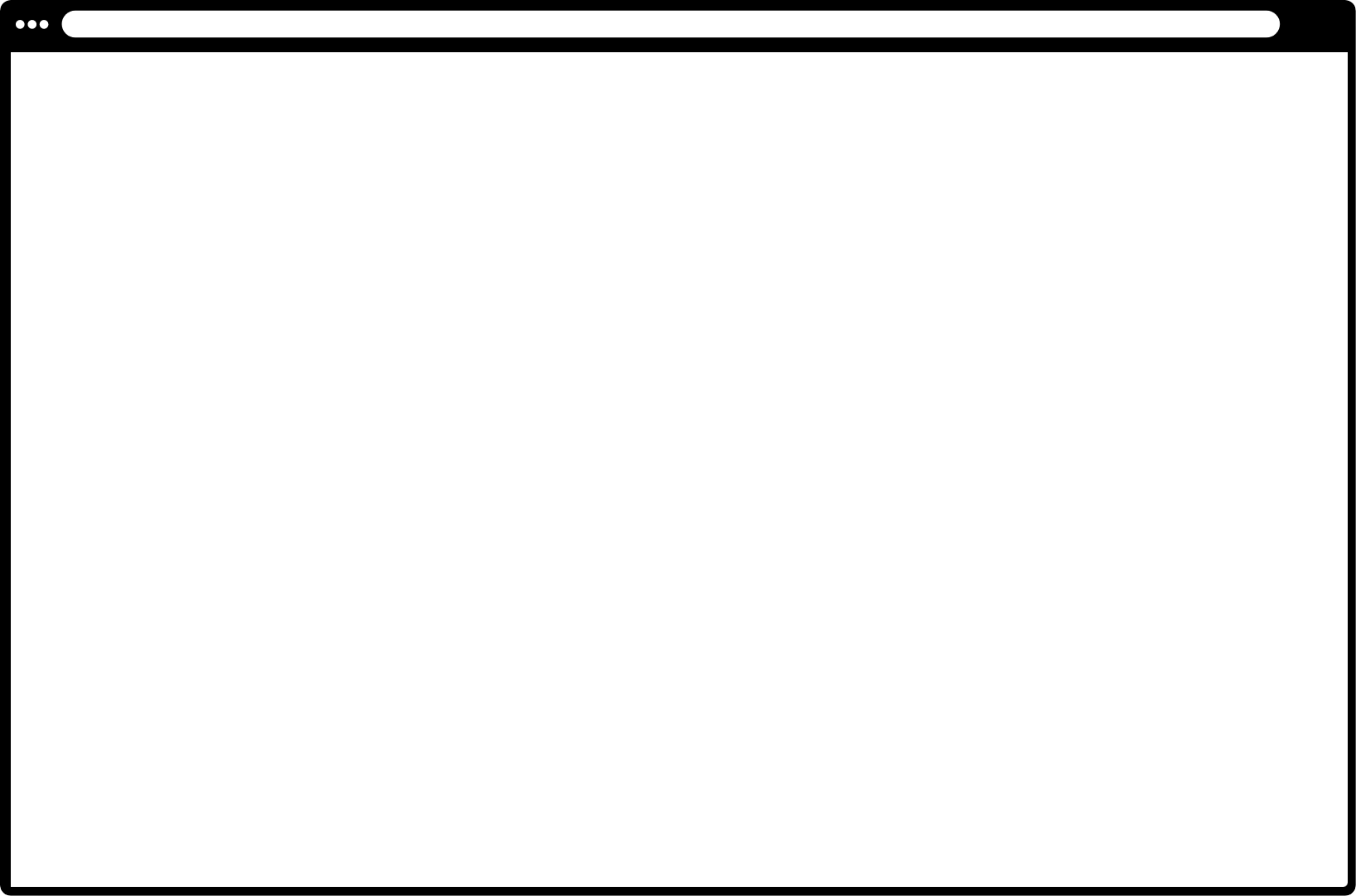
No more emails. Communicate with your team instantly, on any device. Send files, create group chats and get instant replies.
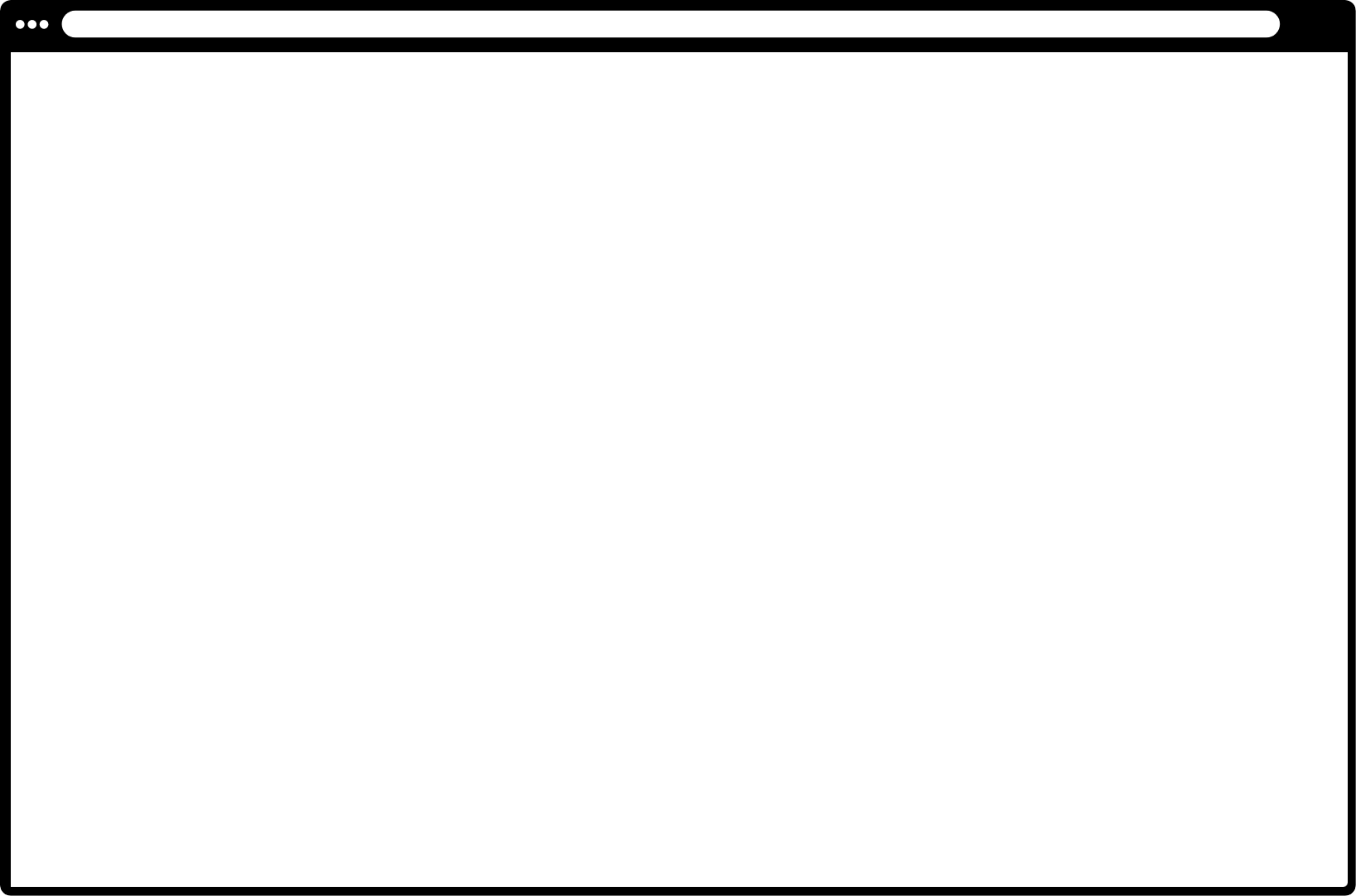
Everything you need for each project in one place: tasks, files, notes and reports. Break projects down into major milestones and streamline your workflow. Collaborate with your team and guests in one place.
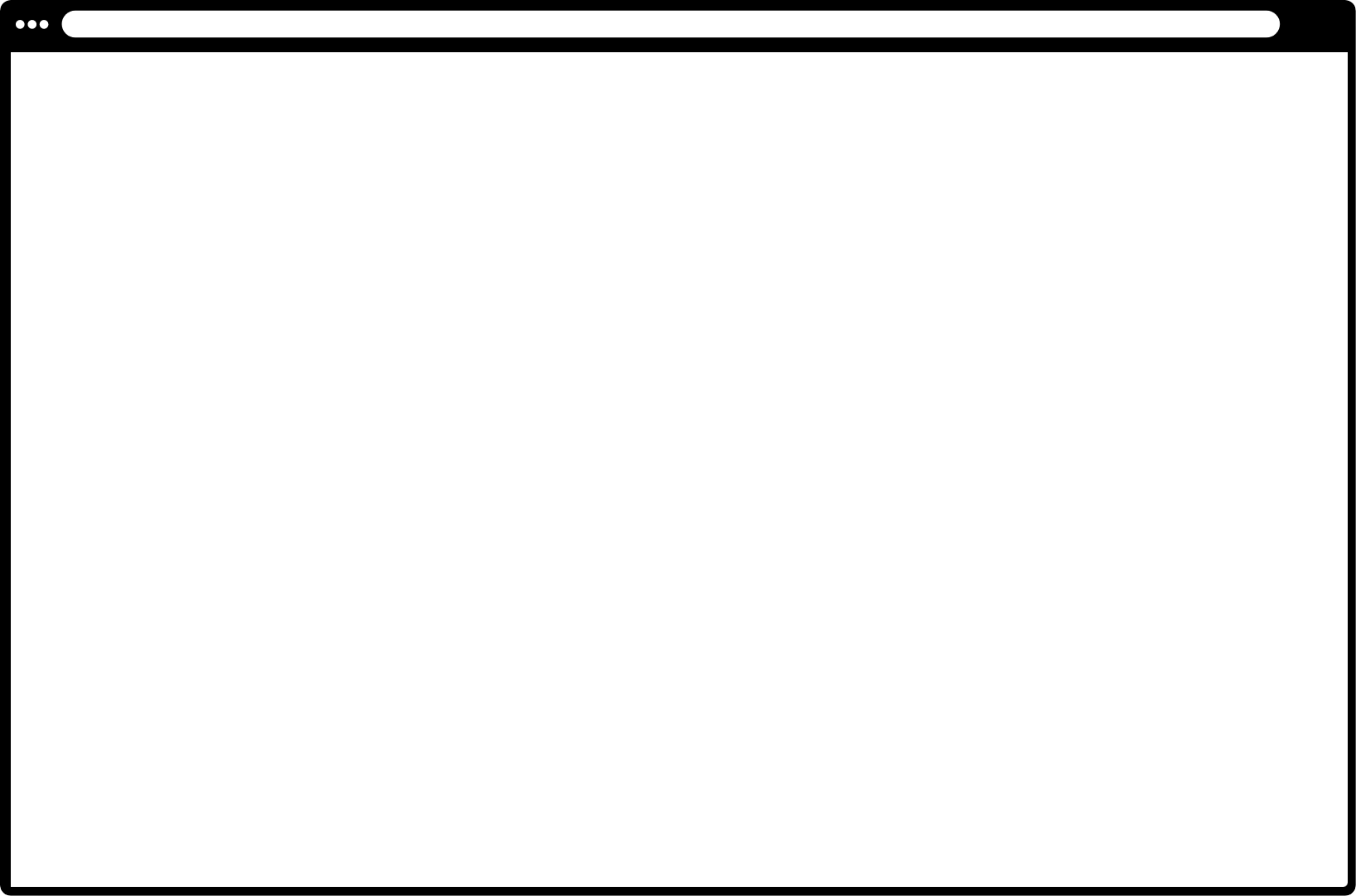
Plan your team’s day, week and month. Browse important tasks and project dates, as well as any team events you’d like to shout about.
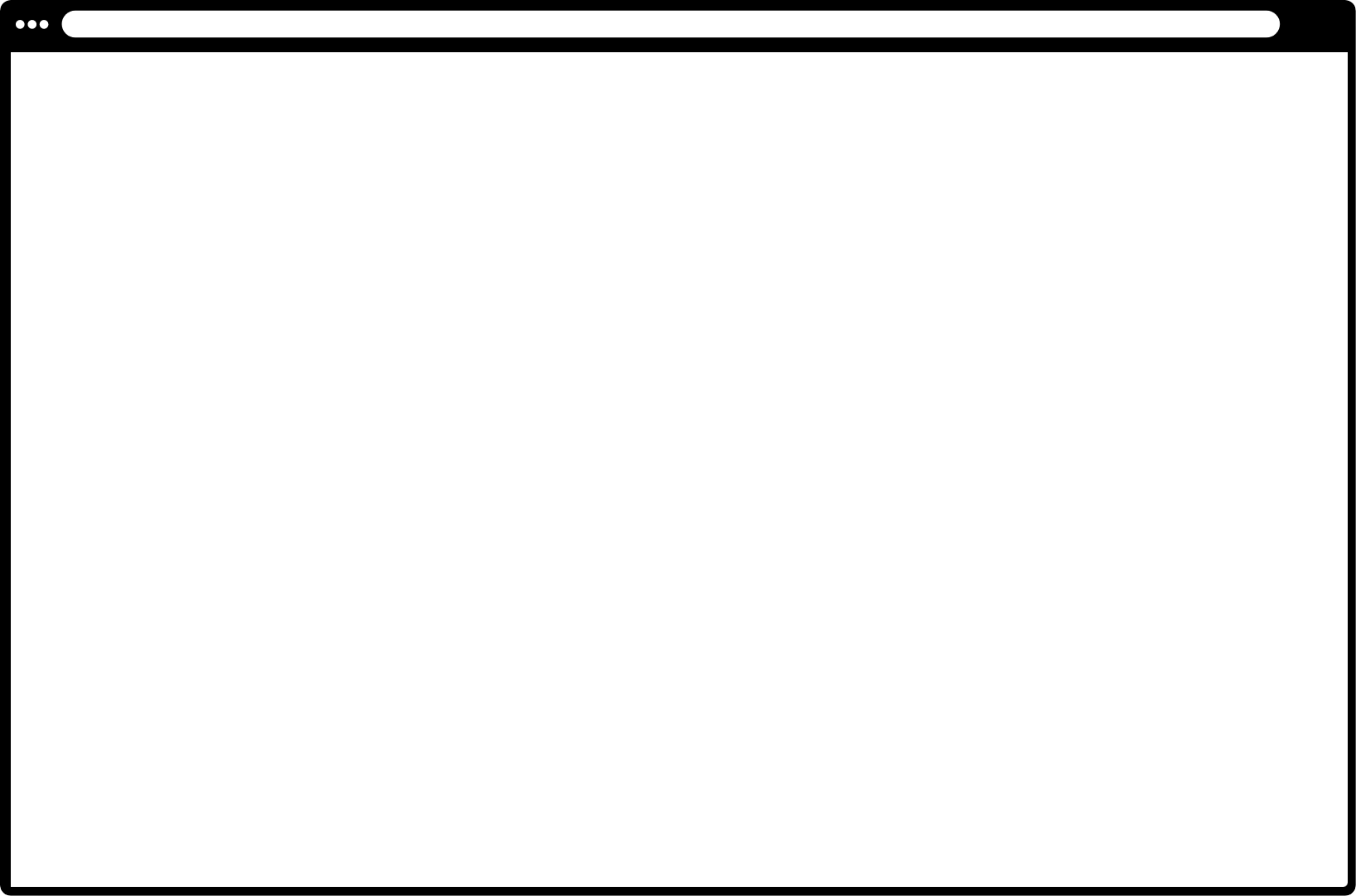
Create projects that work for you. Edit columns based on your specific needs – choose from text, dates, status updates or people.
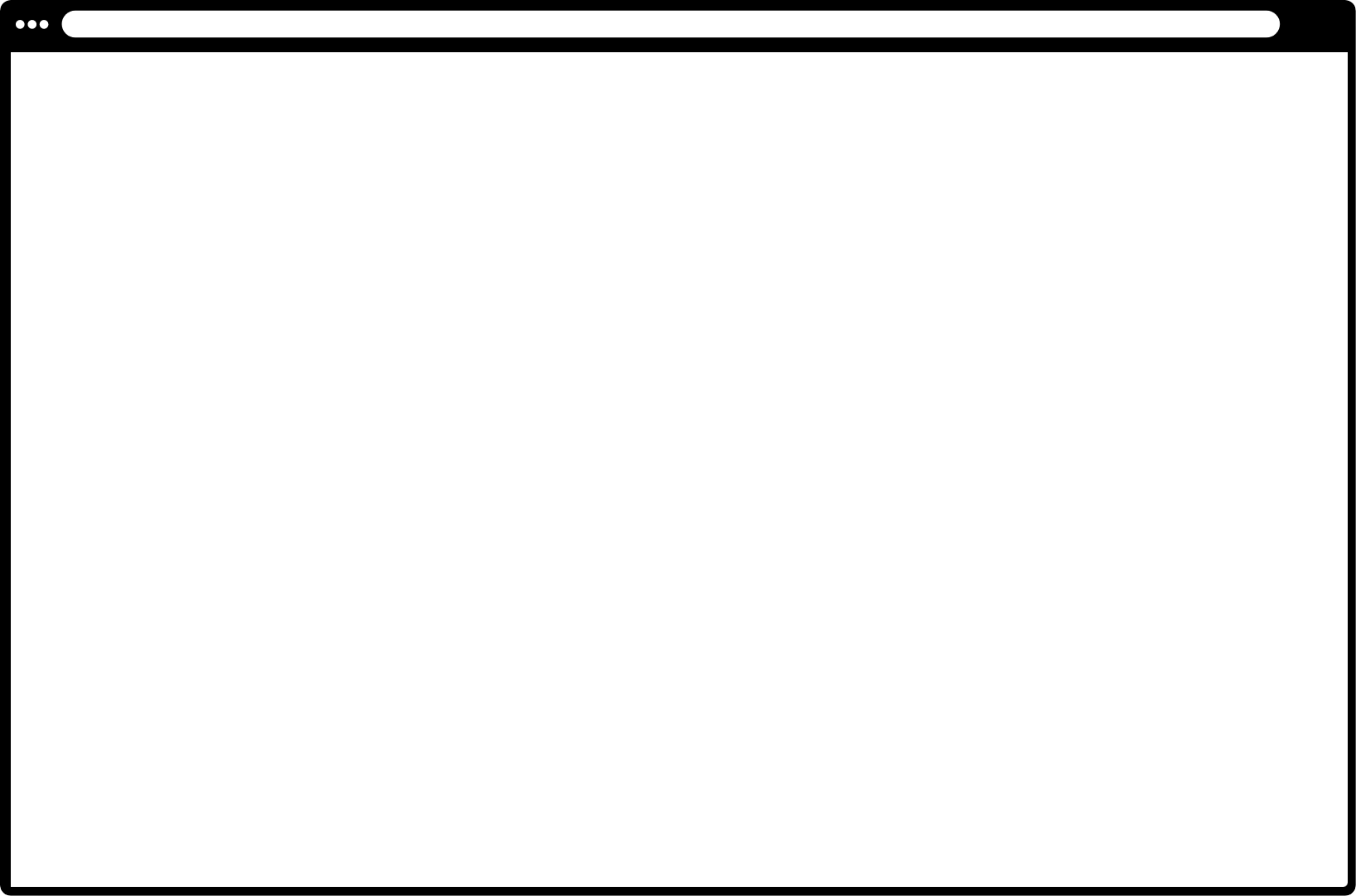
Map out projects accordingly to make deadlines achievable. Turn your tasks into timelines in one click.
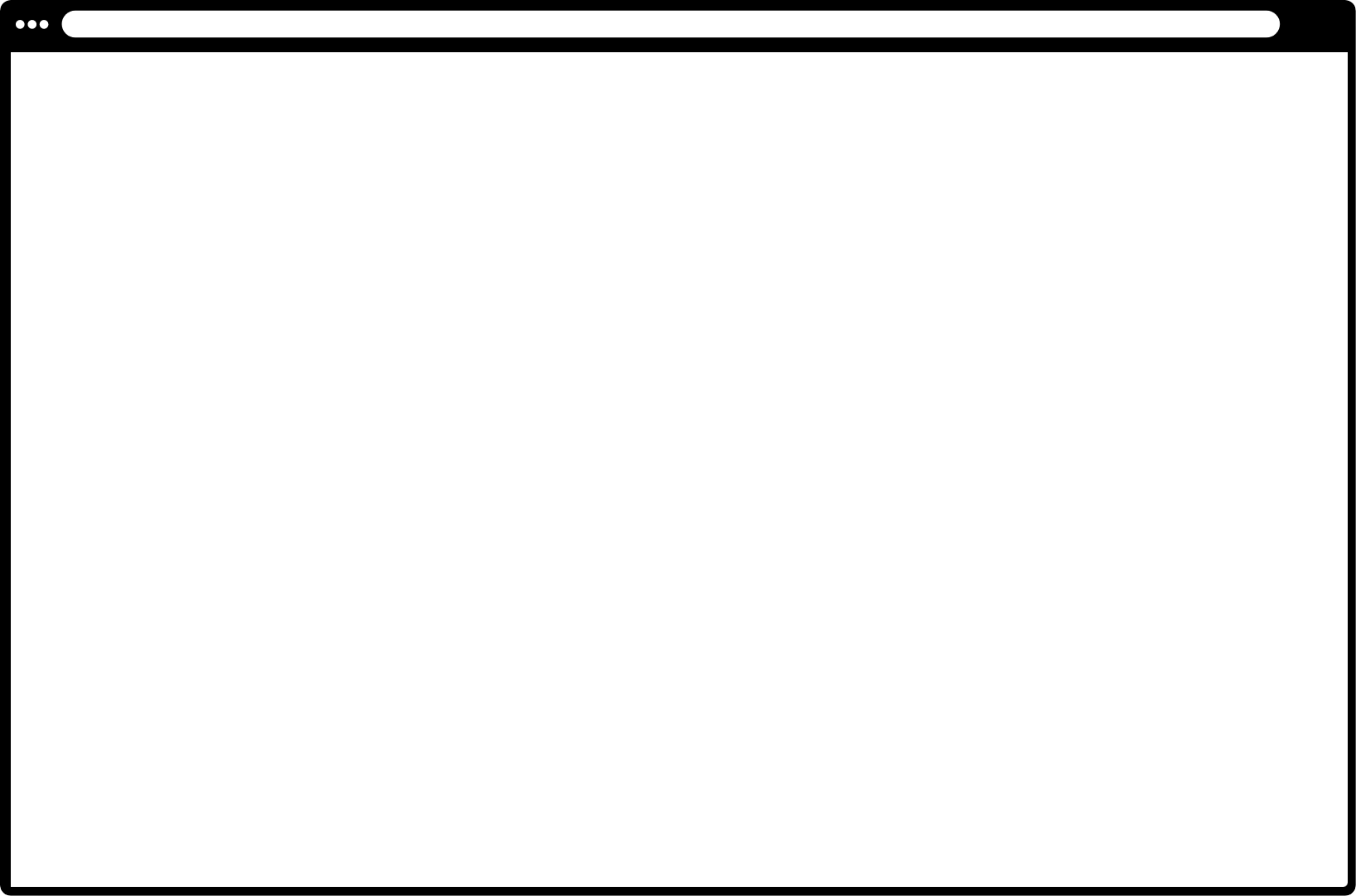
Keep on your of your tasks and see what’s taking up your time. Intuitive, one-click time tracking your team will enjoy using.
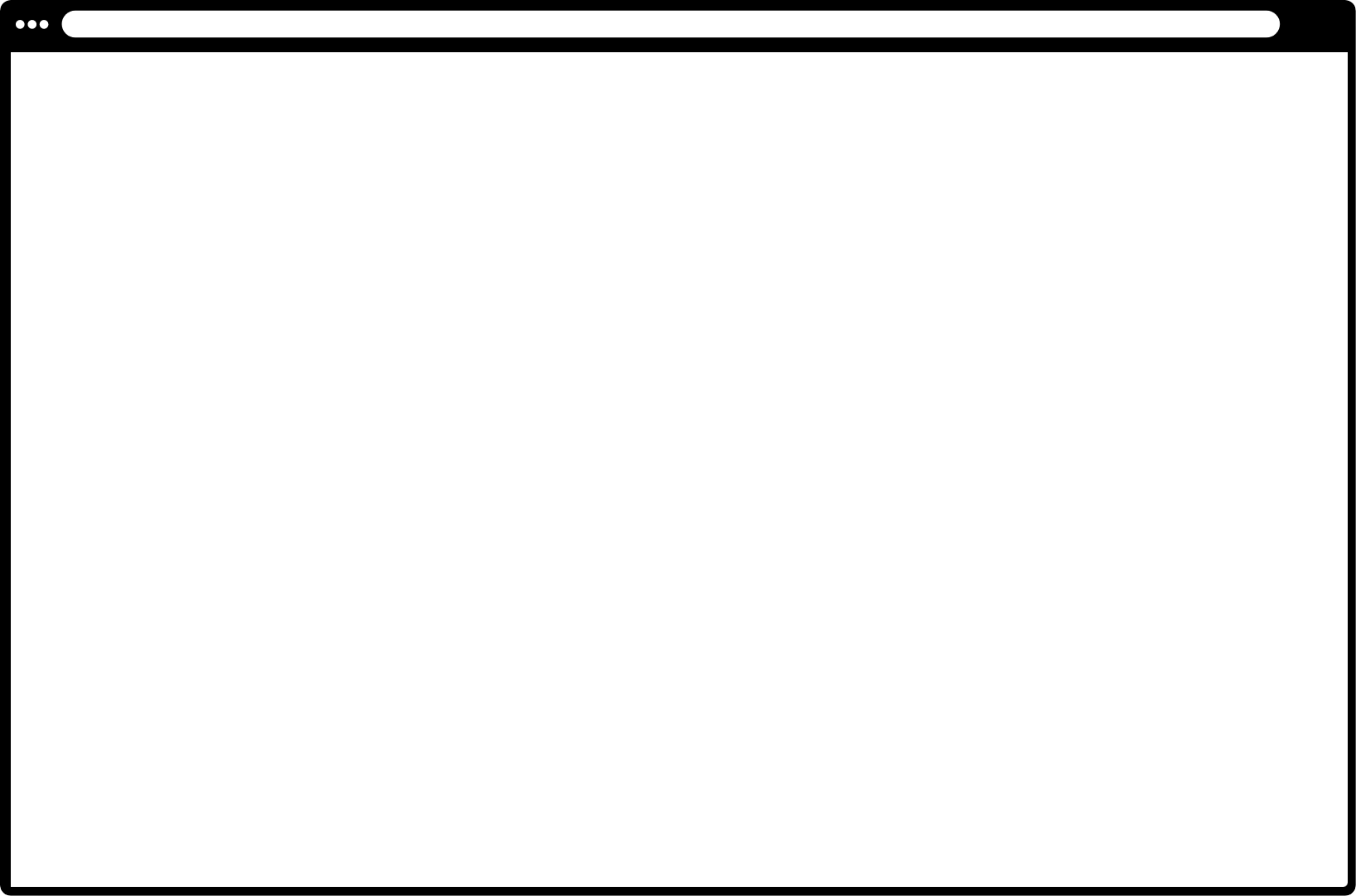
View priorities, productivity and progress. Track how your team is tackling each project and how you can optimise workflow.
See everything that’s happened, and when. Track your team’s progress on each project.
Send an announcement straight to your team’s dashboard. Communicate with everyone instantly, without sending a group email.
Share the things that your team needs easy access to. Work on text together without sending documents back and forth.
Set access privileges for all your projects. Maintain project privacy or confidentiality as needed.
Work on projects as a small group or an entire department. Create teams to stay focused on what’s relevant.
Automatic version control will detect new versions of files for you, so everyone has the most up-to-date files. No more duplicates.
Tick off tasks on your individual to-do lists, and it’ll update in their projects auto-magically.
Give free access to others you collaborate with. Set access privileges for clients, freelancers, partners or others who aren’t in your team.
Bring your team together. No contracts, no commitments.
Give it a try for 30 days. It won’t cost a cent.