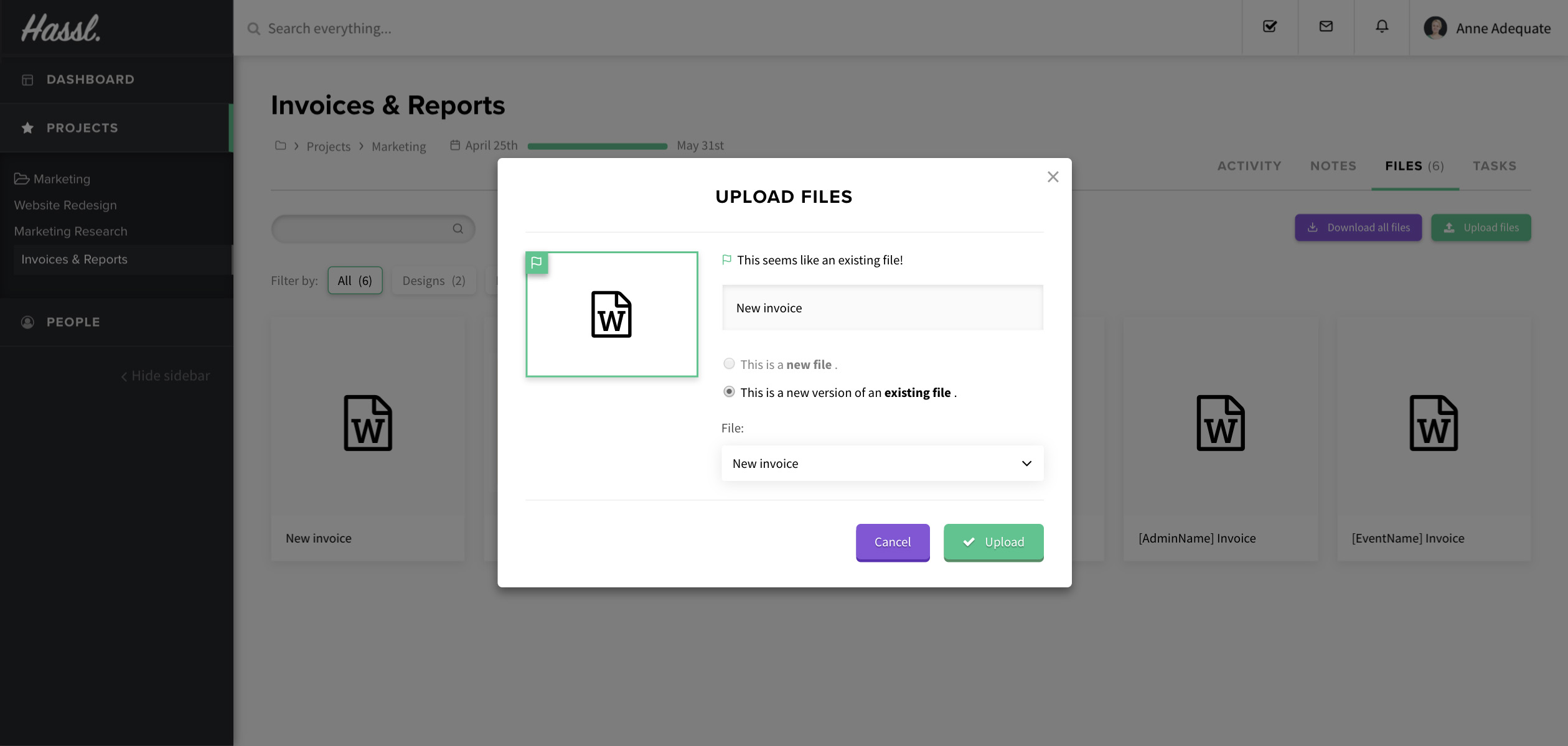Never lose anything again. Store and share all your project files in one place.
What does File Management on Hassl look like?
Files on Hassl aren’t restricted to only being uploaded within tasks. There are several ways to share and collaborate files on a project. You can share files within your task feed or you can click the files tab on the right to view all of the files associated with that task. Similarly on projects, if you click the files tab, you will be able to see all the files associated with the whole project. You can upload any type of file! Automatic version control will detect new versions of files for you, so everything stays neat. Keep your files organised via a tagging system of your convenience.
How to use Hassl File Management
Need more guidance into how our file system works? Here’s a video breaking the process down, step-by-step.
What type of files can I upload?
All of them. That’s right. Any type of file.
How much storage do I get?
100GB worth of storage.
Think you’ll need more? Reach out to contact@hassl.co for storage queries and we’ll add some more to your plan.
What exactly is ‘File version control’?
File version control ensures that you never have outdated versions of files lingering around. File version control allows you to update an existing file with the most recent version. This is especially handy for when you are working on a file with other team members or when you have multiple changes to a file. Say goodbye to clients or team members seeing multiple versions of a file. With Hassl, everyone can be working on the latest version at all times. Meet a whole new alternative to Google Drive and Dropbox.
Keen to try it for yourself? Start your free trial on Hassl.
Learn about more of our features here.