

You can add a recurring task inside any project at any time. To do this, hover over a task and click on the circular arrow icon.
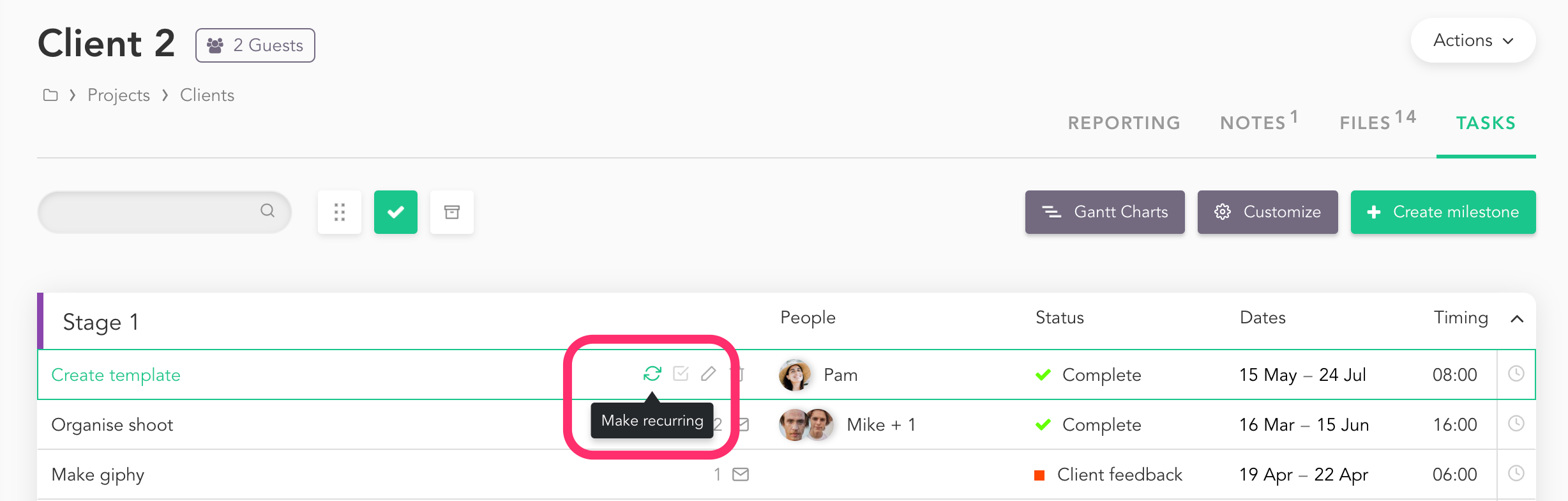
Click ‘Recur this task?’ and set your preferences.
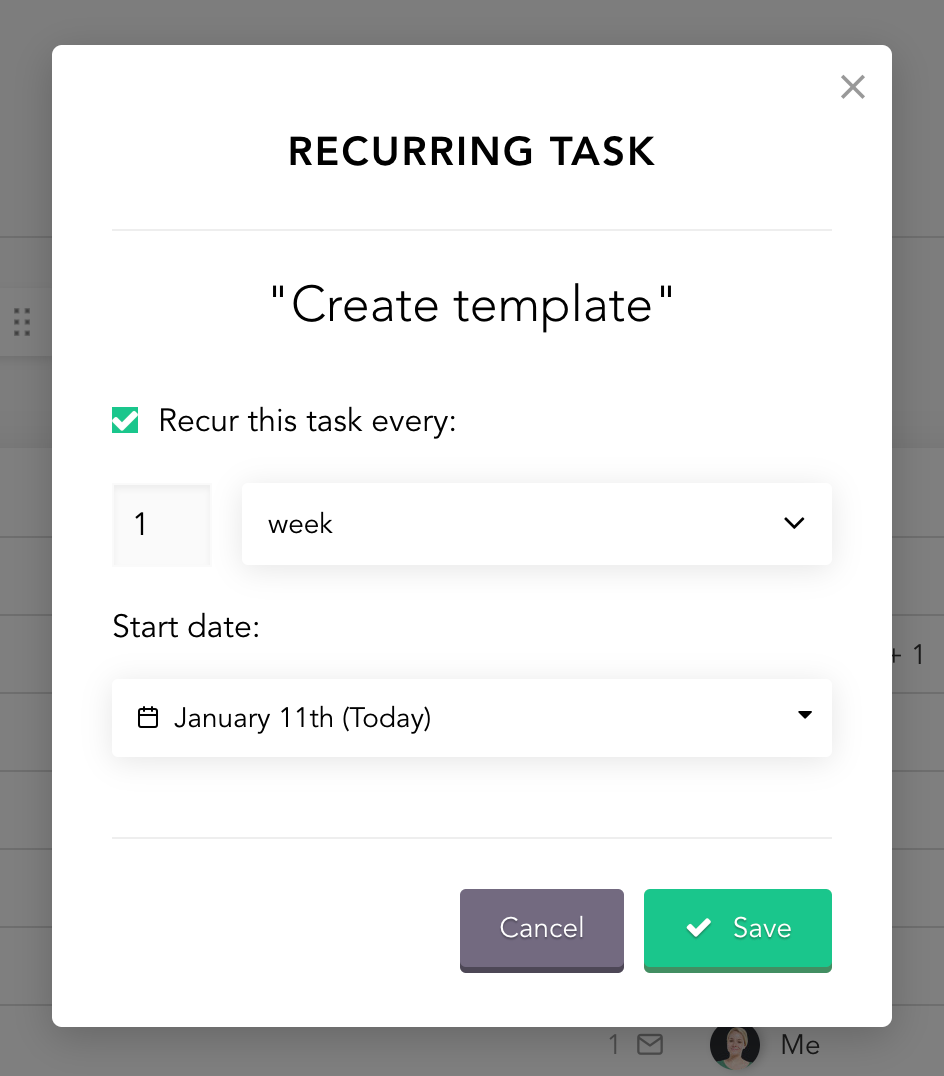
Your recurring task will now show the circular arrow icon at all times as a reminder.
![]()