

You can send just about any file type instantly via Hassl chat. To do this, open up the individual or group chat you’d like to send a file to.
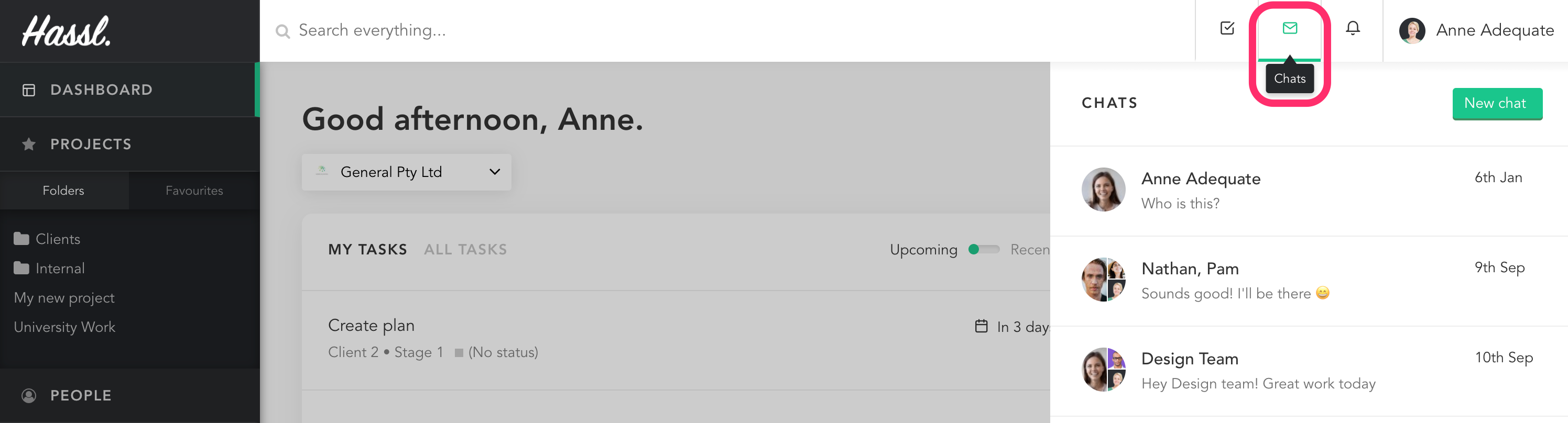
Now, either drag and drop a file from your computer into the chat screen.
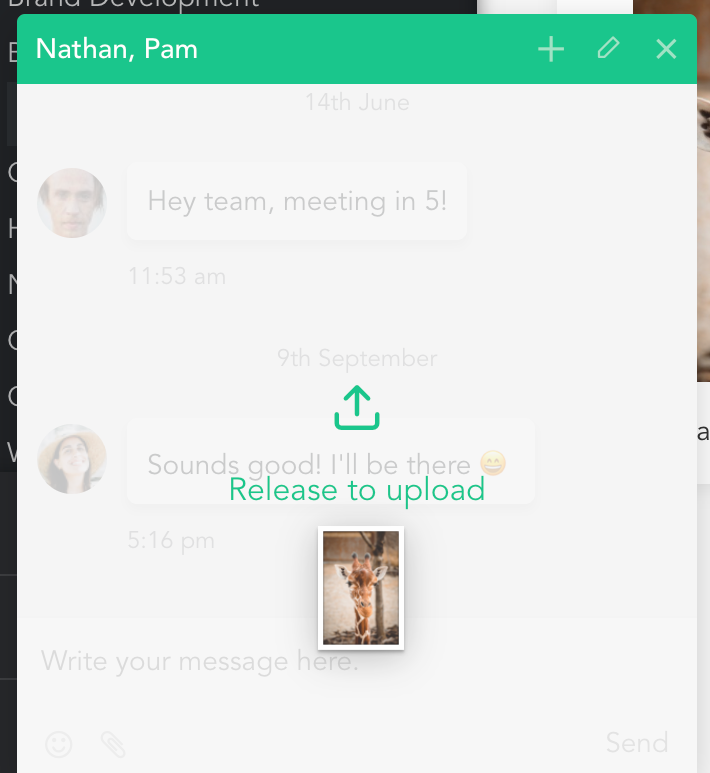
Or click on the upload file icon.
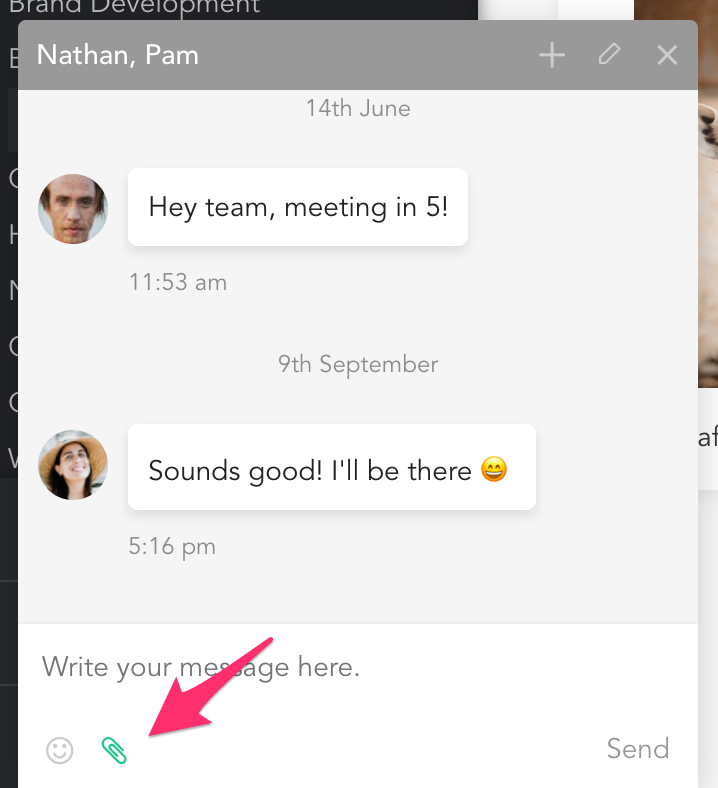
Before your file sends, you’ll be prompted to rename the file to assign it to a project.

If you assign the file to a project, this ensures your file is never lost. It’ll now live in the Files tab of the project it’s assigned to.