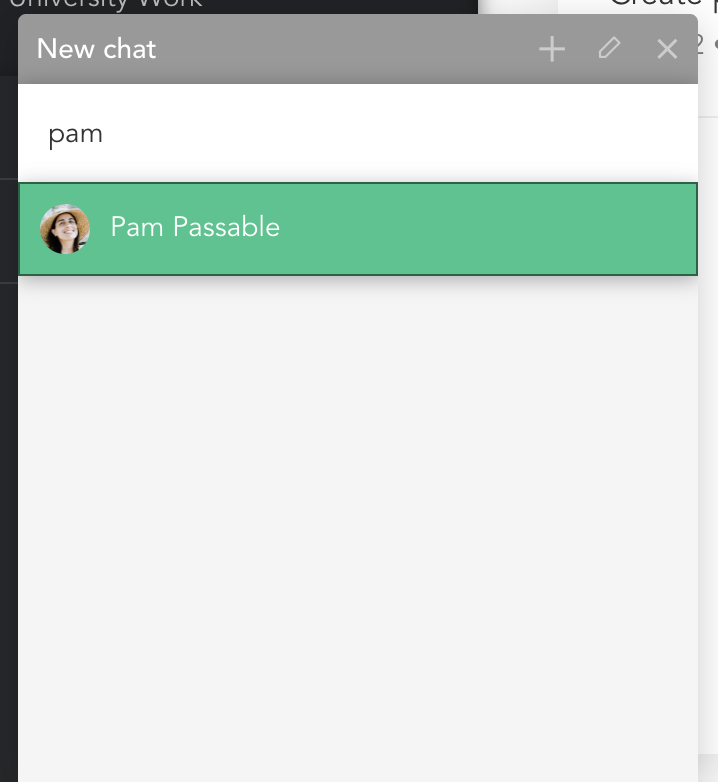To create a chat, click on the chat button in the menu bar and click New chat.
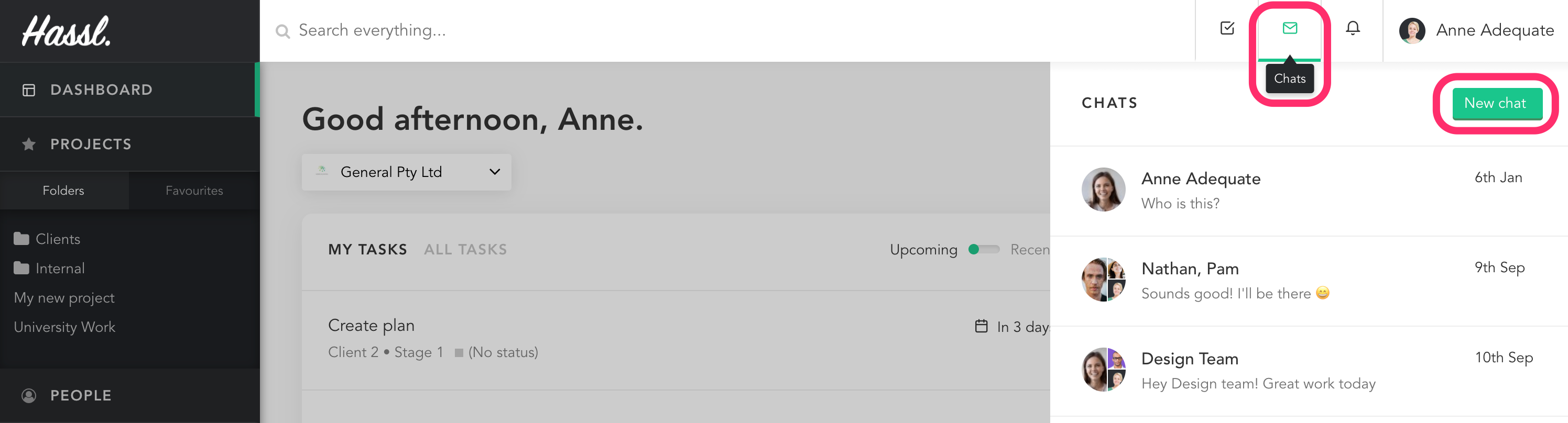
The new chat will appear on the bottom left of your Hassl. From here, type in the names of the team members you’d like in the group chat. You can also rename the chat by clicking the pencil icon.