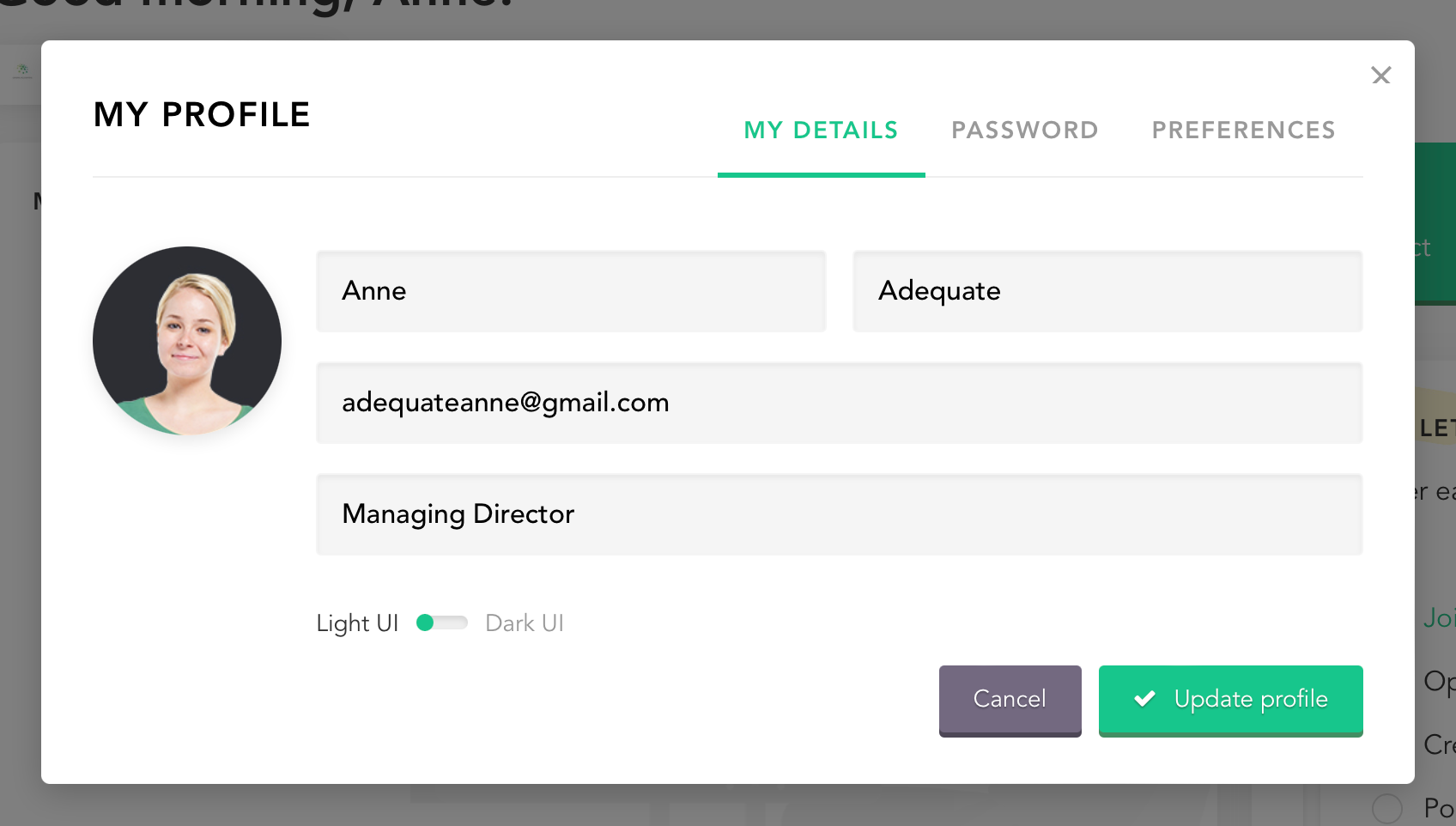First, click on your profile picture at any time to reveal a dropdown. From here click ‘My profile’.
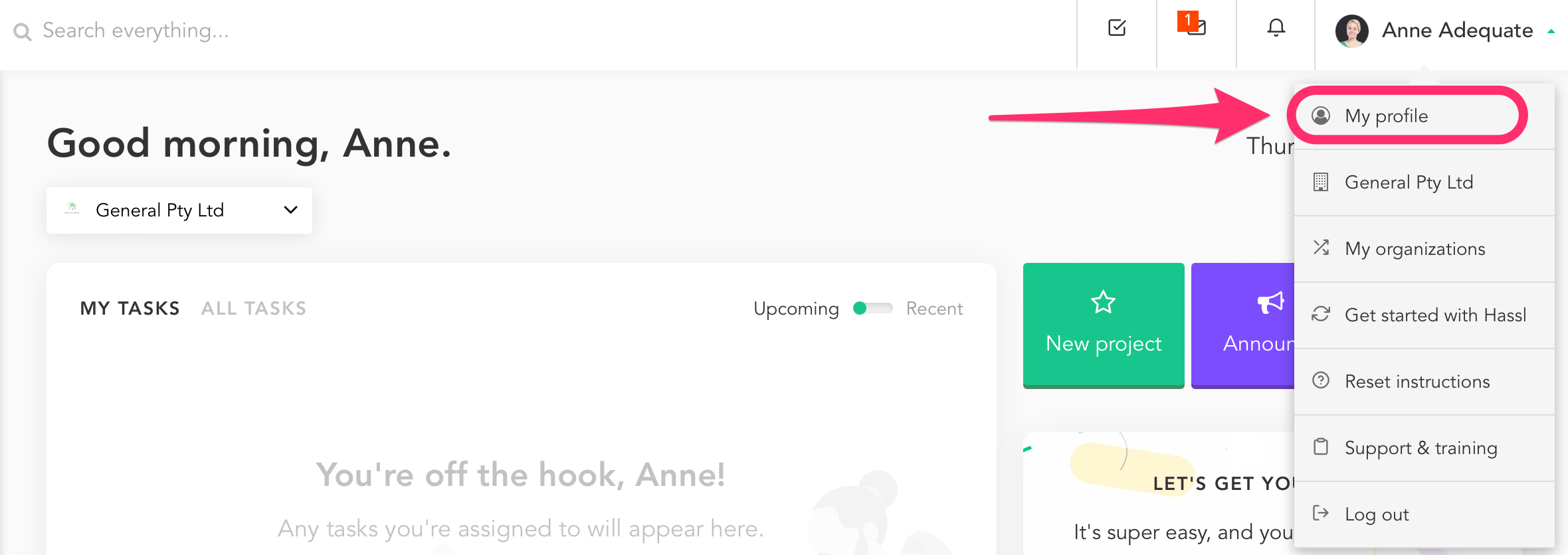
Select the ‘My details’ tab to edit your profile picture, name and job title. You can also toggle between Hassl’s Light UI and Dark UI, change your password, and update your email preferences from this page.