You can create a new organization from your dashboard or be invited as a team member or guest to another organization’s Hassl.
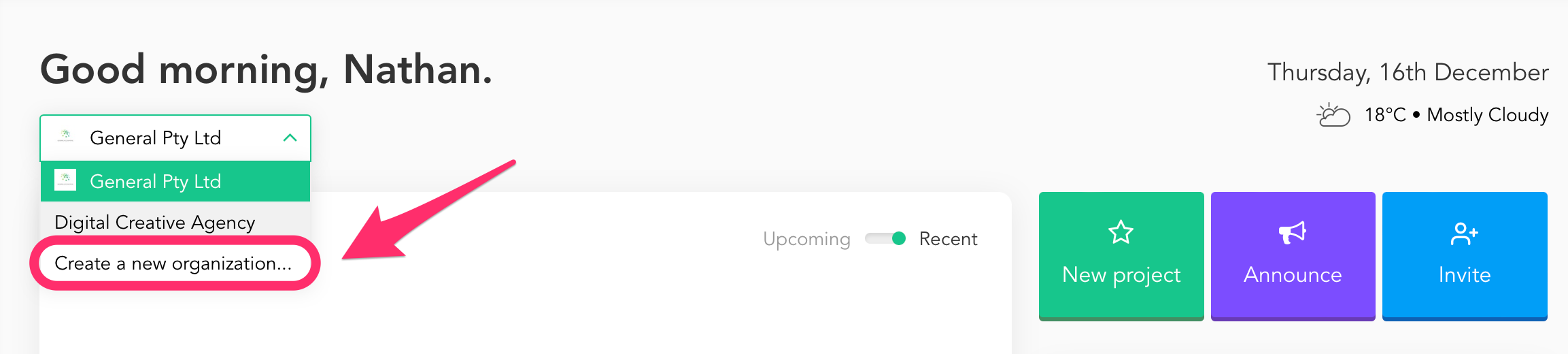
To access or edit your organization, click on your profile picture in the top right-hand corner of your Hassl menu bar, then ‘My organizations’.
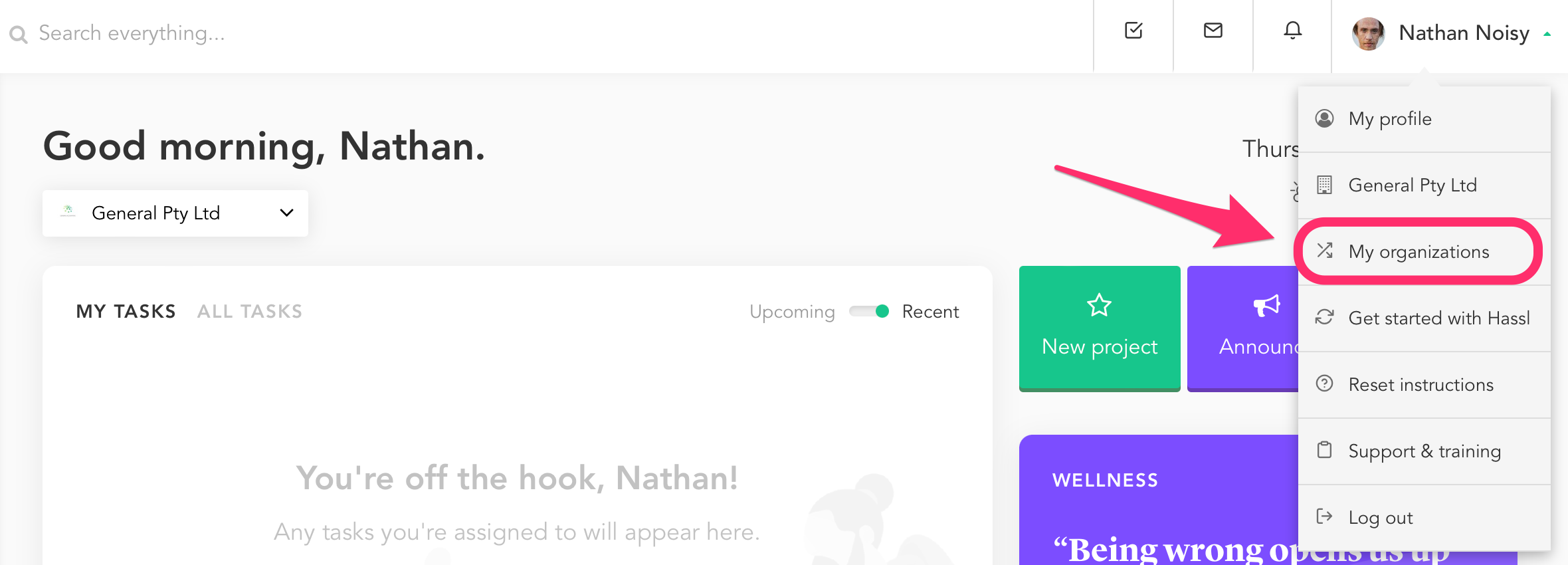
From here, you can manage your organization or swap instantly into another Hassl organization you are part of. Admins may also delete secondary organizations from this page. It is also possible to create new organizations from this page.

