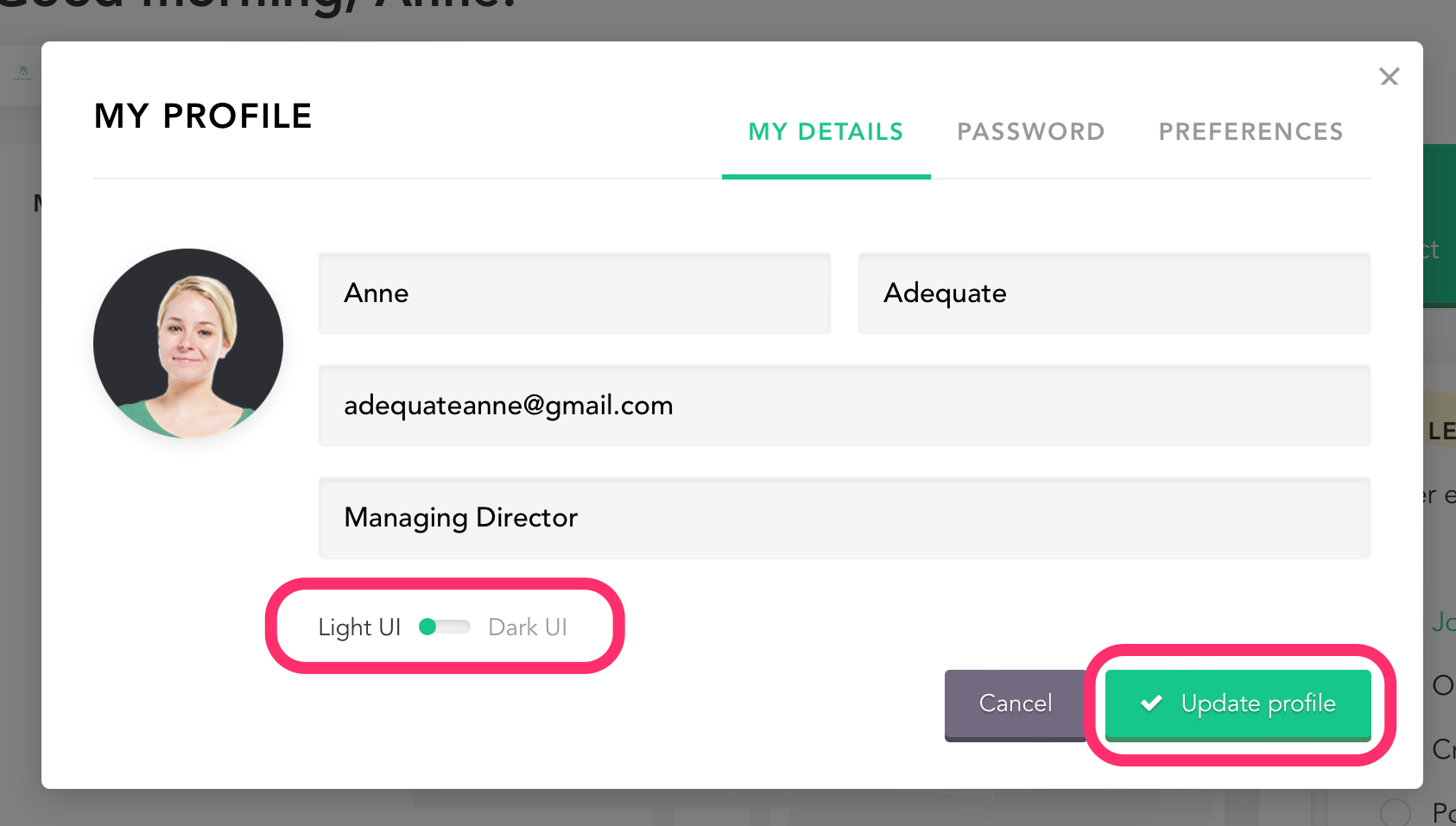Hassl does have a light mode/dark mode toggle! To change between the Light UI and Dark UI, simply switch the toggle button in the My Details section of your profile.
First, click your profile picture in the top right-hand corner and select ‘My profile’.
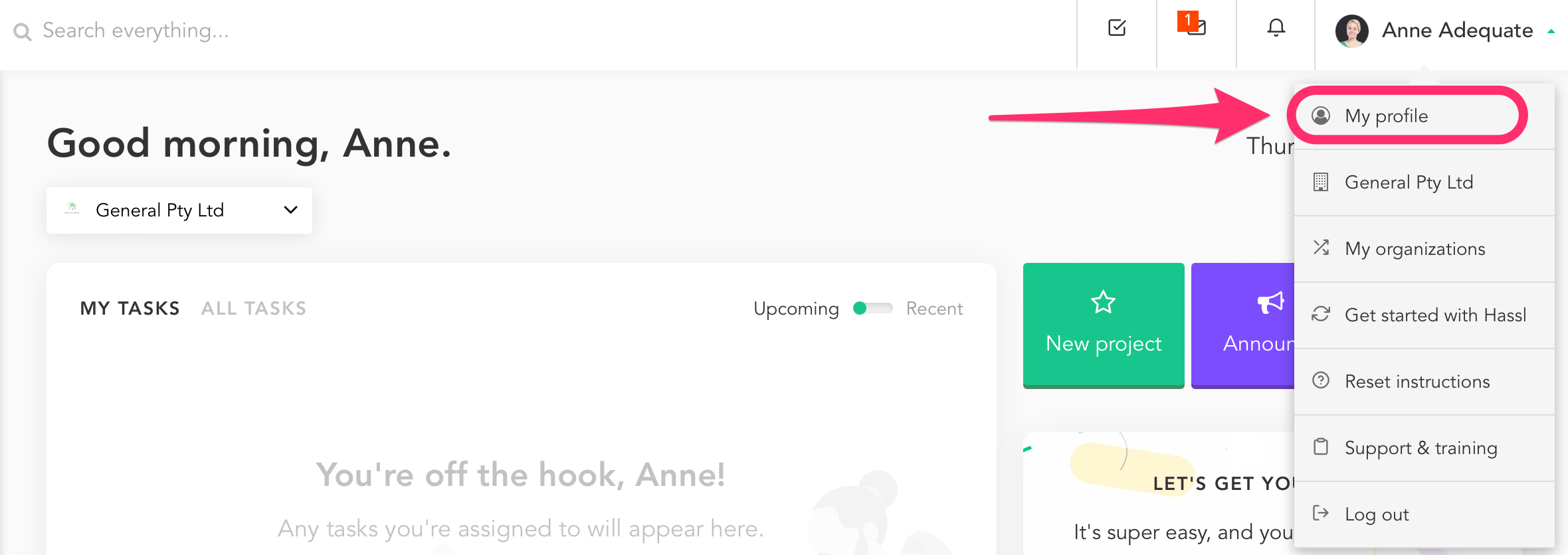
Toggle between ‘Light UI’ and ‘Dark UI’ and click ‘Update profile’.