There’s no calling it the ‘new’ normal anymore, we’ve all moved past that. It’s now regular to be working remotely, but there’s a surprising amount of businesses struggling to have a functional remote workplace.
To most, we might just be a company that built a collaboration tool but we like to think that we’re also a pretty good example of a flexible quasi-remote workplace. Before you go all, “Quasi-what?”, hold on to your seats — it’s a term we’re trying to coin (we called dibs) and all it means is that we’ve found a real good balance between working from home and the office.
It’s been a little over a year since we’ve shifted to this work model and co-founder of Hassl, Lauren Crystal, even wrote an article about it for Business Victoria. So you could say, we’re pretty damn close to being experts. Or something.
Either way, we’ve survived a few lockdowns, and come out stronger as a company — with increased productivity and employees who appreciate the flexibility that comes with a quasi-remote workplace. If you’re still reading past that second mention of ‘quasi-remote’, we’re assuming you actually want to know so here you go, you keen bean:
1. Offer flexible options.
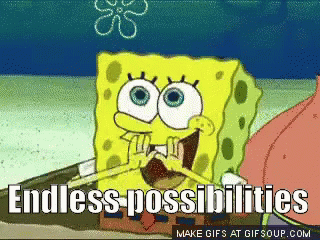
Understand that working remotely is different for everyone. People work differently, productivity doesn’t fit into a designated box. Consider doing a roster system, with days that work best with your employees or teams. If you’re looking to go entirely remote, start small and begin with a few days to ease people into it.
2. Ensure everyone has a suitable home set-up.

Having a designated space when working from home is essential — it helps build a mindset whilst contributing to productivity. It’s also just nice to have that one spot, so you can still try to maintain a boundary between work and home. Again, you can’t quite expect every employee to have a standard set-up, people work differently. The best you can do is try to cover flexible infrastructure (laptops, desks, chairs, etc.) where possible.
3. Implement a communication framework…that works.

Perhaps the biggest challenge of remote working is staying truly ‘connected’. Set up a routine for communication such as a daily morning meeting, an afternoon stretch or catch-up. Make sure your team feels comfortable with the level of contact and it doesn’t come off as overbearing. Zoom fatigue is very real!
And please, no more unnecessary emails.
- Find a communication platform. This can help lower the number of emails being sent back and forth. People assume chat platforms distract employees but you’d be surprised how it affects your workflow positively.
- If your company values its culture, try to organise some in-person team events. (Here’s where that chat platform would be real handy!) Build a social calendar in advance, so people aren’t caught by surprise.
4. Measure productivity…to make sure things are working.

First, this isn’t about micromanaging. This is about making sure no one is overworked or is unaware of their work priorities. Maintaining that consistency through the shift to a remote workplace is vital for a business’s health — convey the same to your staff. You don’t want them to feel like you’re watching their every move, but trust is a two-way street.
Consider doing regular one-on-one catchups with your team, having a simple tool to track time or maybe the standard timesheet.
5. Stick it out so people can properly adjust. But prepare to fix it if not.

While remote working has its many perks, your business’s health comes first. Set benchmarks in advance, before making the shift to a remote workplace, that you can measure against steadily. Ensure your business growth isn’t collateral damage, and if working remotely isn’t working, consider the flexible quasi-remote model.
Don’t throw your hands up in the air at the first sign of trouble though, there’s plenty of ways to work around the remote work model!