

To estimate and quote a specific amount of time for a task, hover to the left of the clock icon on your task and enter the amount of time. This time management log is only for your reference and will not stop the timer once it reaches the estimated time.
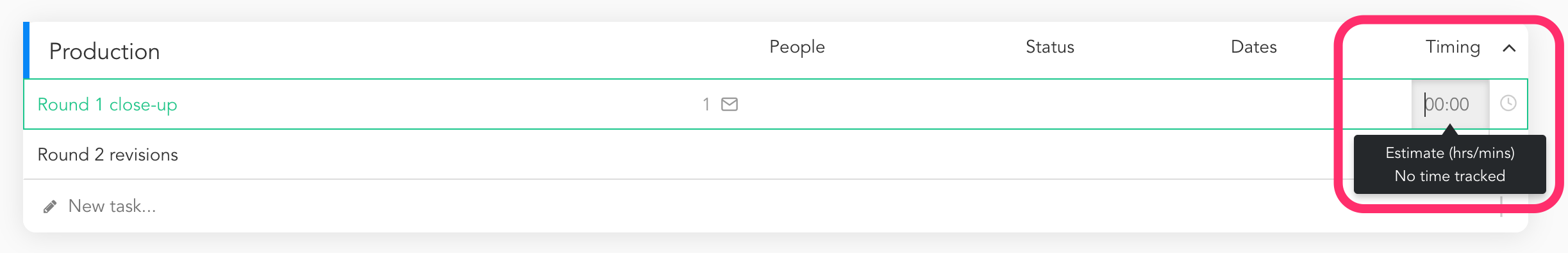 There are a few options to start tracking the time spent on each task. You can either select the task from the top menu, from your dashboard, or from within the individual task.
There are a few options to start tracking the time spent on each task. You can either select the task from the top menu, from your dashboard, or from within the individual task.
Within a task you can open the Timing tab and start a timer for that task.
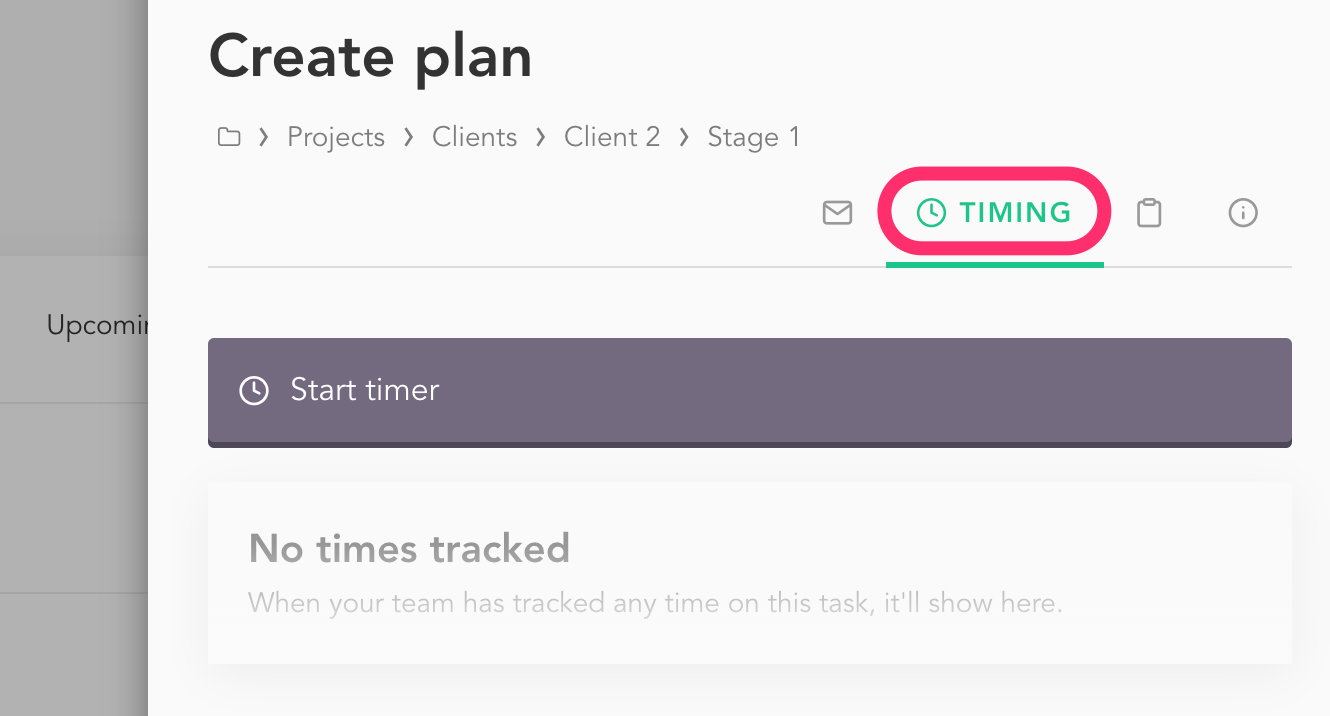
If you have a task with time tracking enabled, you can immediately start tracking from your dashboard task list.