

Forgot to track your hours or left the timer running over lunch by mistake? No problem, everyone can edit their time tracking via the Time Tracking module on your dashboard. You can edit a tracked time by clicking the edit button.
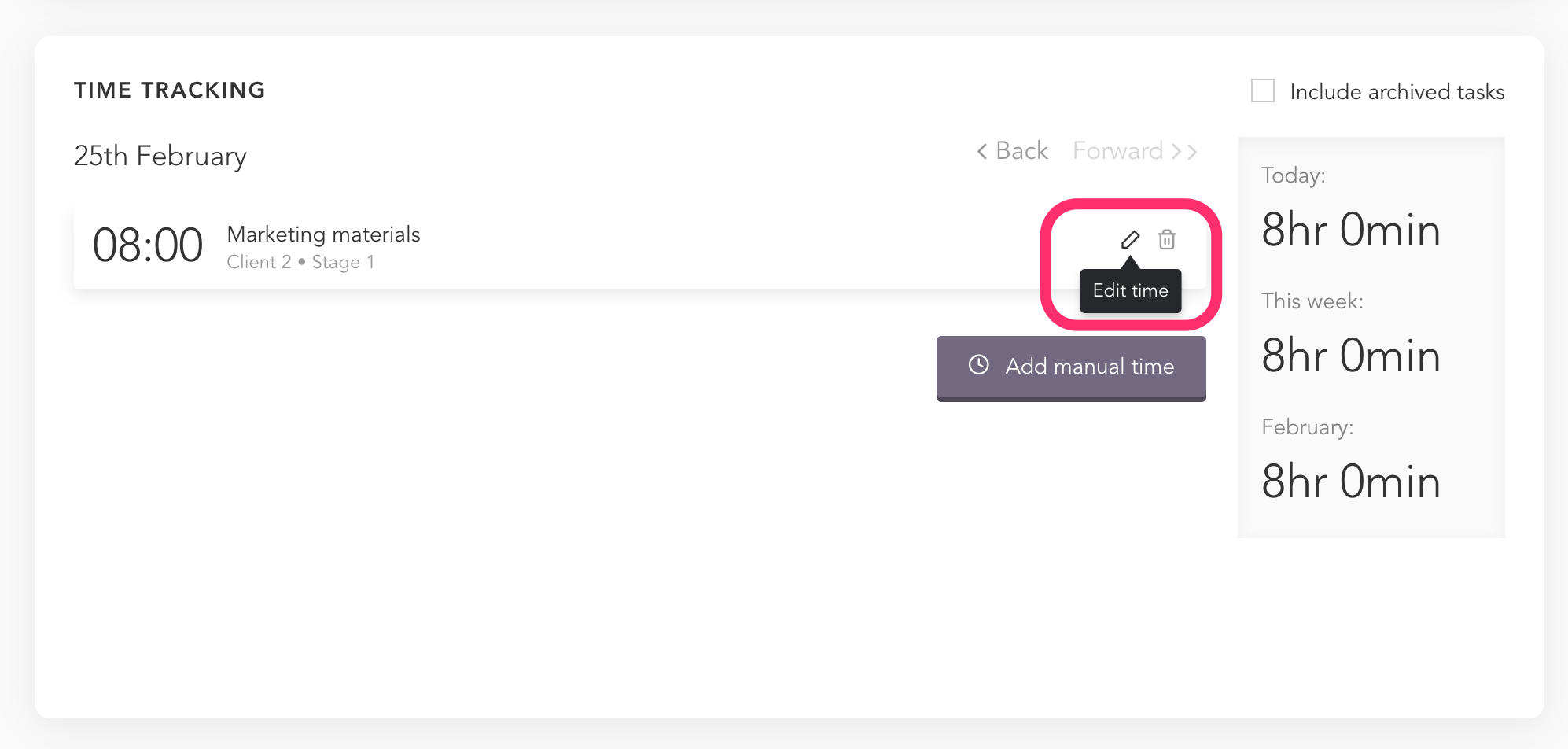
Once you are happy with your updated time click the tick. This will be updated instantly across the project and any reporting.