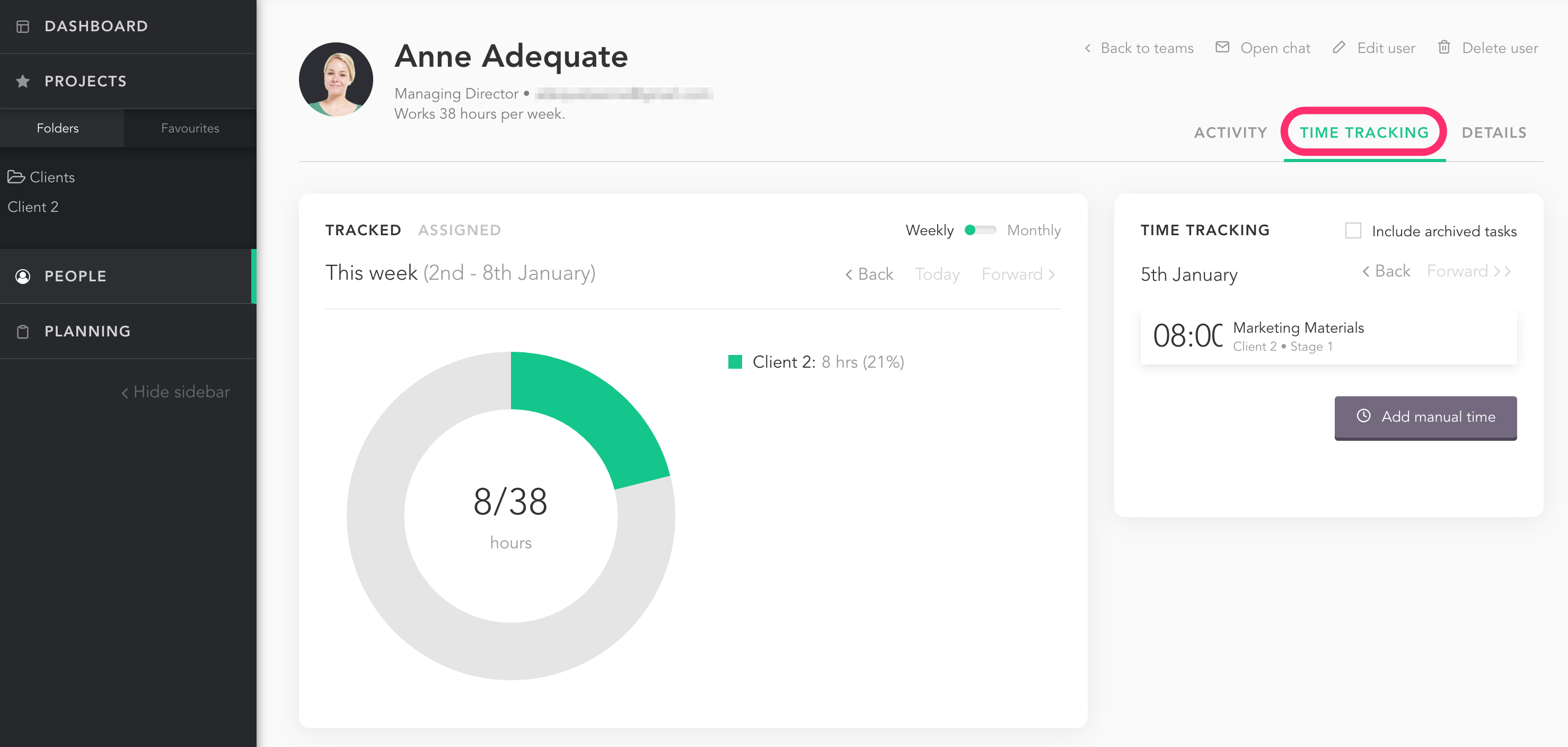If you are a project manager or admin, there are three ways to see time tracking reports.
You can see hours estimated vs. hours tracked for all projects via the Project Progress module at the bottom of your dashboard.
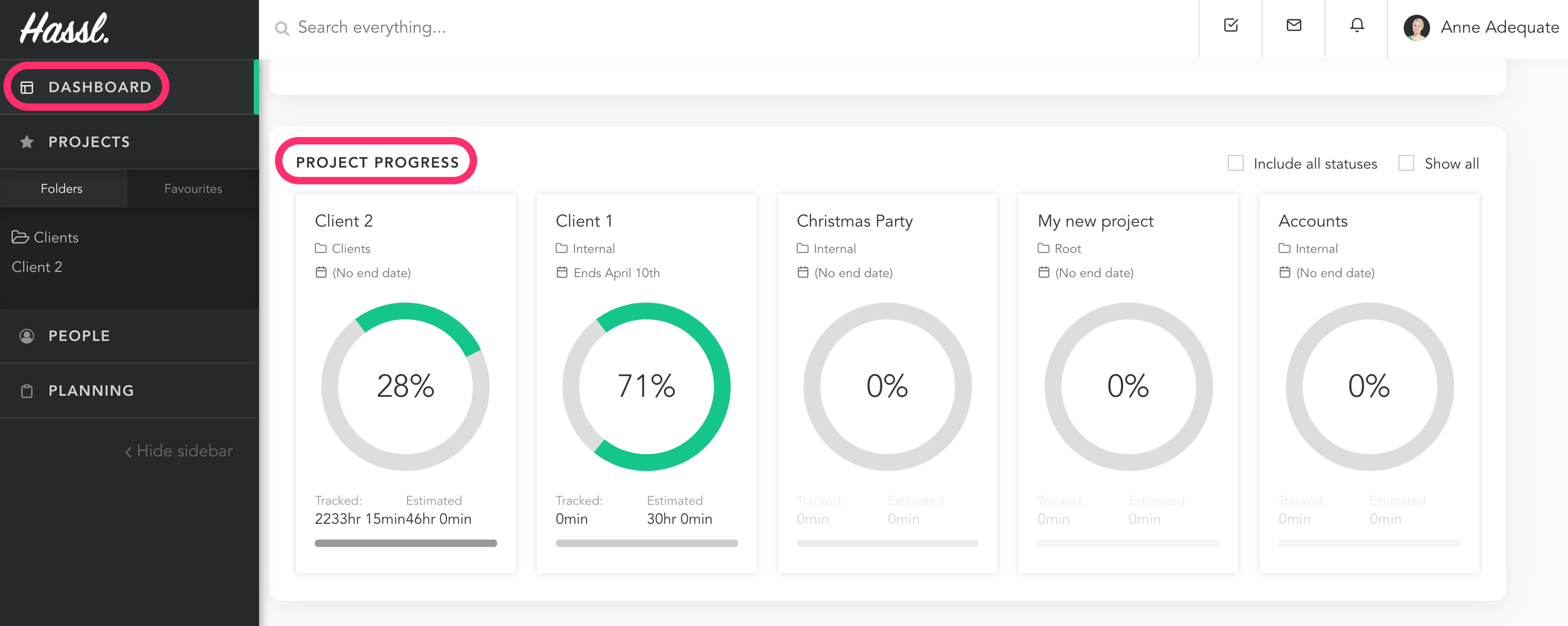
If you click on the ‘REPORTING’ tab on a project there is an ‘Export project report’ button. Clicking this button will download a PDF report of the project including a summary of hours estimated vs. tracked.
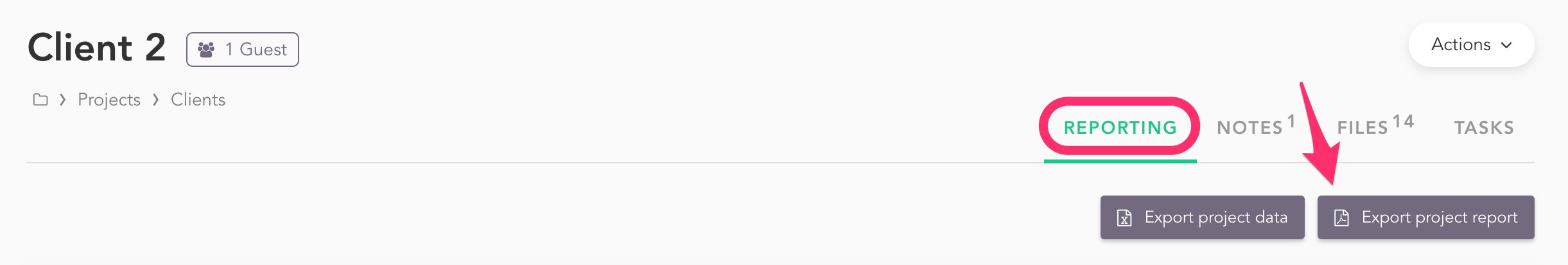
Via the ‘People’ tab you are able to click on a profile and select the ‘TIME TRACKING’ tab on the right-hand side. From here you can see a weekly or monthly breakdown of estimated hours and tracked hours. Pretty handy. For greatest accuracy, here you can edit the hours the user works per week.