

If you are an admin or project manager, you can share any project with external guests such as freelancers or clients at no extra cost.
To invite an external guest to a project, click Actions > Manage Users & Guests > add in the email address of your guest and click the + button. Don’t forget to click Update after this.
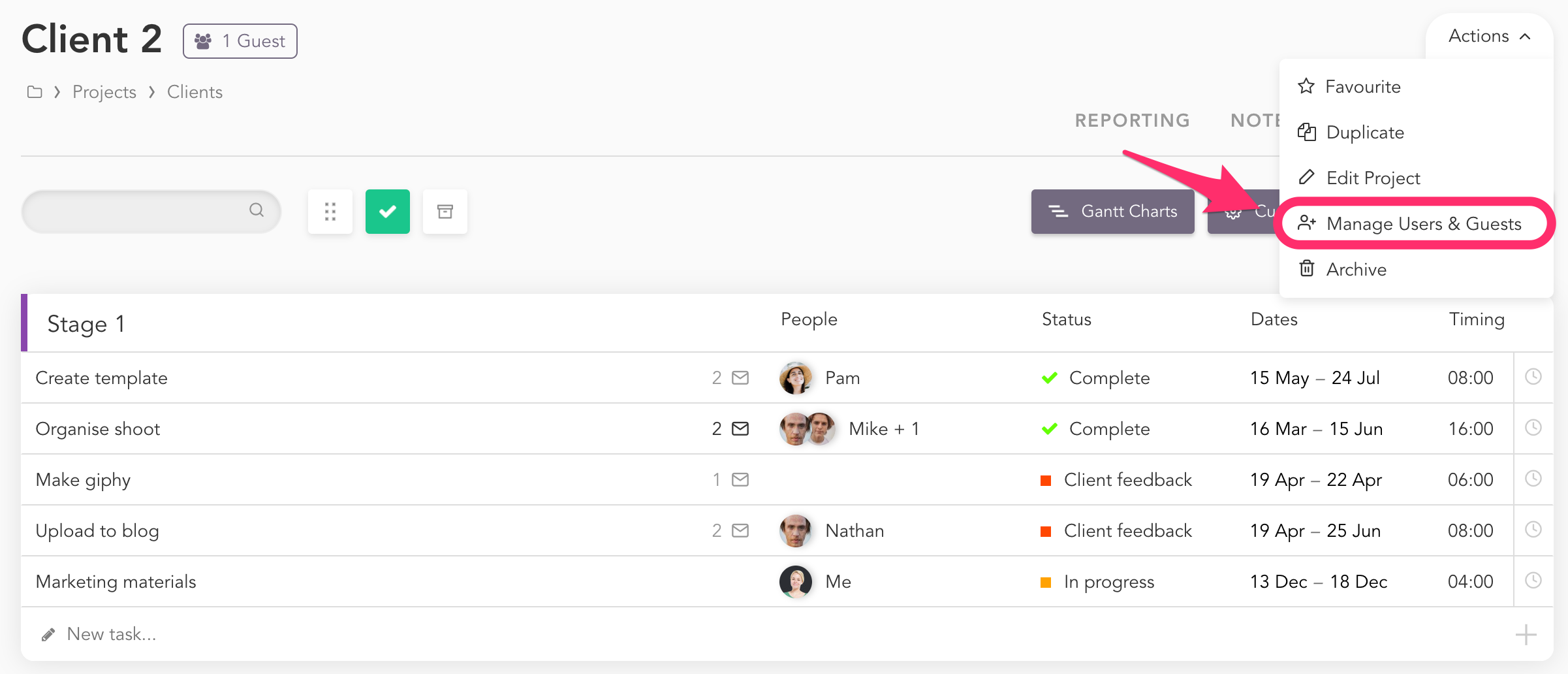

You can restricts guests to only see tasks they are assigned or tagged in by toggling ‘Restrict guest access?’ in the Details tab when creating or editing a project.
