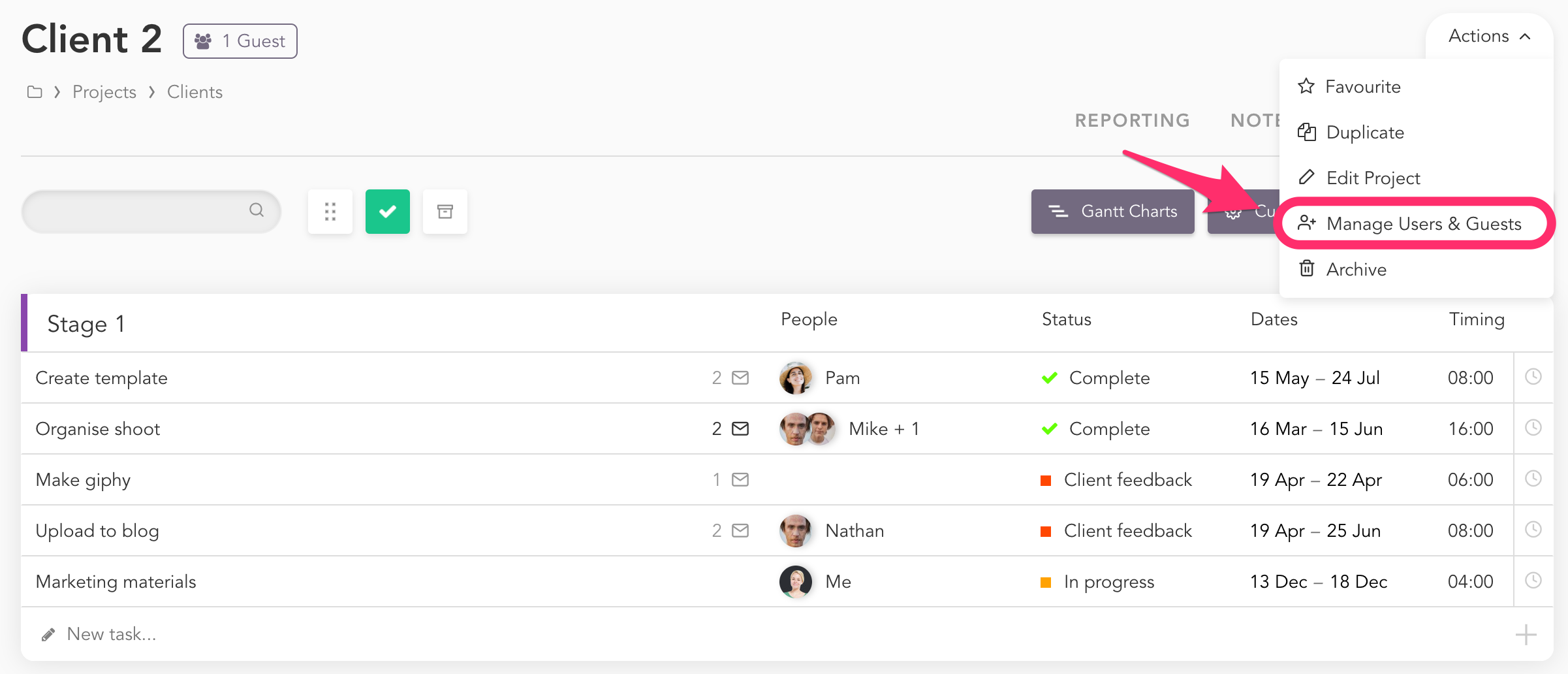Project Managers and Admins can make projects private by assigning them from ‘Public’ to specific teams.
To assign a team to a project, click Actions > Manage Users & Guests > Select your team and make sure ‘Public’ is deselected, then click ‘Update’.