

If you are an admin or project manager you can customise projects to add and delete columns, depending on the project’s needs.
To customize your project columns, click the Customize button in the project.
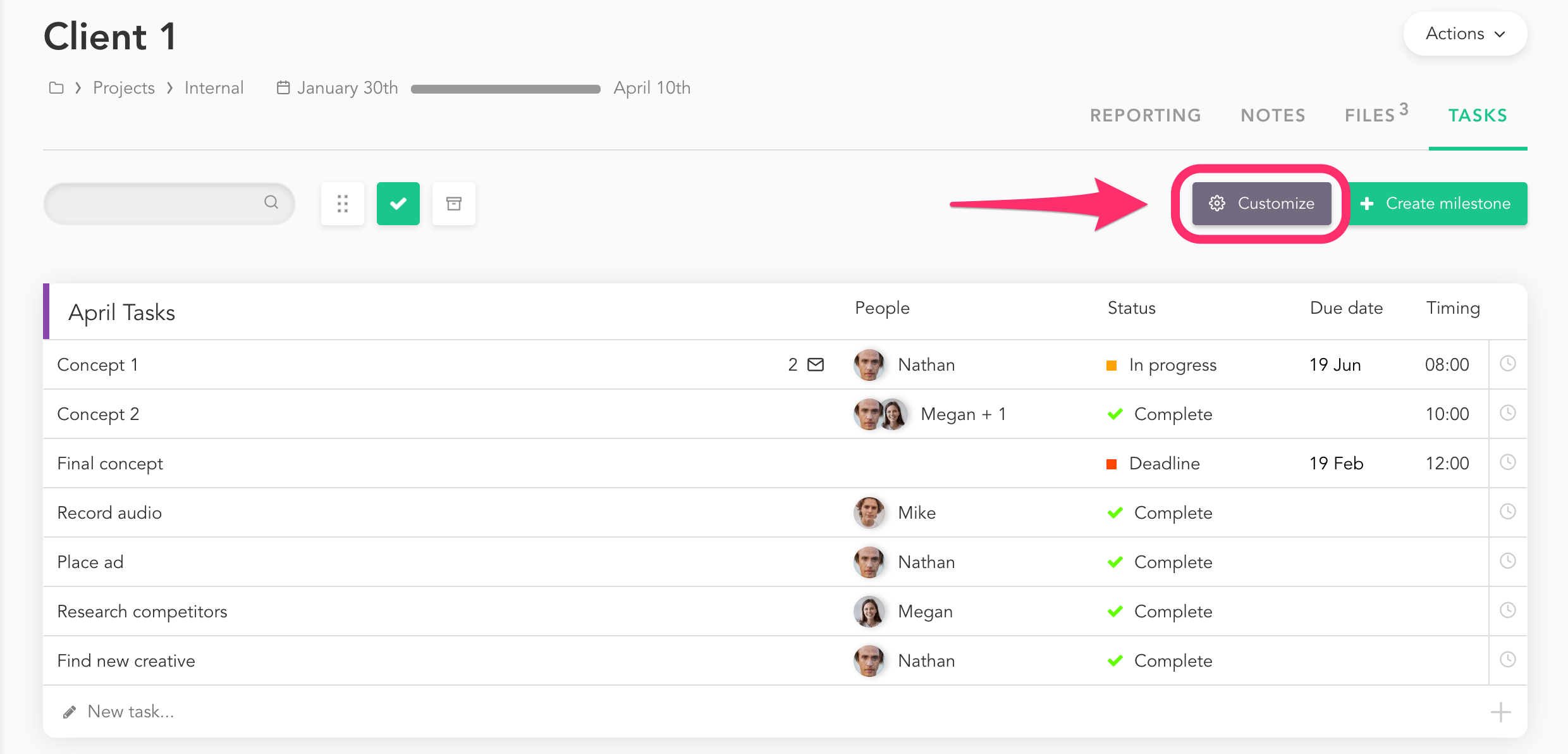
From here you can add new columns and pick what type of column it will be. You can also edit or re-order your existing columns.
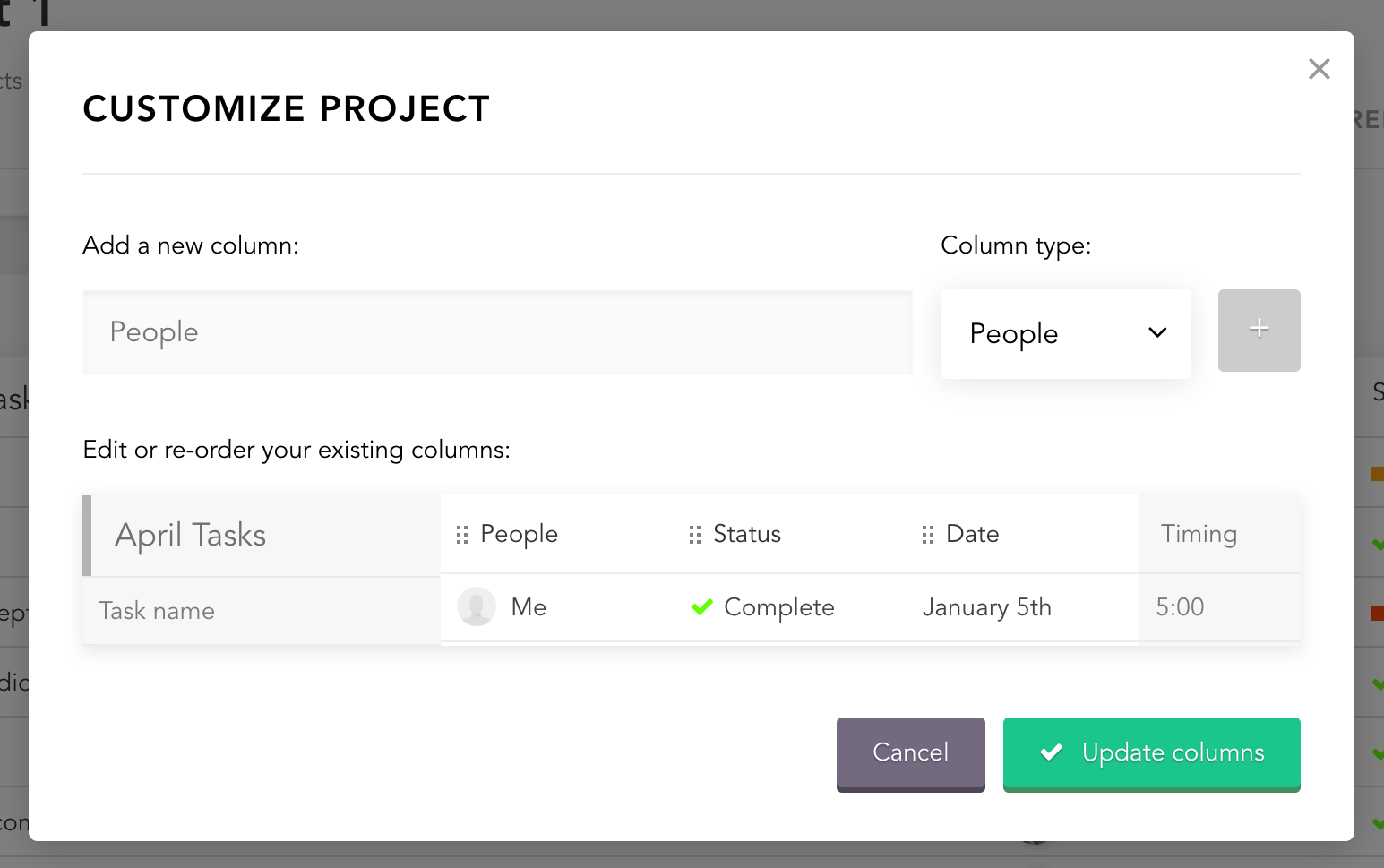
You can have a maximum of eight columns per project.