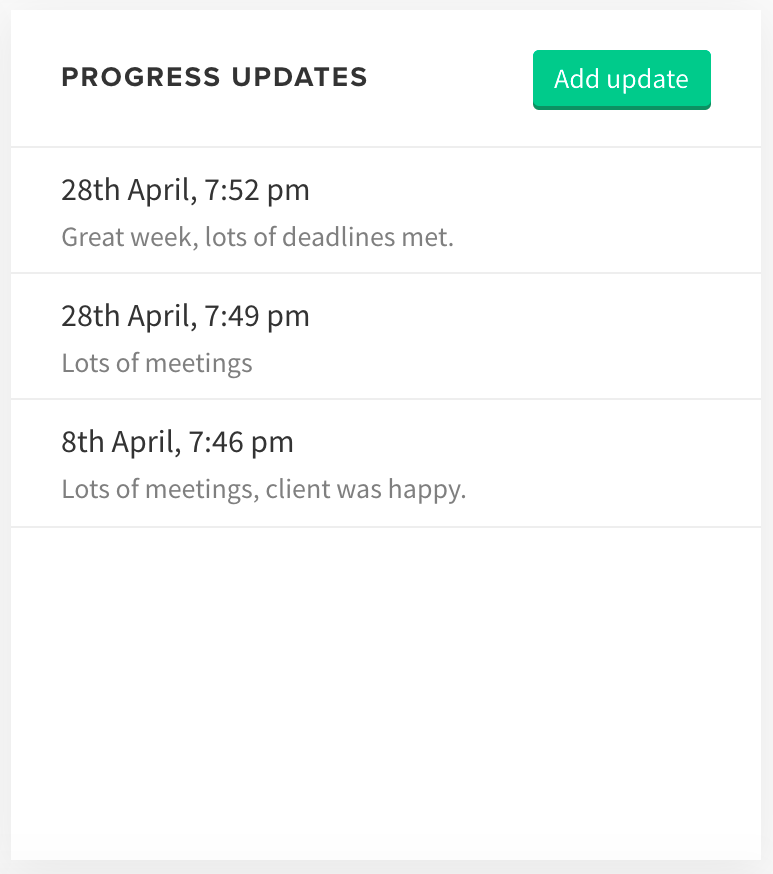Project reports are available both in-app and downloadable as a PDF – to show how productive you and your team have been.
To view a project report, simply click the ‘Reporting’ tab when you are inside your project. This will show you any upcoming priorities, recently added tasks and overview. When you scroll down you can see which tasks are allocated to who and current task progress. You can also download your project report as a PDF.
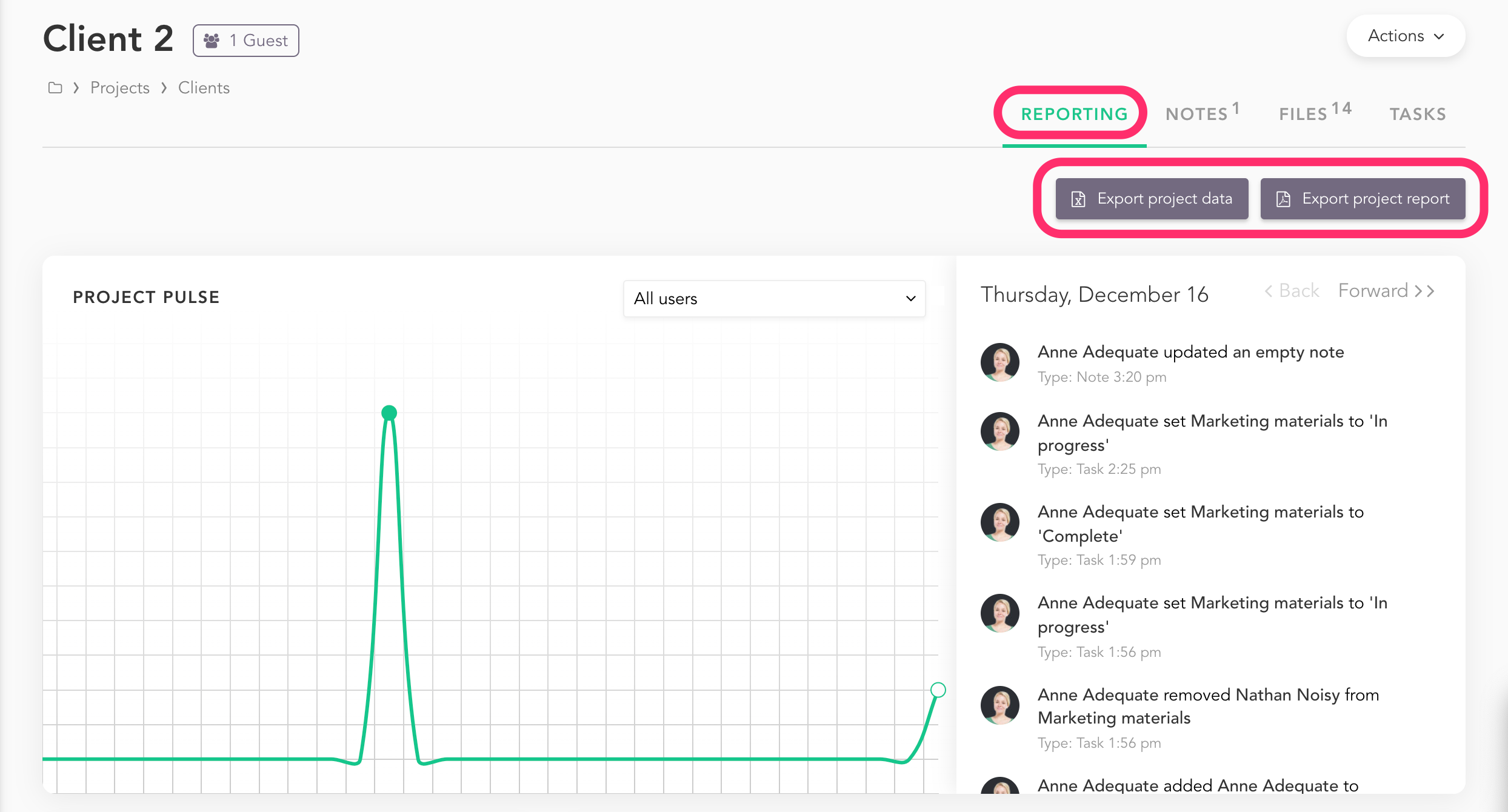
Progress update
Within the Reporting tab, at the bottom right of the screen, you will see the progress updates tab. As a project manager, you can take a snapshot of how that project is going at a specific time.