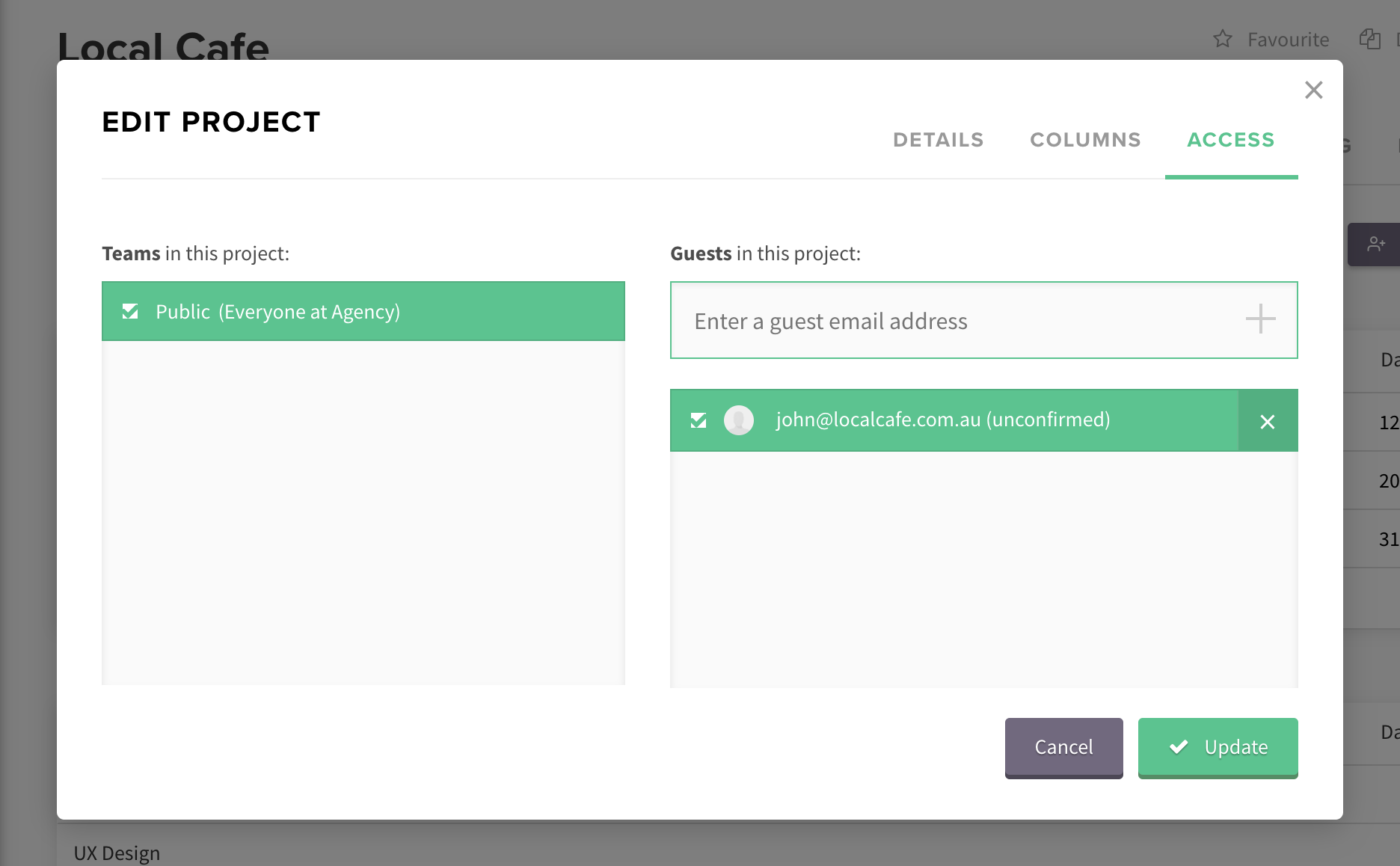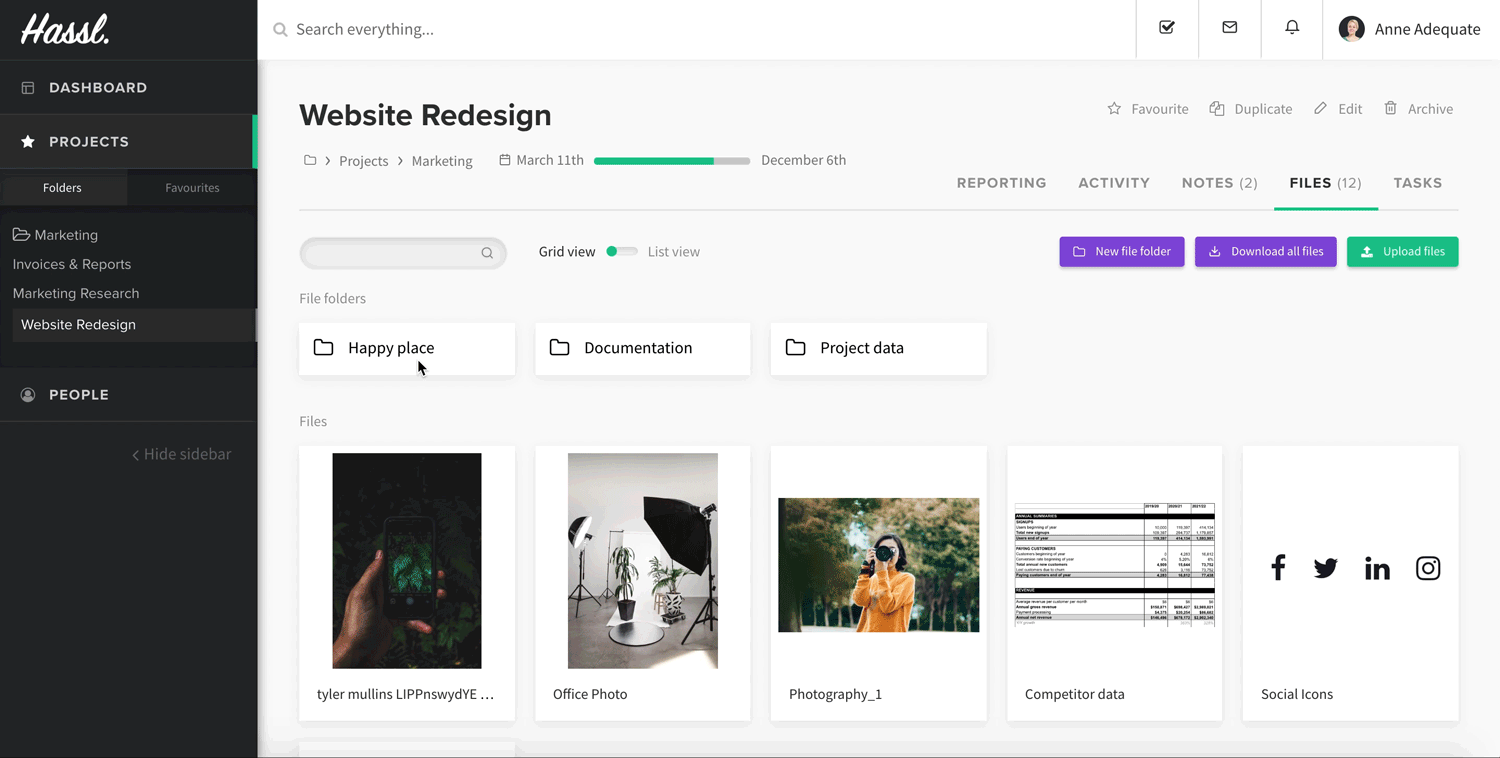Unlike traditional CRM’s, emails and client management programs, Hassl also allows you to upload, store and share all your files. No more godforsaken email attachments.
Are you still sending files via email?
Storing documents and images on your computer?
Do you routinely lose files or have to ask colleagues where they are?
Do you have clients bugging you all the time for files you already sent them?
It’s time you move your field over to Hassl. It’s time to start working differently.
We’ve come a long way in regard to file storage since the 2MB floppy disk. But for many of us, managing and sharing files is still a headache. Email attachments, files sharing, permissions, editing outdated versions – it’s a massive time-waster
Here’s how you can manage, share and store all of your files with Hassl:
- Store all brand and client files in projects
- Use Tasks to upload and collaborate on files
- Version control so you are always working on the latest file
- Quickly share files in chat
- Give clients access to Hassl so they can access files on their own
- Upload files to folders instead of using other file-sharing apps (dropbox, drive, transfer)
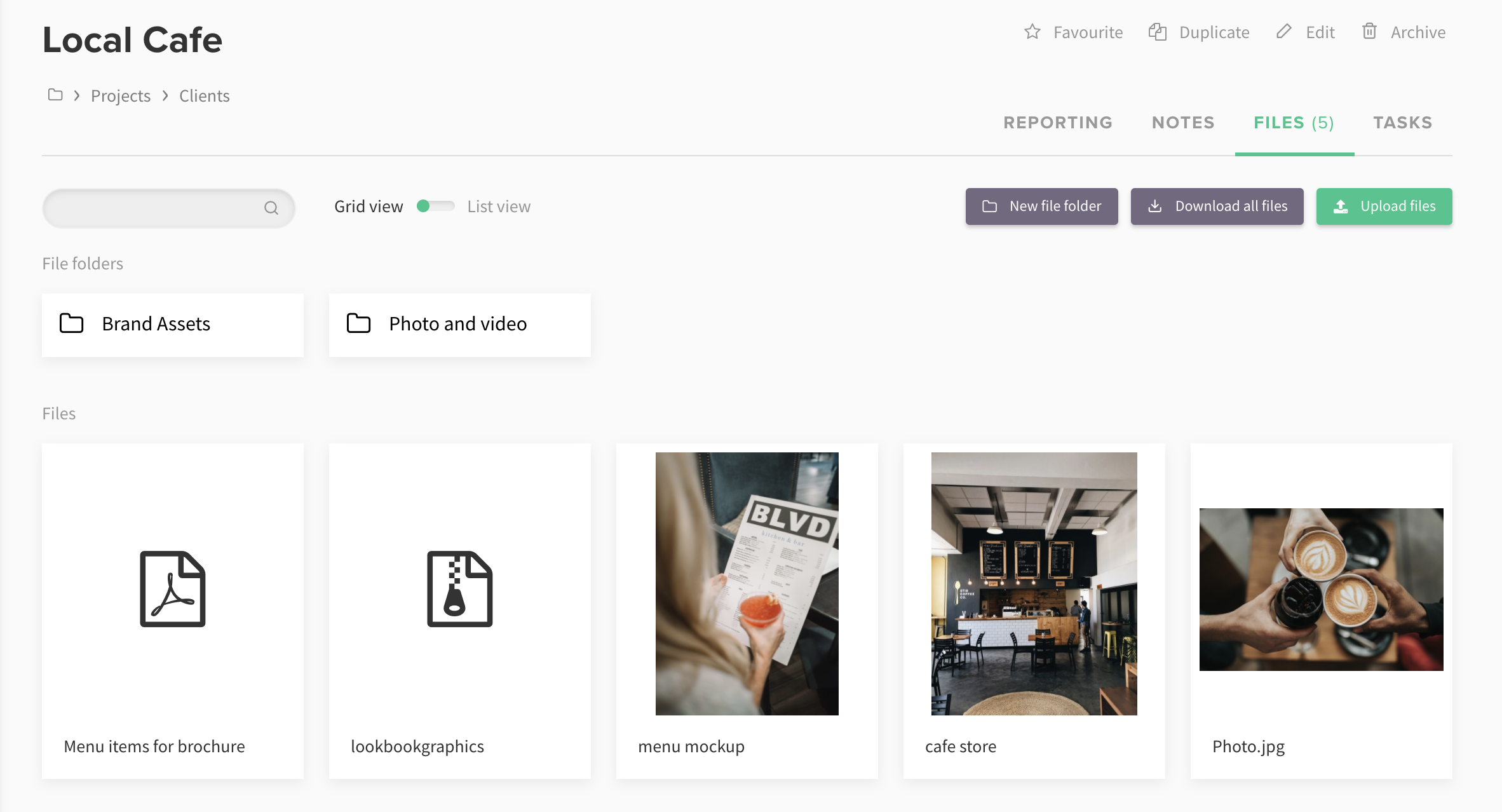
Store all brand and client files in projects
Once you create a project, you can simply upload all of your files into that project. This can be for files for projects you are currently working on or files that need to be accessed easily such as logos and brand guidelines. This way you, your team and your client (if you wish to invite them) can have access to all the files needed at any time, from any device.
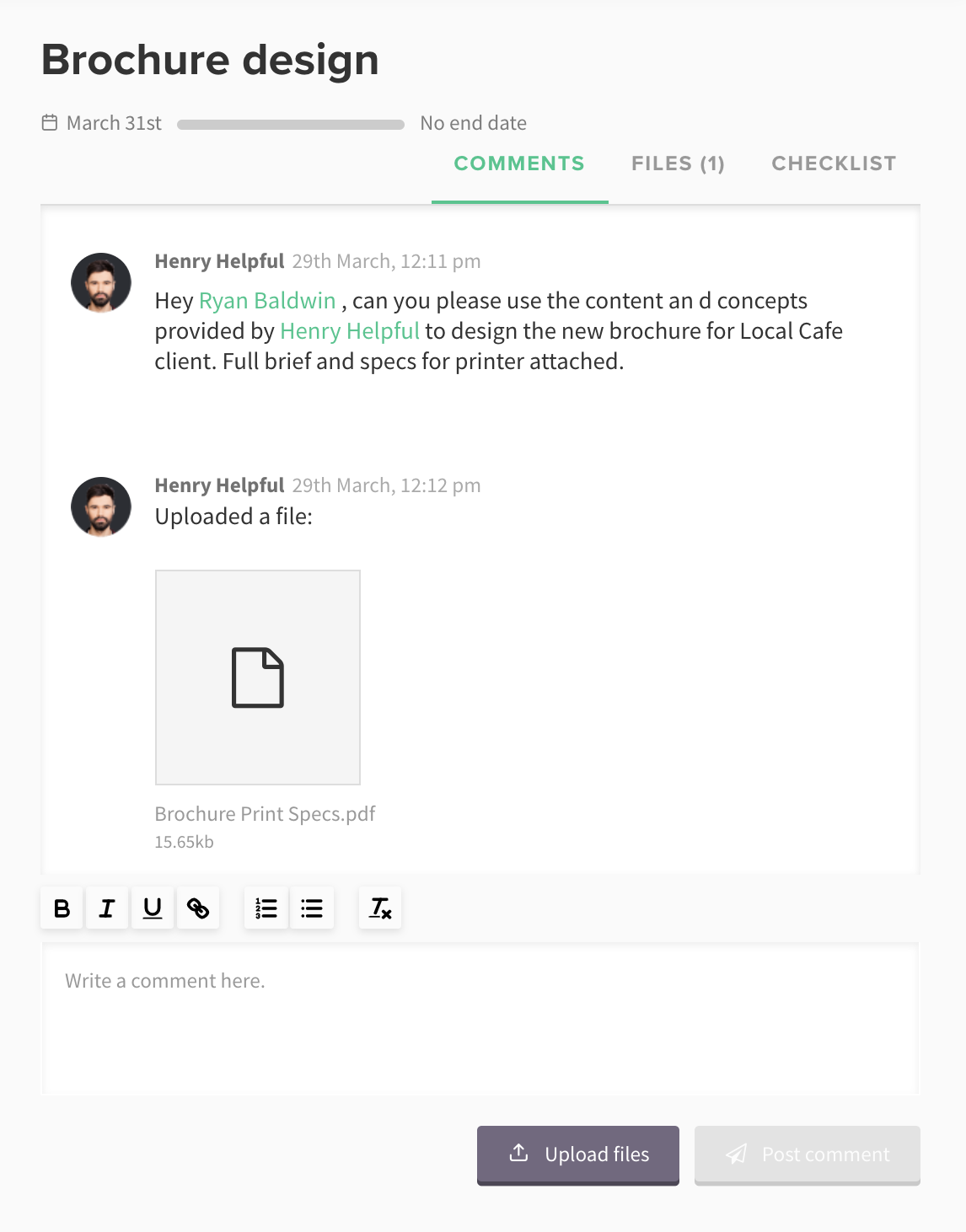
Use Tasks to upload and collaborate on files
Instead of sending emails with file attachments or having to upload to a file-sharing app, simply upload and collaborate on files within tasks. If you work in a team and regularly collaborate on a single project, simply add all your comments and files into the Hassl task. Everyone involved can download, upload and make changes to a single file all within Hassl. No more email attachments!

Version control so you are always working on the latest file
Version control ensures that you are all working on the most up to date file. If I upload the file and then someone else downloads it and reuploads it, Hassl will ask whether you would like to replace the old version. This ensures that everyone involved is always working on the most up to date file and no one is left working on something that has already been changed.
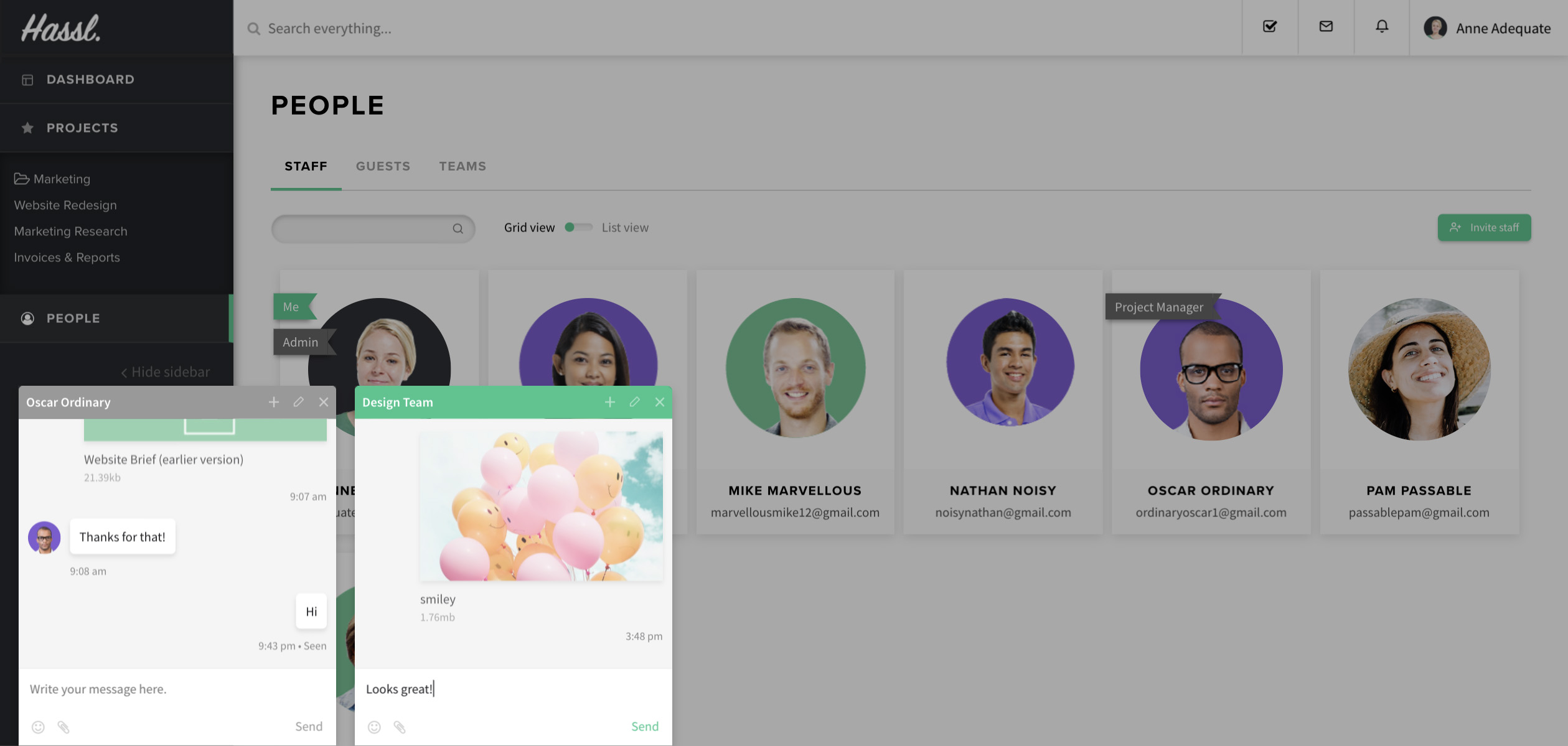
Quickly share files in chat
In a fast-paced environment, we often need to get files and responses quickly. Simply share files between your team and clients via Hassl chat. And don’t worry, even when you upload files in chat it will upload to the correct project in Hassl so you can access it later without scrolling through your chat feed.
Give guests access to Hassl so they can access files on their own
There’s nothing worse than people asking for the same files over and over again. Give anyone you like guest access to your projects so they can log in and download the files on their own. There is no limit on guests either so you can add as many as you like for free!
Upload files to folders instead of using other file-sharing apps
Sharing a folder full of assets or photos with a client?
Simply upload them to Hassl and share the link with them by adding them as a guest. You can either delete it once they have downloaded it or leave it there for safekeeping. You can even download and upload on your phone through the Hassl mobile app.