We first built Hassl to manage our agency.
We had no project manager and we needed a tool that was easy to use and had everything we needed without a bunch of integrations. If you work in an agency, you need Hassl.
Here’s why.
- Send up to 90% fewer emails by using Hassl chat
- Manage your tasks, projects and files in one place
- Easy collaboration with your team and clients
- Time tracking and one-click reporting
So why is Hassl better than the other project management apps? Well, we are obviously going to be a little biased but here are some reasons why some of our users have made the switch to Hassl.
Monday.com – Too many integrations, no chat and really expensive
Asana – No time tracking or chat feature
Trello – Hard to collaborate, no chat, file manging is very difficult
8 Steps to set up and run your agency with Hassl
Although you can run an agency without a project management tool, it’s going to be a much harder battle. We developed Hassl for the sole purpose of running our agency without the need for a project manager. Whether you are managing a design agency, marketing agency or HR agency, here’s how Hassl can help you and your agency:
- Manage clients
- Manage tasks and projects
- Manage staff and teams
- Collaboration and communication
- Time tracking and reports
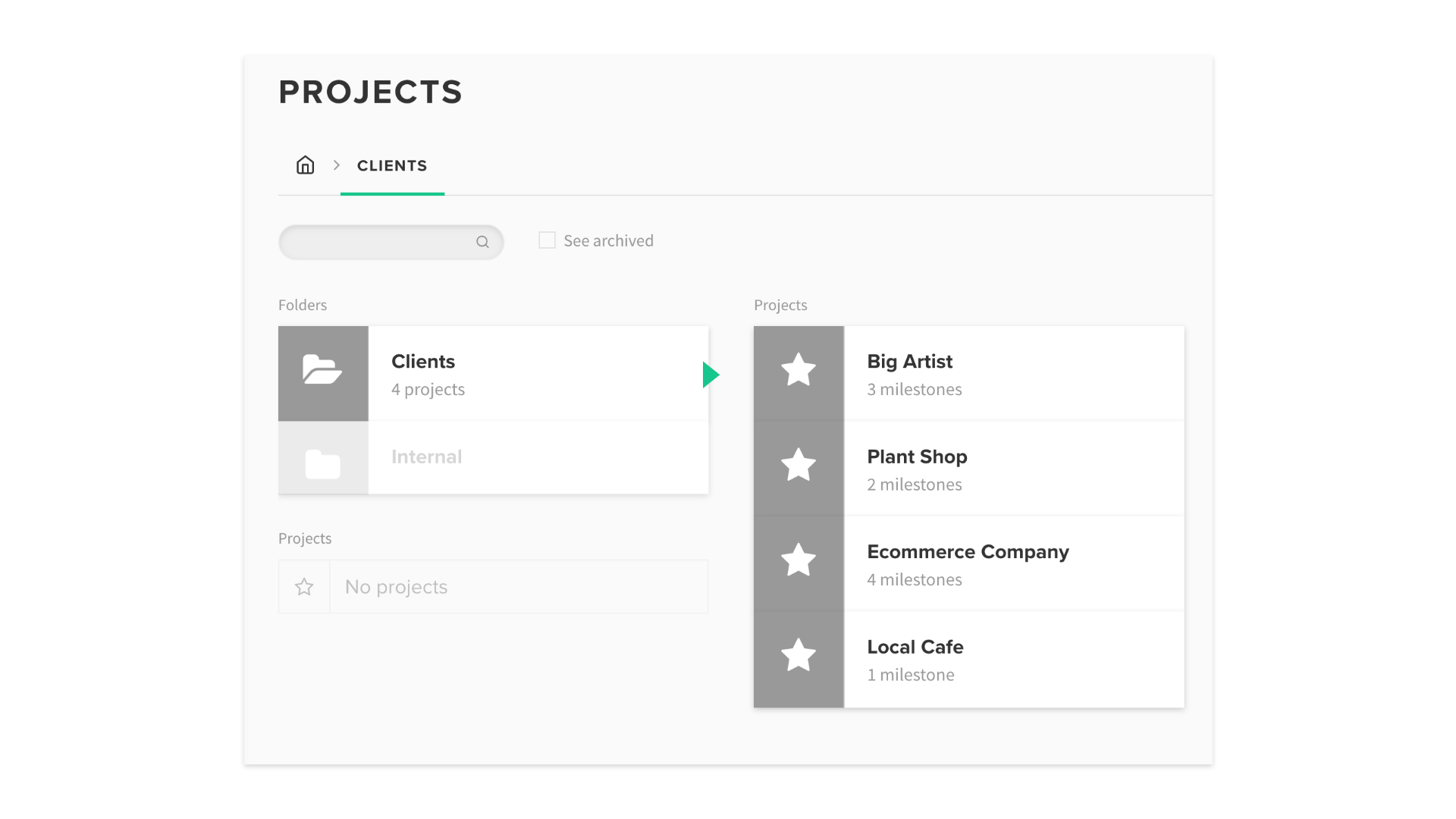
![]()
1. Create a project for each client
Clients will be home to all of your clients (tasks, projects, files, time tracking, reports etc) and internal will be used for business development and internal tasks such as marketing and buying plants.
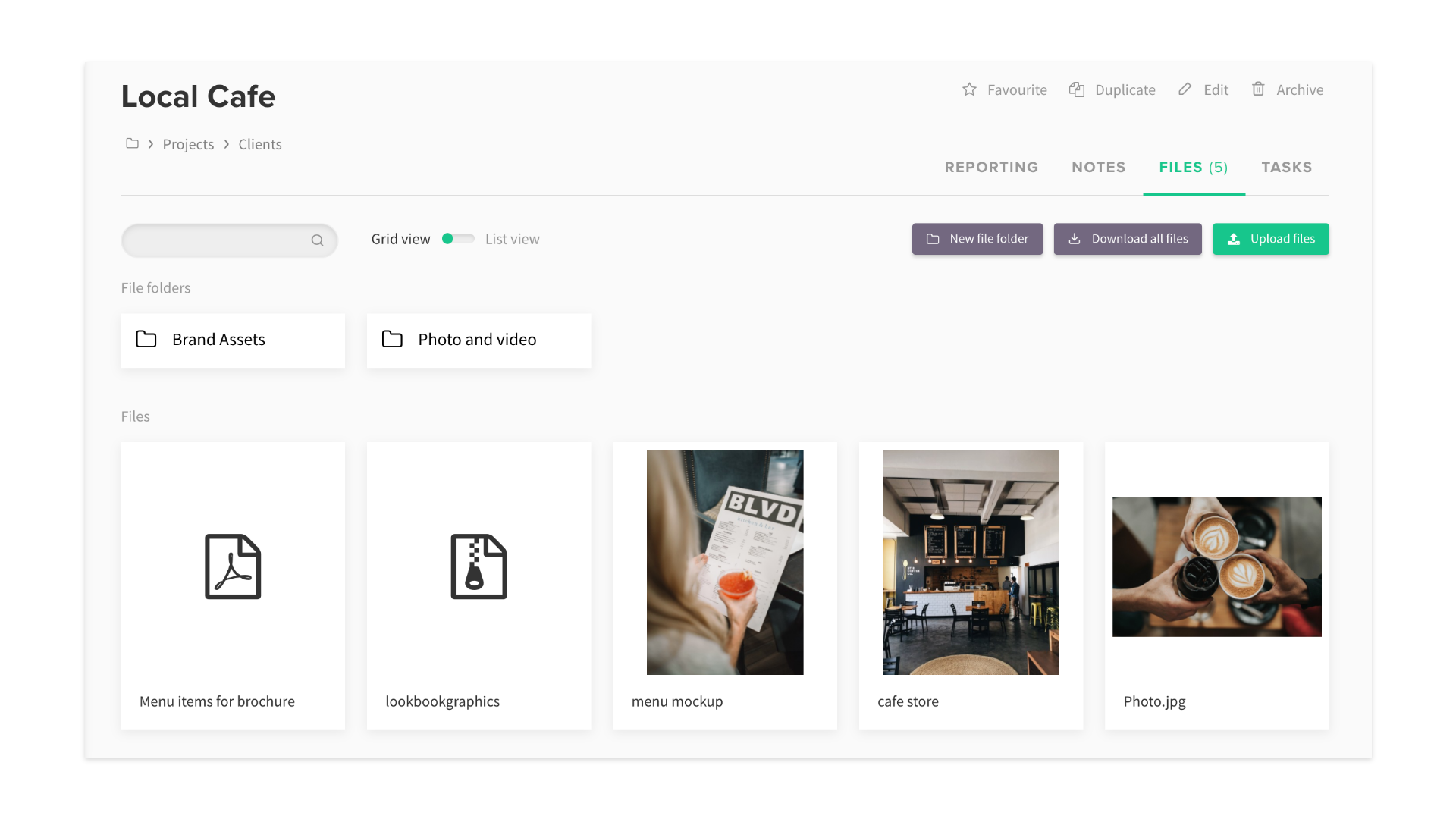
2. Add all your client files, projects and tasks into the project.
This will ensure that you have one centralised point with everything you need for that client. It’s on the cloud so you’ll never lose a file again.
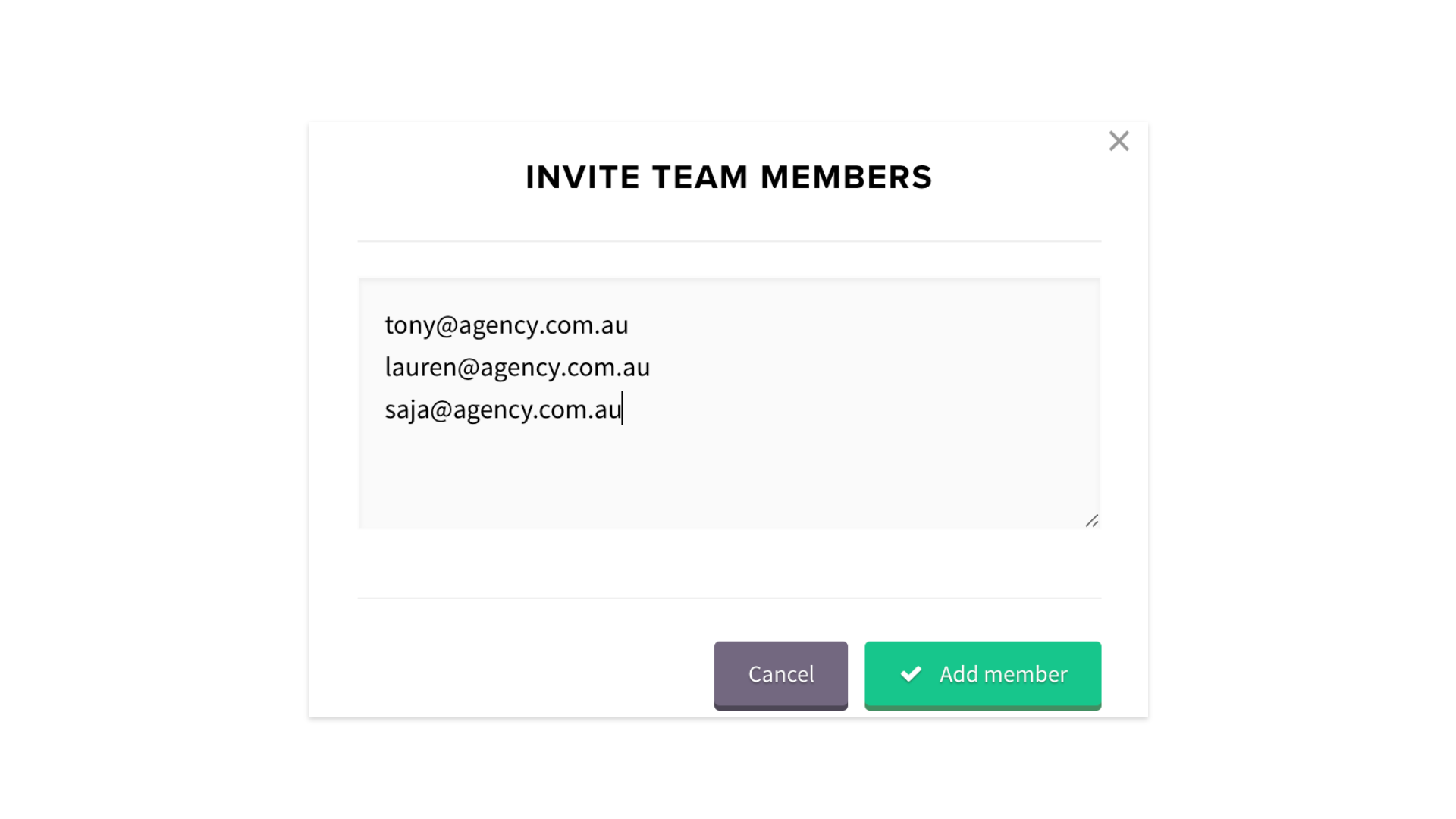
Inviting team members to Hassl.
3. Invite your team and clients
Collaborate with your team and clients. Stop wasting time with emails and start collaborating within hassl. Once you have set up your projects you can start inviting your team and clients to Hassl. Once you invite your team to Hassl you can create teams, assign tasks and start kicking goals. Adding clients as guests to their project is optional, however, it is incredibly useful for collaborating with clients. This allows them to comment and view tasks, download files and chat through messenger with you and your team.
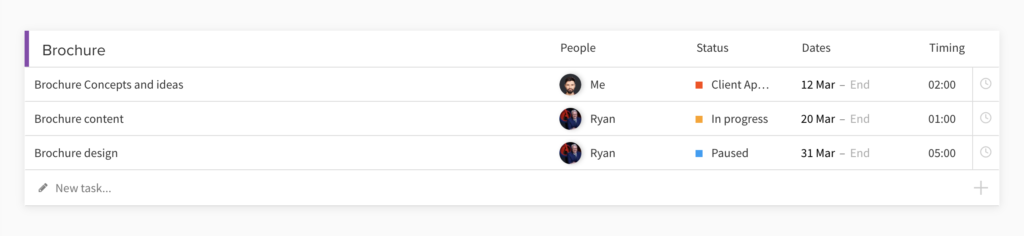
4. Create tasks and assign them to your team
Managing tasks and projects efficiently keep your clients happy, your team happy and prevents you from working overtime and burning out. The key to successfully and routinely completing tasks and projects lies in your ability to set, assign and manage each task. So, how do you manage tasks and projects the best way possible?
Think of milestones as smaller projects that have their own separate tasks. Tasks need to be finished in order to complete a milestone. For example, if a client needs a brochure designed for their cafe, there are a number of tasks that needs to be completed before the final brochure is handed over to the client.
Once you have created a list of tasks that need to be completed, start assigning those tasks to the appropriate team members (or yourself), set due dates, allocate time and provide details about the task.
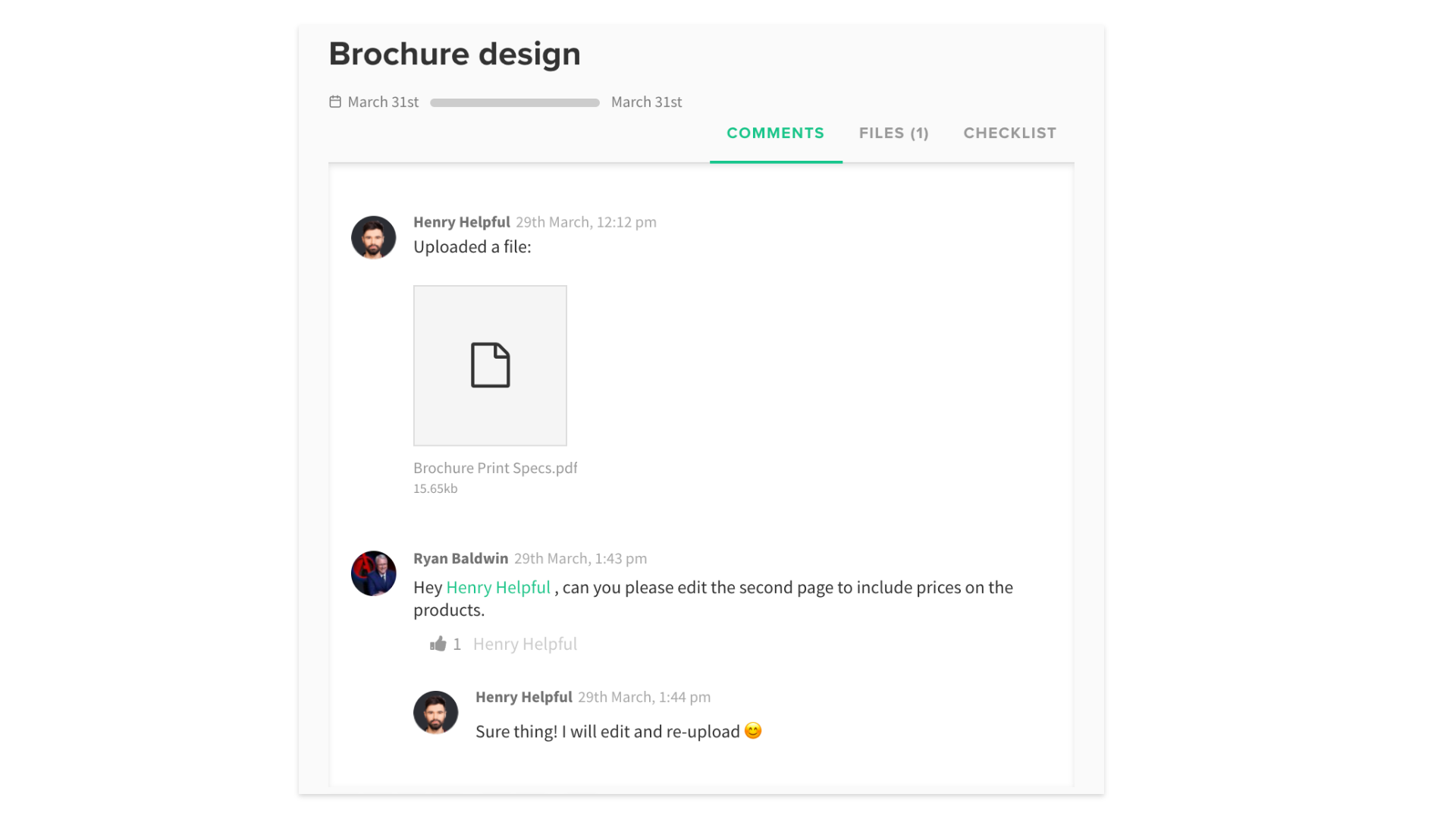
5. Start collaborating
If you are working with others in your team on certain tasks, you can simply upload files and collaborate directly within the tasks. This ensures that everything stays in one place and you can keep track of what everyone is doing.
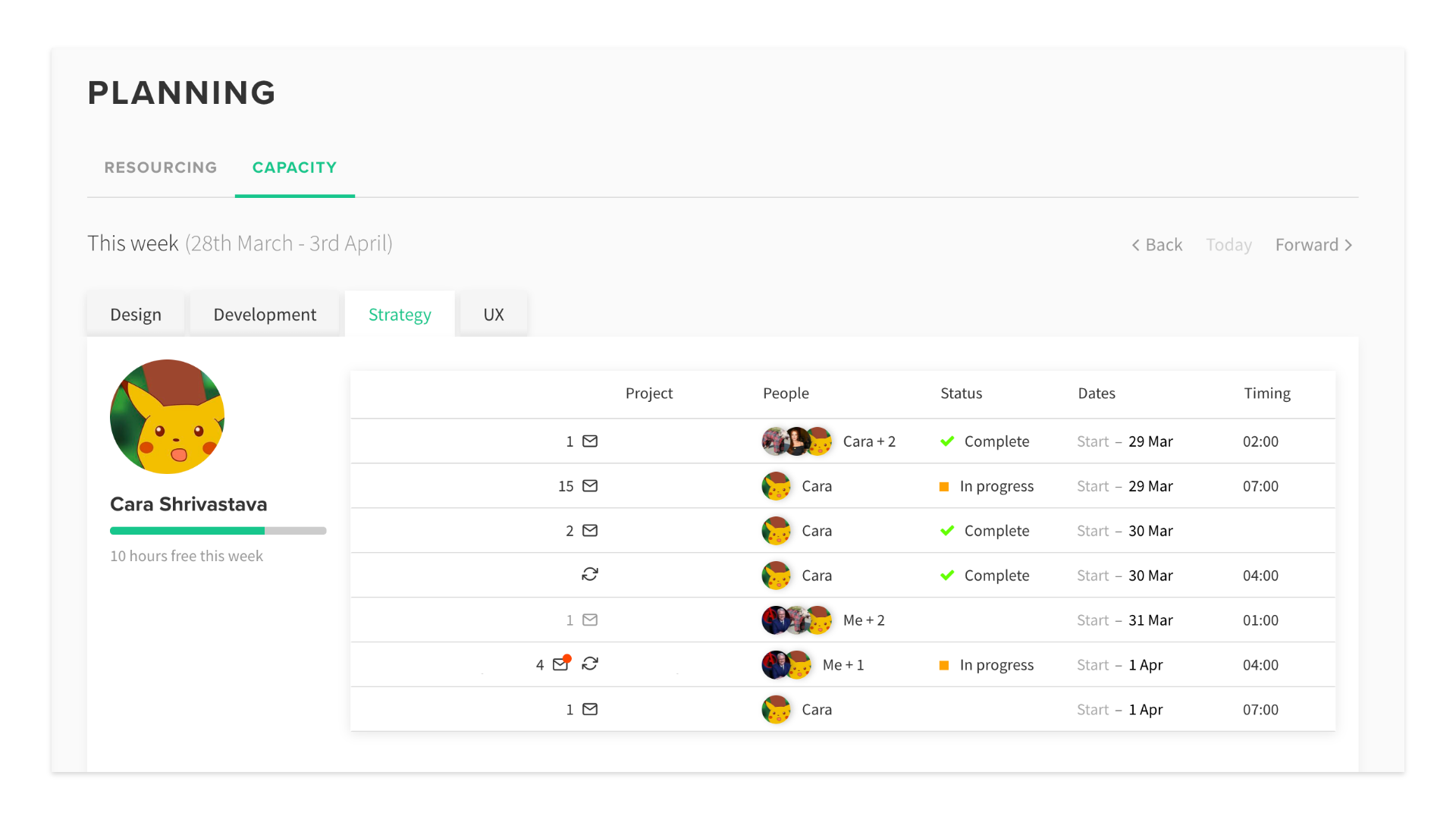
6. Manage your team
Agencies are notorious for having a lot of moving parts, changing deadline and last-minute tasks that were due yesterday. Being able to plan your team’s week ensures that you know exactly what everyone is doing and to be sure that no one has too much on.
Our planning featured allows you too see exaclty what everyone has to do and whether they hours spare or are over allocated tasks.
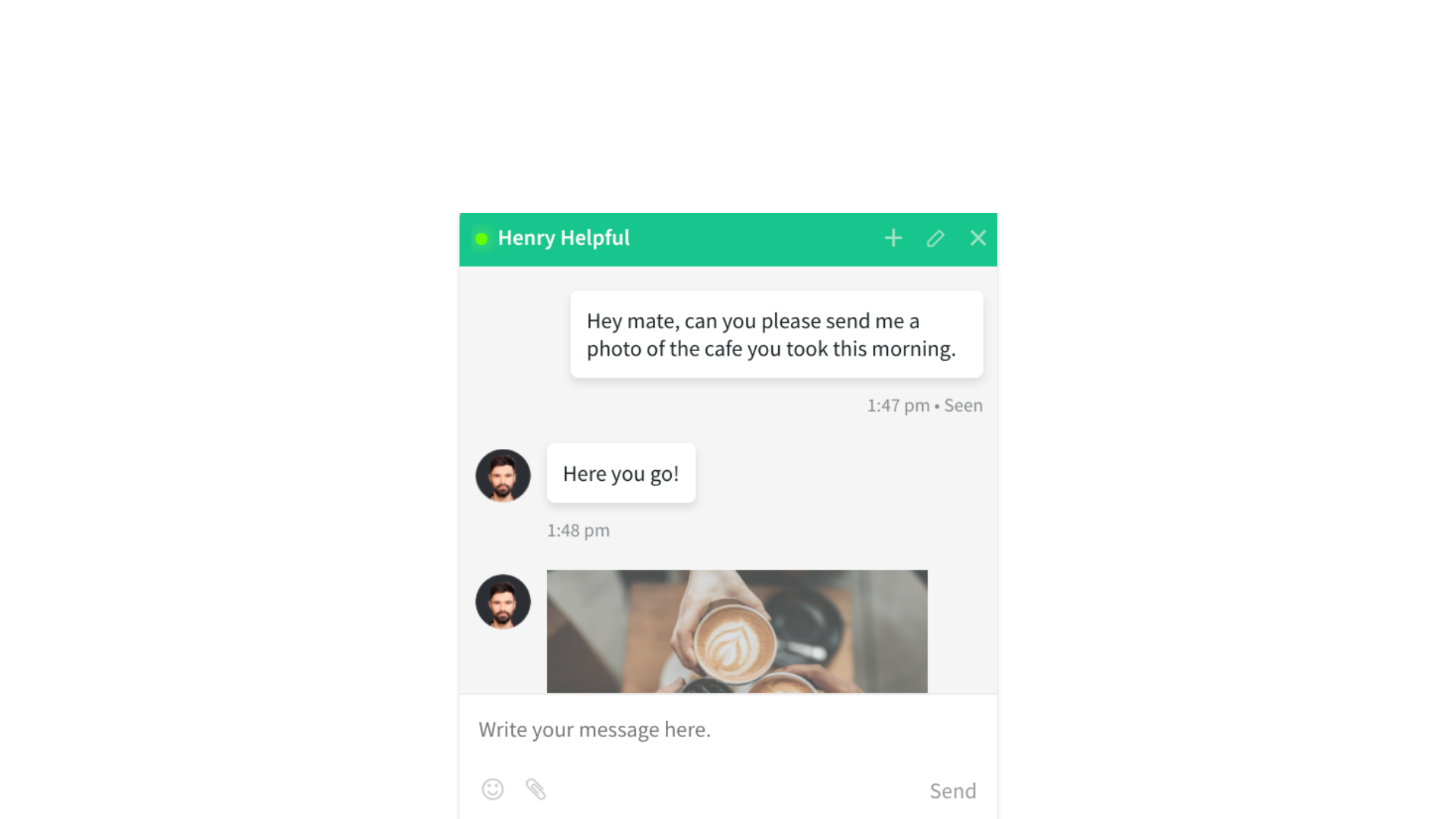
7. Collaboration and Communication
Collaboration is an important part of most creative work. Most agencies require a lot of collaboration, within their own team and with clients. Hassl makes it easy to collaborate with your team and anyone else involved in projects.
Inviting guests (clients) and adding your team to tasks provides a single place to collaborate and communicate. You can add briefs, upload files, provide feedback and reply to comments all within a single task. This also means that you can jump into the task at any time and know exactly what is going on.
Let’s face it, emails are the worst. They are a serious time and energy waster and it’s time to make a change. With Hassl chat, you can communicate with your team and clients instantly. You can even share files and emojis! 😁
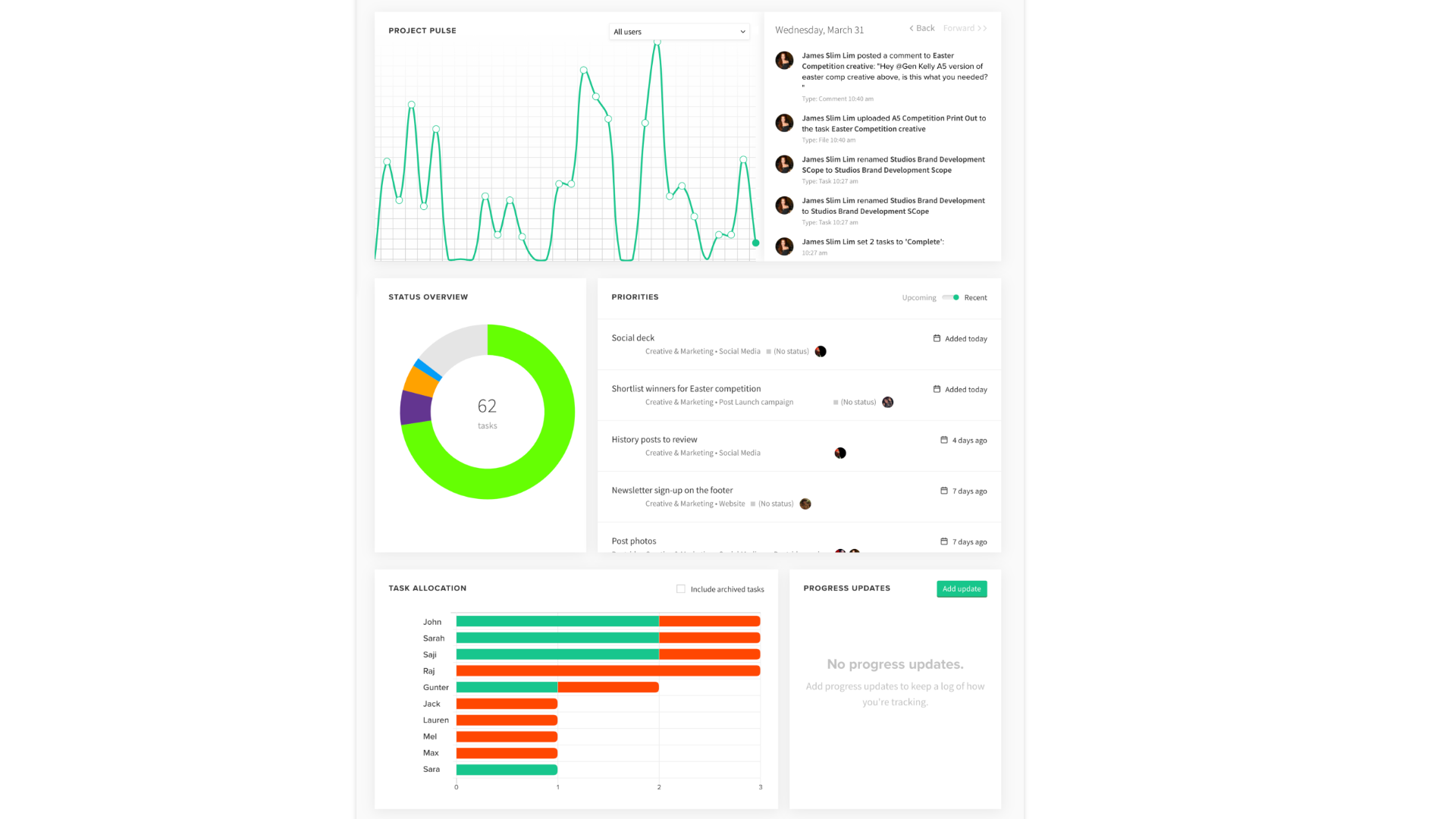
8. Time tracking and reports
Once a task has been assigned, it will appear on that team members dashboard. There will also be a small stopwatch icon next to the task for time tracking. Although time tracking isn’t required, it is incredibly handy for billing and time management. Understanding exactly how long tasks take to finish allows you to better quote, invoice and manage your teams time.
You can click the reporting tab on any client’s project to see a full overview of what has happened and what needs to be done. This is amazing when you need to invoice for the hours you have worked because you can easily export every task and the time tracked for it and send it over to the client. Voila!
You can then export all of the activity for your client, complete with tasks and time tracking. This can be used for internal workflow optimisation or to hand over to the client along with an invoice for the work completed. This provides complete transparency with your work.