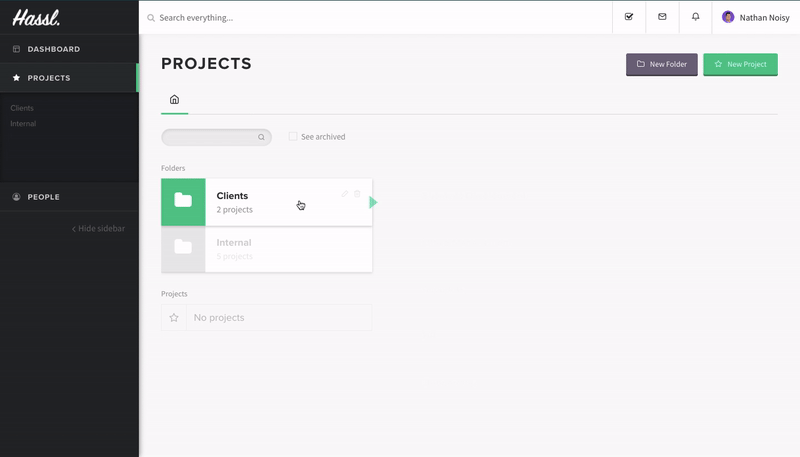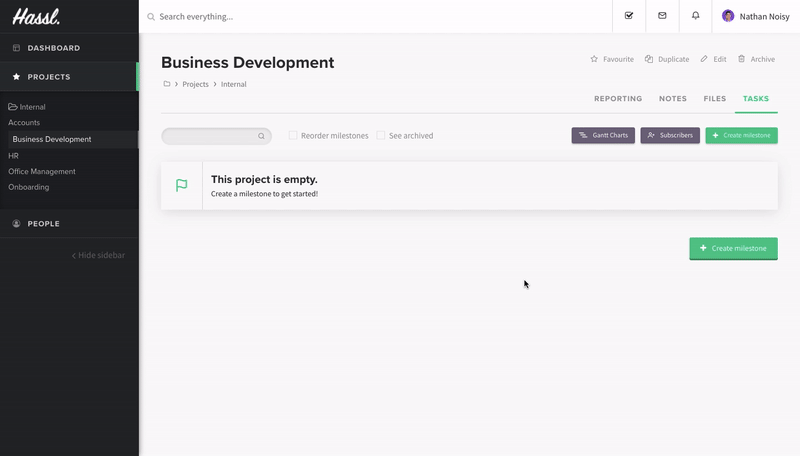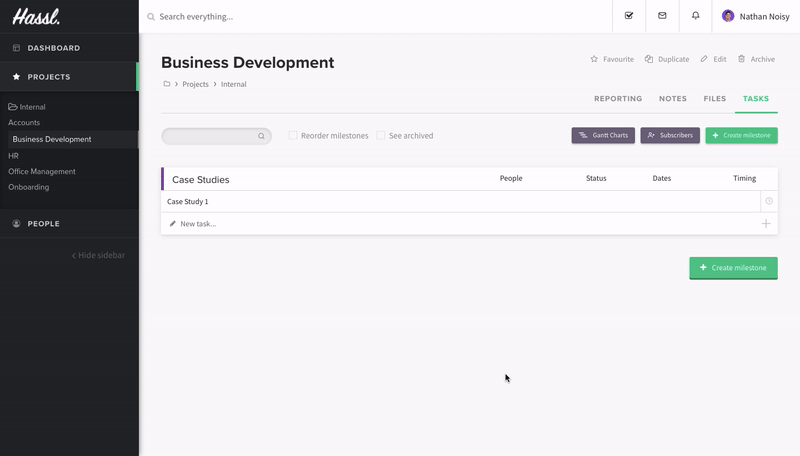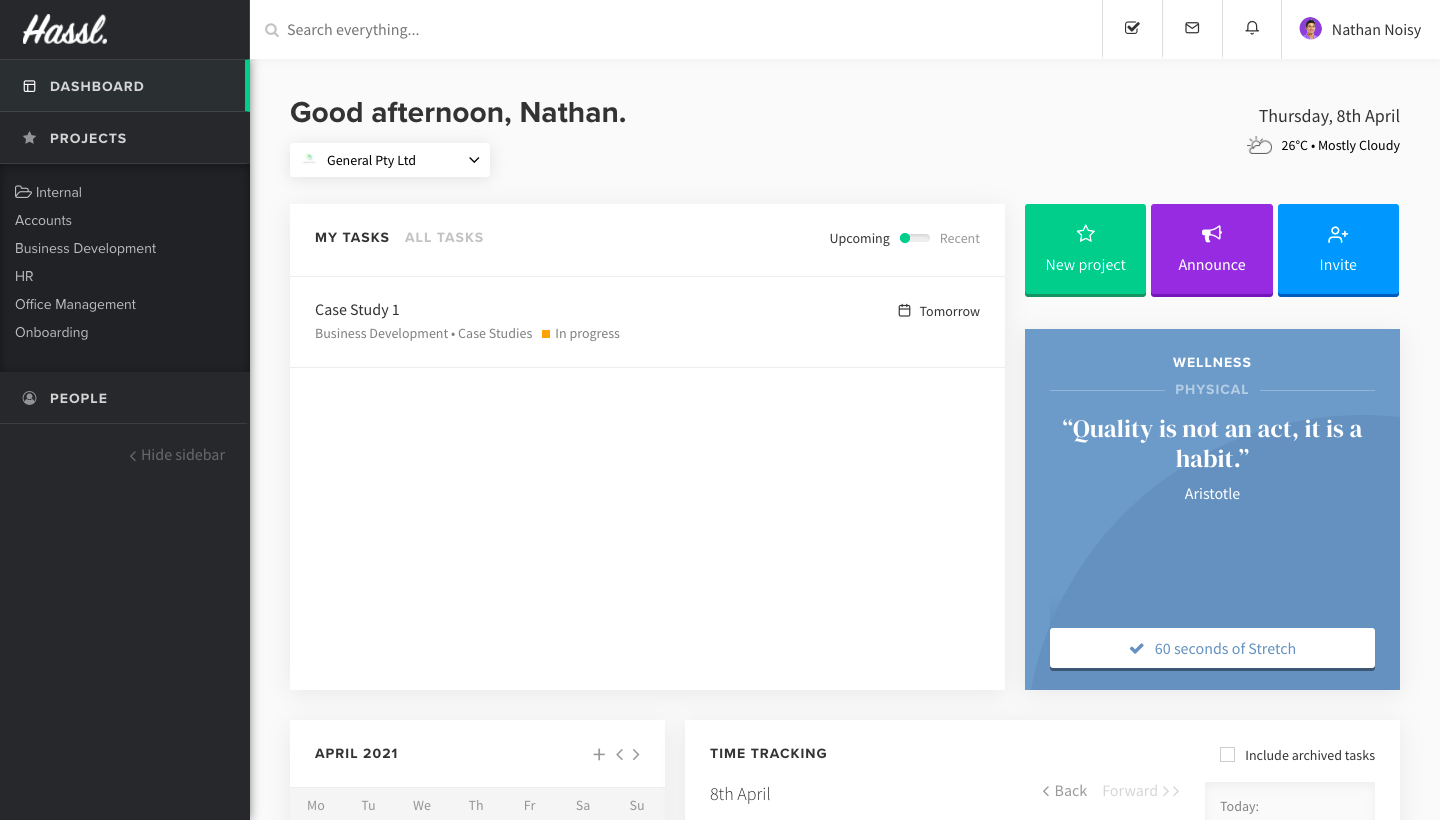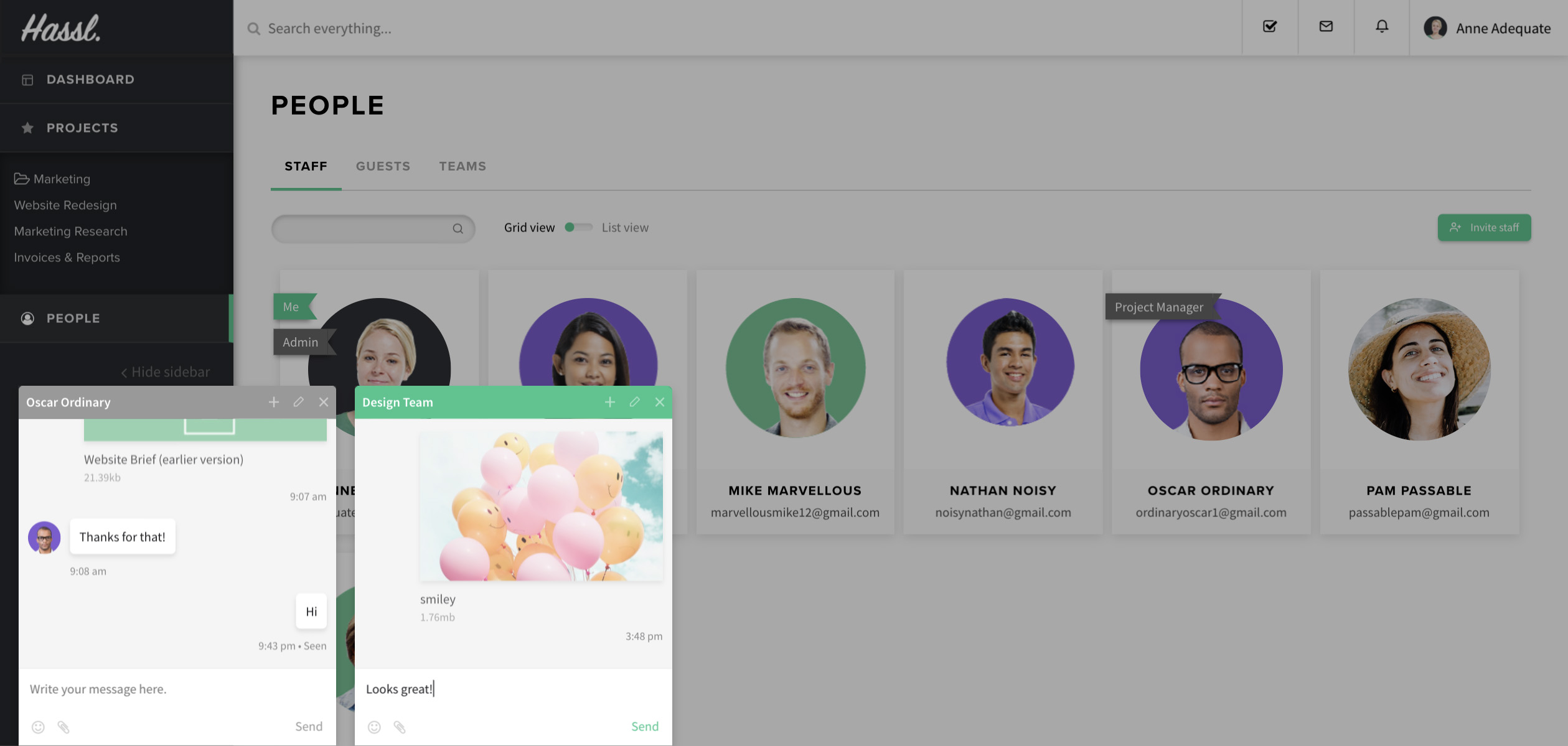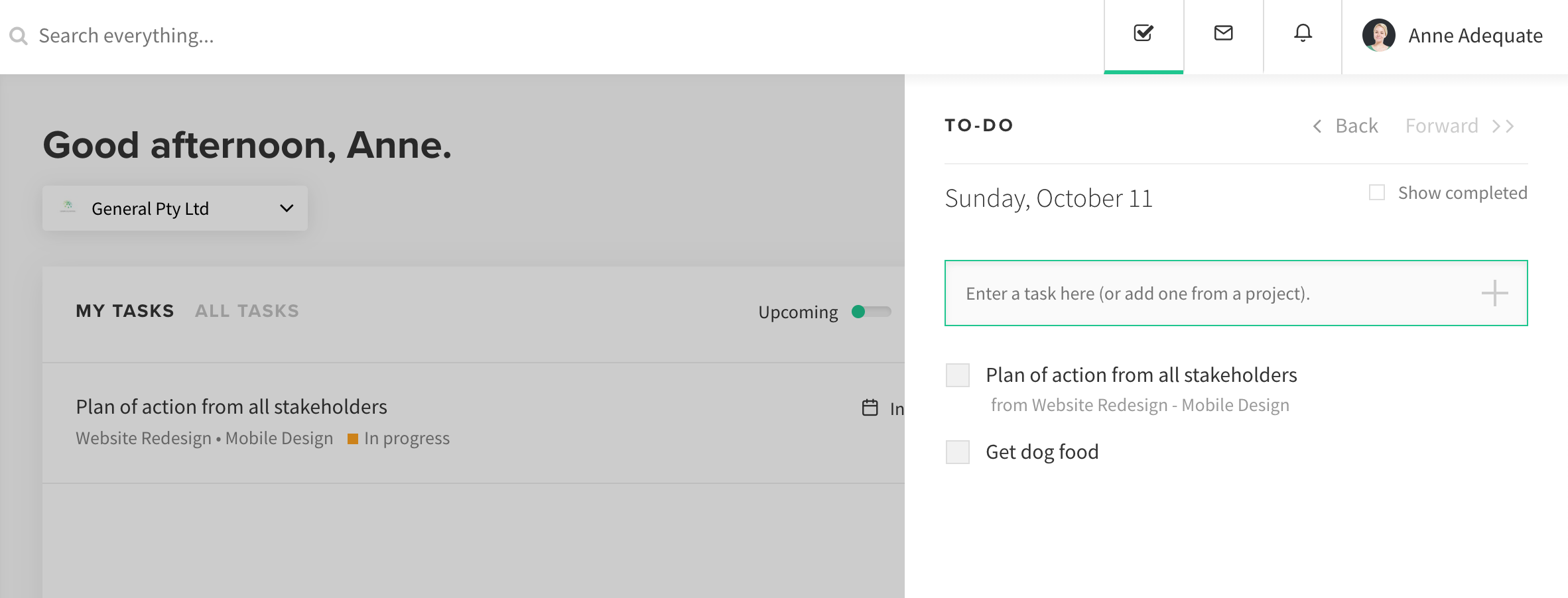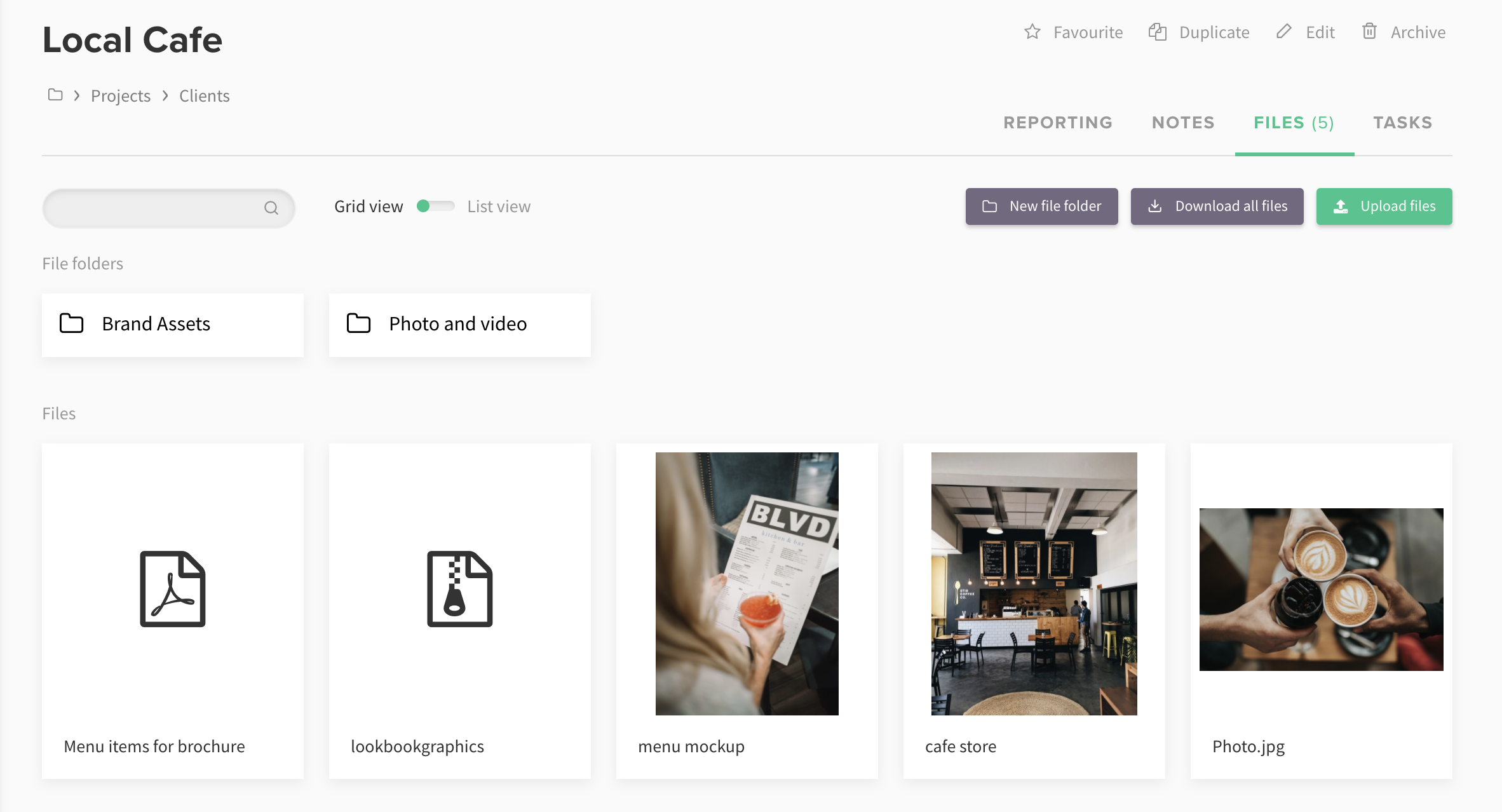How to manage your small business and stay on top of things, with one simple collaboration tool.
As a small business owner, time is a precious resource. There’s always room for improvement when it comes to increasing efficiency — especially when you’re trying to avoid the risk of burnout. When we built Hassl, we built it as a small business that was overwhelmed by the number of unnecessary integrations and features. We just needed a simple tool to help keep an eye on things so we could focus on work instead of management.
Hassl can be life-changing for a small business, and from general feedback, here are the top 4 reasons why people loved the switch to Hassl:
- Send up to 90% fewer emails due to Hassl chat
- All your tasks, projects and files in one place
- Time tracking and one-click reporting
- Cost-effective!
Within this article, we’ll cover how to best set up your workflow on Hassl — taking you through the many features that’d compliment your business structure, and make your workflow work for you.
Why Hassl is the best collaboration tool for small businesses:
Whichever category your business falls under, there are some overarching common pain points:
- Setting up a business structure
As a small business, having a project manager on board might be unrealistic. Setting up your own system to match your business’s requirements can massively aid efficiency.
- Collaboration and Communication
As a small business, it can be hard forking out money to 5 different platforms to enable communication and collaboration between your team — especially if some of your team works remotely.
- File management
When clear communication channels aren’t mapped out, files can get lost, along with deadlines and tasks.
- Workflow
Putting together project reports or ensuring no one is overworked is a necessary part of managing a small business.
How to set up your small business on Hassl:
1. Setting up your business structure
As a small business, there are two broad categories that your business could fall under:
- Service-based
- Product development
Hassl allows you to customise columns to best suit your business needs. For service-based business structures, we’d suggest having an administrative folder for internal office work under which you’d have multiple projects like Accounts, HR, general office management, etc. If clients are involved in your daily operations — have one client folder with each client listed under as a project.
For product development focused business structures, you’d still need an internal folder as shown above. However, you’d also want to have entire folders dedicated to each product’s life cycle, strategy and planning.
Having designed folders and projects are important as one of Hassl’s coolest features include inviting guests to different projects (at no additional charge)!
2. Collaboration and Communication
Once you’ve set up your business structure, it’s time to start putting together your Project Milestones and the respective tasks under each one.
Tag people to notify them, along with status updates, dates and add an estimated amount of time needed for the task. Once you do so, the task will pop up on the individual’s personal task list on their dashboard.
Chat
With an in-built chat system, you can directly message your team which massively helps cut down on unnecessary emails. File attachments can also be sent via chat when needed.
With a small team on board, it’s always easier to have one unified platform for the team — instead of having one to manage them and another to communicate with.
And of course, Hassl chat has emojis! 💃
To-Do List
Each Hassl user also gets their personal to-do list if there’s ever extra tasks they need to keep a track of things beyond the tasks assigned to them. It’s not visible to any other Hassl user — it’s purely there to serve as a checklist for each individual.
It could be anything from remembering to water your office desk plant or following up on an email from a client.
Mobile App
Perhaps the handiest feature of our collaboration tool is the ability to have it on your phone too. This is handy especially when you’re on the move — gain access to everything in-app, including files, chat, and new tasks.
3. File Management
Storage
Creating a framework for how each project is mapped out can be very handy — especially if you’re handling multiple products or clients. For example, when you make each project a client, you can put in respective files under that project’s respective storage hub. So if you’re onboarding someone new to this project, they can find all the relevant files and information in one place, instead of everyone having to dig through emails or chats to put together into one briefing document. This could be anything from proposals, costing, branding, inspiration, etc.
Notes
Another great example of using Hassl’s project folders as an orderly hub means using our Notes section! If you’re using accounts specific to each project, put in account usernames and passwords into the Notes section so it’s accessible to anyone who needs it when they’re added to the project. Notes function much like Google Docs — multiple people can edit one note at the same time and it saves automatically.
4. Workflow
Reports
Drafting reports can be time-consuming, but on Hassl it’s as easy as downloading your report — simply export it to an Excel chart if you ever need to send it to a client. All you’ve got to do is click on a button! (Seriously.)
You can also save reports for yourself, to keep a check on the health of your business or project, every quarter.
Time tracking
The reports tie into a handy time tracking tool that allows your employees to track time against each task. This helps ensure that your estimated times on projects are being met — or if they’re going to need a bit more time.
Time tracking can help measure productivity as well as avoid employee burnout, which can be a common problem amongst small businesses. Ensure your employees aren’t overextending themselves — as admin on Hassl you can have an immediate overview of every team member’s task list.
(P.S. we’ve also got a planning section coming soon!)
Teams
If you’re a small team, you’d have less than 10 members. However, you can put people into their respective teams and allot team-specific projects. Each team section also shows you their activity feed, displaying what they’re working on.
You can click on ‘All Tasks’ on your dashboard to see anyone else’s task list too.