Priorities, productivity and progress
Available both in-app and downloadable as PDF – see how productive you and your team have been. Productivity reports are a great way to see how you’re progressing. It isn’t there to make you feel bad for not completing all of your tasks that week. It’s there to show you and your team what tasks you have been working on and whether there are opportunities to improve, shuffle or delegate. It provides you with some insight which can help you to better Focus on Productivity Instead of Efficiency.
How to create a Project Report
To view a project report, simply click the reporting tab when you are inside your project. This will show you any upcoming priorities, recently added tasks and overview. When you scroll down you can see which tasks are allocated to who and current task progress. You also download your project report as a PDF.
Progress update
Within the reporting tab, at the bottom right of the screen, you will see the progress updates tab. As a project manager, you can take a snapshot of how that project is going at a specific time.
Why should I use Project Reports?
If you would like to utilise project reports is completely up to you. The benefits of using project reporting is it allows you to gain insight into the projects you are working on, how productive you have been, areas to improve and whether you are staying on time. This is also great to send to clients, managers or team members to outline current progress.
Like what you see? Start your free trial on Hassl today or join our standard plan.