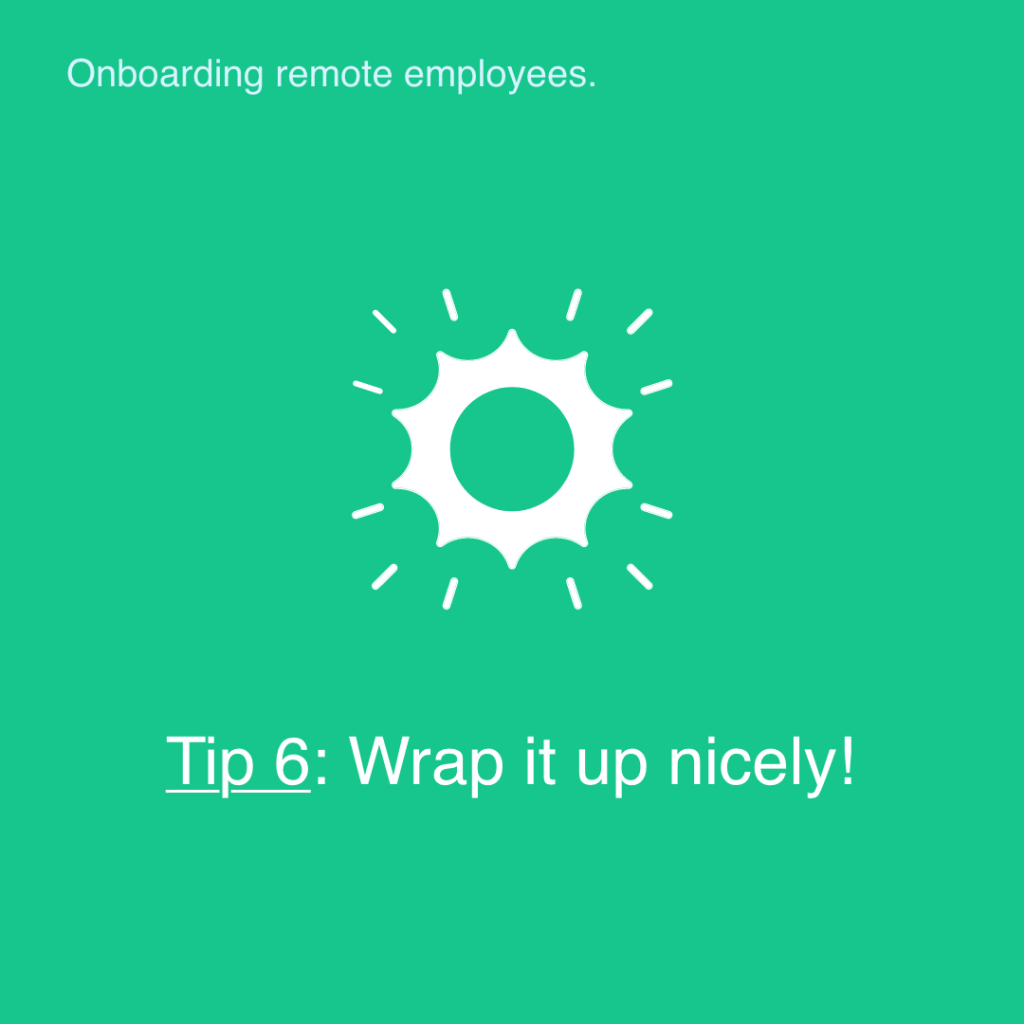As a new co-worker, who just went through a remote employee onboarding process, let me tell you, it can be pretty damn efficient if done right. Yes, there’s going to be a hint of awkwardness but that’s really not so different from being onboarded in a physical work environment. At least you’re in the comfort of your own home (with maybe your dog by your side to help keep the anxiety away) while you get through your first official work call!
To be fair, I do work with fellow millennials, so the onboarding process went pretty smoothly (at least, from my end), even if it was a first for us all. However, this is new ground for a fair chunk of the working population right now so we assumed a few tips on getting onboarding right for the remote workforce sounded like a good idea.
There are official guides to onboarding remote employees online, but if you’re a small business like us, you’d appreciate that there’s a lot less ‘corporate’ and a lot more communication involved in our process. So without further ado, here’s a quick tip list on how to onboard remote employees!

Tip 1: Have your employee contract ready
Sending a digital contract across is efficient, as multiple apps online allow individuals to digitally sign contracts, such as Adobe Acrobat, DocHub, and more. Hop on a call with your new employee to work out any misunderstandings or concerns in regards to the employee contract, or stick to emails — whichever you’re more comfortable with.
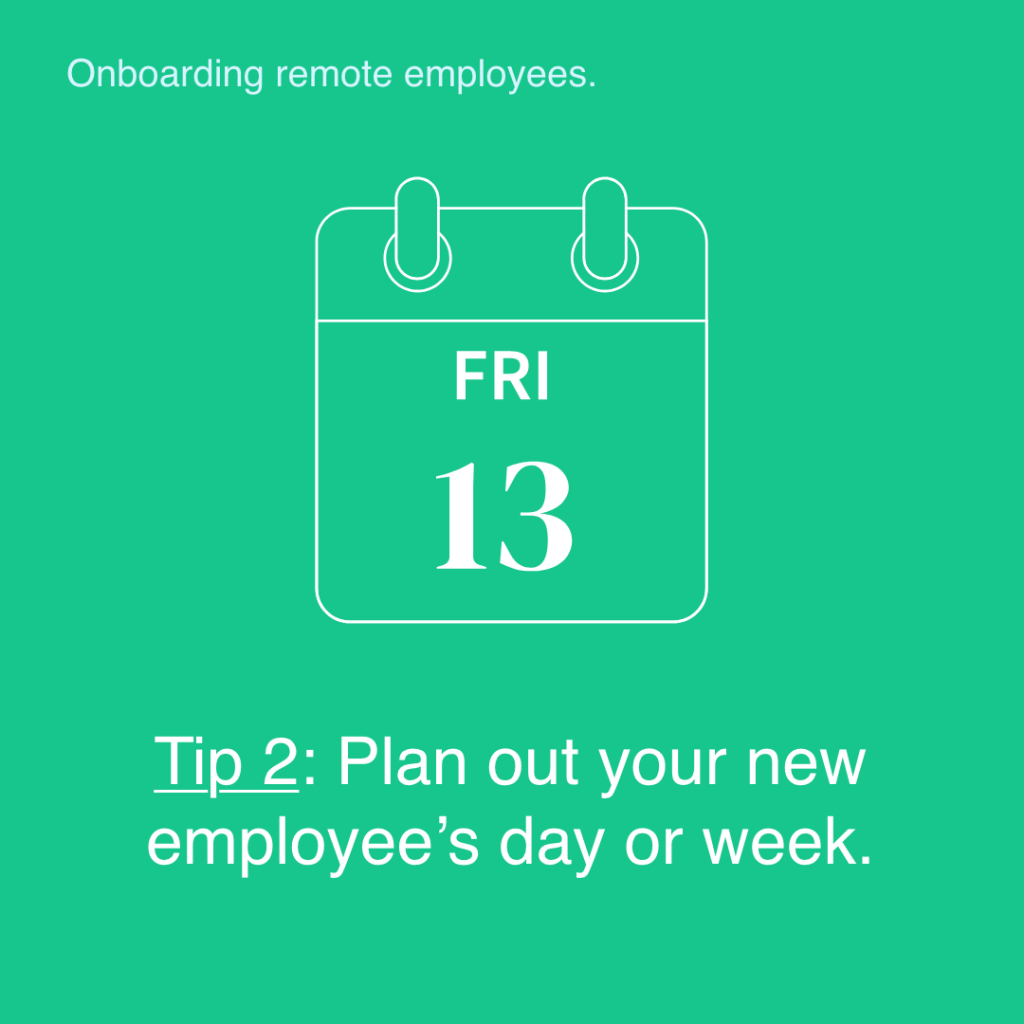
Tip 2: Plan out your new employee’s day or week, in advance!
Treat your new employee like they’re already part of the team. This means actively deciding what projects they’re going to be involved in the week and the tasks they’d need to accomplish for the same. Please, for the love of all things good, don’t leave your new employee with, “Just take your time to go over things.” Go in with clear tasks and convey expectations so you’re both on the same page.

Tip 3: Show your employee around your remote workplace
Much like a physical office tour, ensure you explain how things work online. If you’re using a project management tool, talk through projects they’ll be working on and what their ideal day using the tool should look like.
In my case, Hassl worked brilliantly, as I was told what projects I’d be working on over the first week and tagged in respective tasks.
I spent my first day exploring, writing and going over all the relevant files I could find stored under each project. Having an organised space for a new employee to scour through is amazing — it helps avoid the awkward, “Hey, where’s this file and who do I ask for it?”, especially on their first day online.
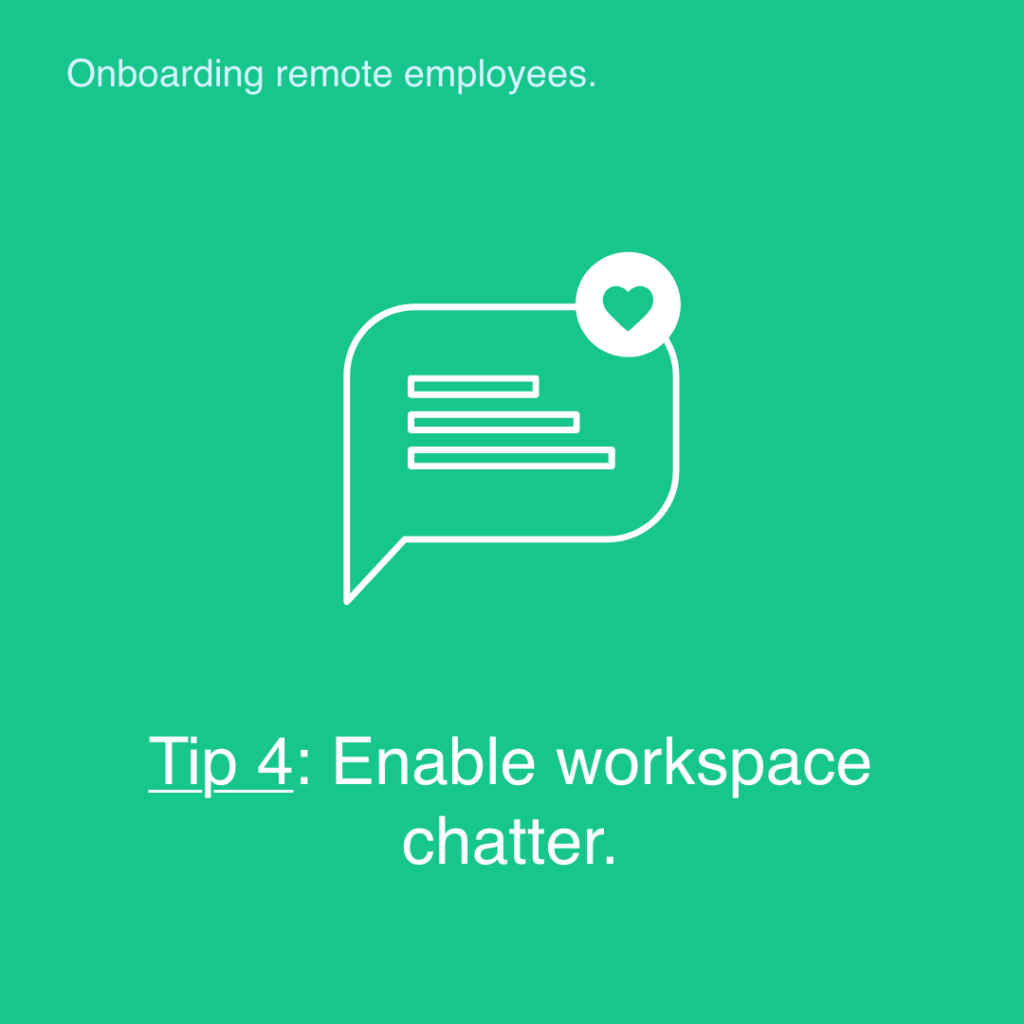
Tip 4: Enable workspace chatter
Ensure team introductions happen. If you’re hosting a daily team meeting to kick off the day, as corny as icebreakers can be, find one that best shows off company culture. For example, have your team members introduce each other, instead of themselves.
It showcases the interaction members have with each other as well as the depth of their communication.
It gives the new person an idea of what to expect and an initial overview of their new co-workers. Remember, being in front of a room full of new people is always nerve-wracking, so go easy on the new person. Let them go last so they’re more comfortable, rather than first.

Tip 5: Establish a communication channel
Check-in every couple of hours to make sure they’re doing okay and at the start of the day, assign someone they can reach out to for any questions. If possible, get them into smaller team meetings that involve members they might be closely working with in the future, a brainstorm, or even a client meeting, simply to observe.
Tip 6: Wrap it up nicely!
Getting through the first day can be rough. Try to check in with your newly onboarded employee when you’re close to your EOD. Make sure they’ve got a good grasp on essential workspace apps and tools, they’ve settled in a bit, and have had no issues completing their assigned tasks. Go over the day’s work if there’s time to spare, new employees will appreciate any time you set aside. Brief them on what to expect the next day and you’re well on your way to completing your first successful remote onboarding process!
Remember, the process of onboarding remote employees is a two-way street. You’ve got to give, to get! If you’re not putting in the time to effectively communicate and establish that foundation, you’re going to find it hard to create a productive remote workforce. Just find your groove, and roll with it — after all, we might be online a while, if not permanently!