Who you share your projects with is none of our business! What is our business is making sure you can.
To share a project with anyone outside of your team you simply make the project external. If you can get yourself to the edit button on a project (top right) then you are two clicks away, your guest then accepts the email and gets logged straight in. I told you it would be easy.
Some hypothetical reasons you may want to share a project board? Collaborating with other businesses, sharing project plans and files with clients, gathering feedback from users, showing off your digital skills to your child and/or mum.
Here’s a 60-second video showing you the ins and outs.
Handy tip of all tips!
You can view all your guests, and delete them if you are an administrator, from the teams tab.