Hassl tasks have three default statuses that cover the basics – In progress, Paused, Complete. If only life could be so simple – sometimes there’s quite a few more steps in our everyday workflow. To make sure we take into account everything in between, we built in the ability to edit and create your own colour-coded statuses.

Hassl allows you to have up to eight statuses of different colours. Is this enough? If not leave us a comment below and we’ll add some more. The video below will talk you through how to create and use custom statuses across your project boards, enjoy!
Handy tip of all tips!
On occasion it’s useful to have statuses that highlight a common attribute to the rest of the team. For example, on our Hassl roadmap milestone we gathered all our beta user’s feedback, popped it into a milestone and any items mentioned more than once gets a green custom status saying ‘Huge Pain’. This further highlights the task and helps lead team priorities.