Keep your projects organised into simple folders and templates.
There is no ‘right’ way to organise your folders and projects. It is completely up to you.
Folder Types: Active, Completed, Template, Custom
When you first sign up for Hassl there will be 3 folders already created. These folders are just example workflows and can be changed however you like. As an example, you could use the following folders like this:
Active Projects Folder
This folder can be used for all of your current projects and tasks that you are working on.
Completed Projects Folder
This can be used to transfer the completed project from your active folder. This will allow you to easily access previous tasks, notes, and files from projects for future reference.
Templates Project Folder
If you use a similar project task workflow for multiple projects, you can create it as a template so you can easily duplicate it for when a new project opens.
How to create a project template:
- Create a new project or open an existing project
- Add all the necessary milestones and tasks for the template
- Click duplicate on the top right-hand side next to Edit and Favourite
- Name your new template and add it to your Templates Parent Folder
Creating Custom Folders
To create a new folder, simply hover below the existing folders in the left side menu and click New Folder.

Move projects into different folders
Simply click Projects on the left side menu. This will open up all of your folders in a column view. You can then click and drag your projects and folders to wherever you like. This will then be replicated on the left side menu for easy access.

A clean desk and work environment is just another way to improve your productivity. Just like you organise and clean up your files on your laptop, you should do the same in your project management tool. A clean space is a productive space. Now it’s easier than ever in Hassl.